Netgear R6300 Dual Band Gigabit WiFi Router Review
Chris Hadley / 12 years ago
With the router out of the box, its design is striking to say the least with a bold presence from its large flat faced front and gloss black surface. In relation to the typical image or a router that one would have then they think of one, this is bigger and bolder, but it has to be said that it is rather nice to look at.
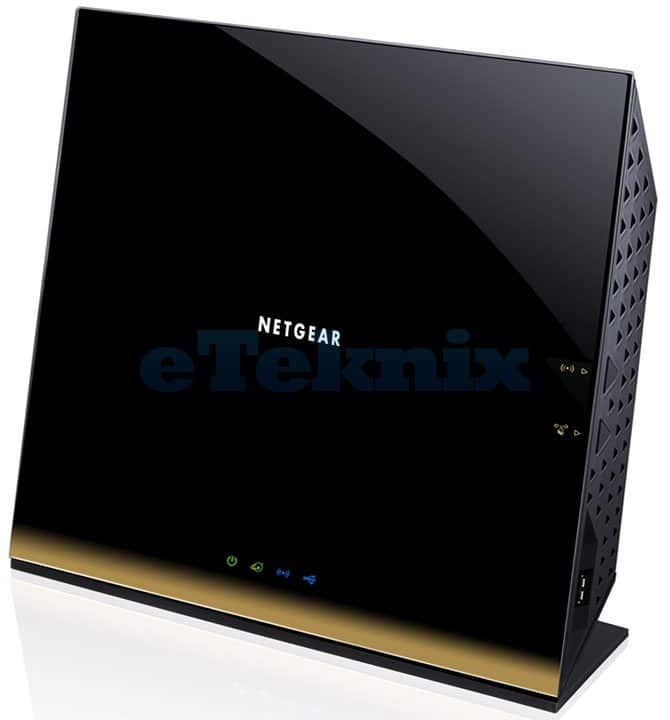
Turning the unit around, there is clearny no doubt that there is plenty of ventilation available on hand to let warm air rise out of the unit. The back cover whilst still glossy is not quite as shiny as the front. Either way, this rounds off one stylish unit, even if it is a little larger than we would normally see.

To get the router connected, we find four Gigabit Ethernet ports with a fifth yellow port for WAN connections. To the right of these there is a reset button, an on/off switch and a DC power jack. To the left of the panel we find the first of two USB ports, this one of which can be used to connect either a printer or storage device to the router for sharing out to the network with the built in ReadyShare feature.

On the base of the router is a small sticker that details the usual device information including MAC and serial numbers along with default login credentials.

On the right hand side of the unit we find a second USB port for connecting removable storage which can then be accessed by any device connected to the network along with a WPS button for ease of wireless association. Next to the WPS button is a button which allows the wireless to be quickly enabled or disabled. Whilst this wouldn’t be a feature I’d use day-to-day, it would be a quick and convenient method of disabling the wireless if I were to be going on holiday for example.

On the front face we find two small icons that quickly identify the location of the two buttons above.

At the bottom of the front, we find a simple status panel, that indicates power, internet connectivity, wireless and USB status.




















