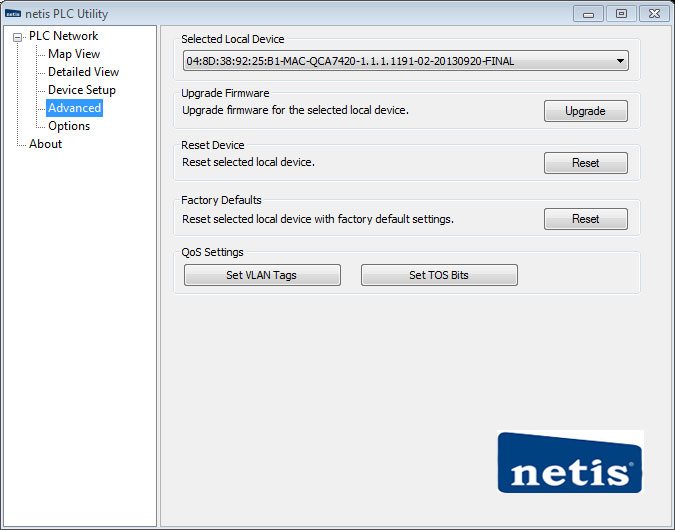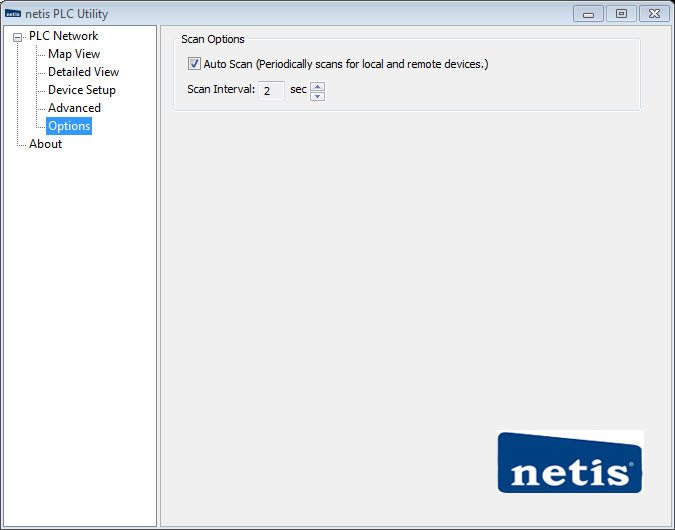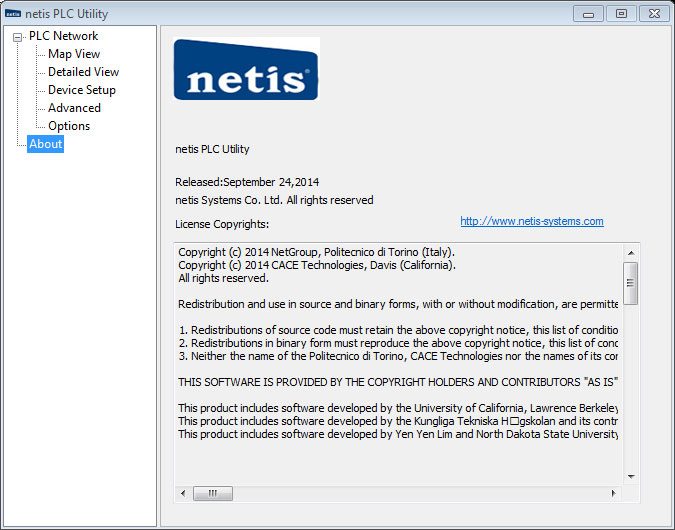Netis PL7500 Kit AV500 Powerline Adapter Kit Review
Bohs Hansen / 9 years ago
Software
Once you have installed and launched the Netis PLC Utility you might think that it doesn’t work, but it does. It will need a few second to scan the network and find all powerline adapters that are connected. In this case a local and a remote device, both from this kit.
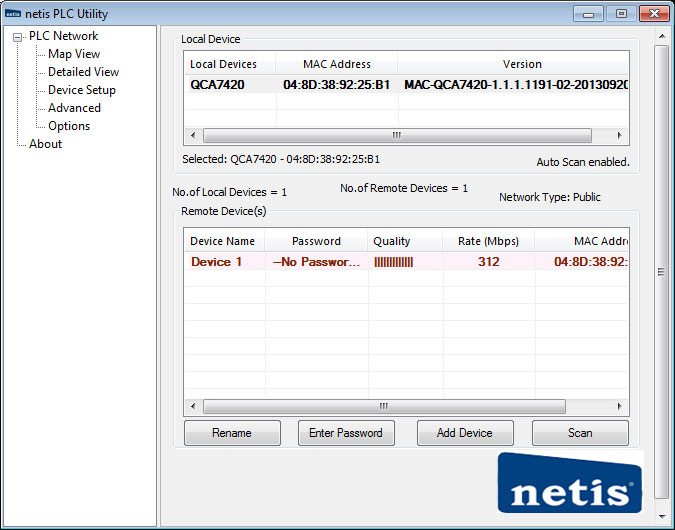
You can view more detailed information on both the system and the adapters.
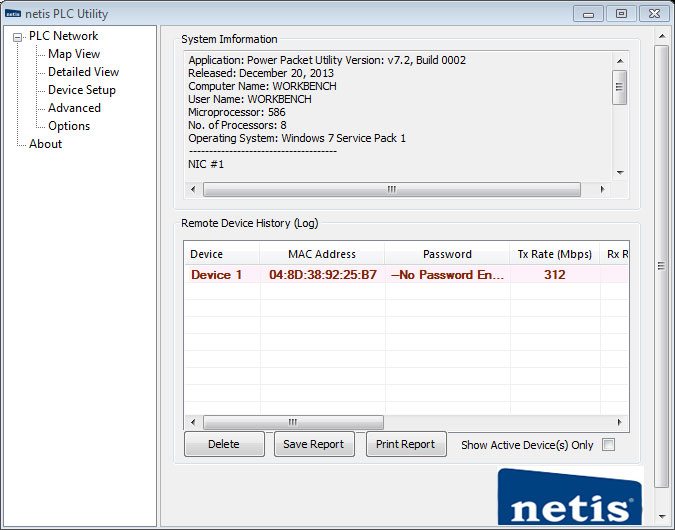
Configuring the network name and devices is done under the Device Setup and you can also set the Multicast Address here.
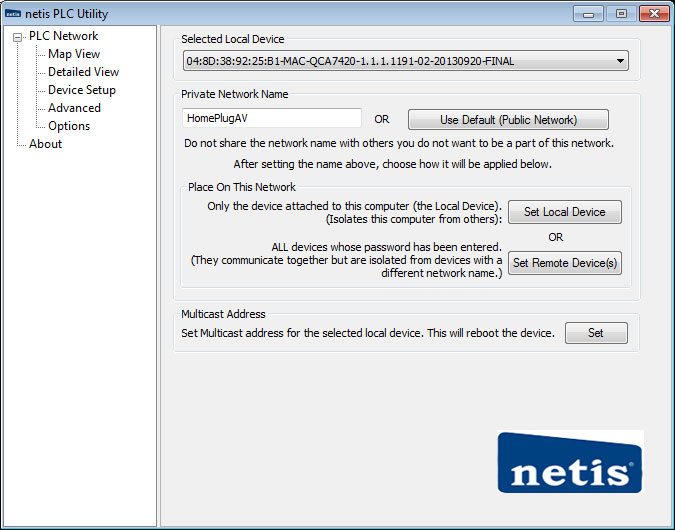
The firmware of devices like this sometimes needs an update and while there weren’t any newer ones available now, it’s great to have the feature for the future. You can also reset the adapters and set VLAN tags.