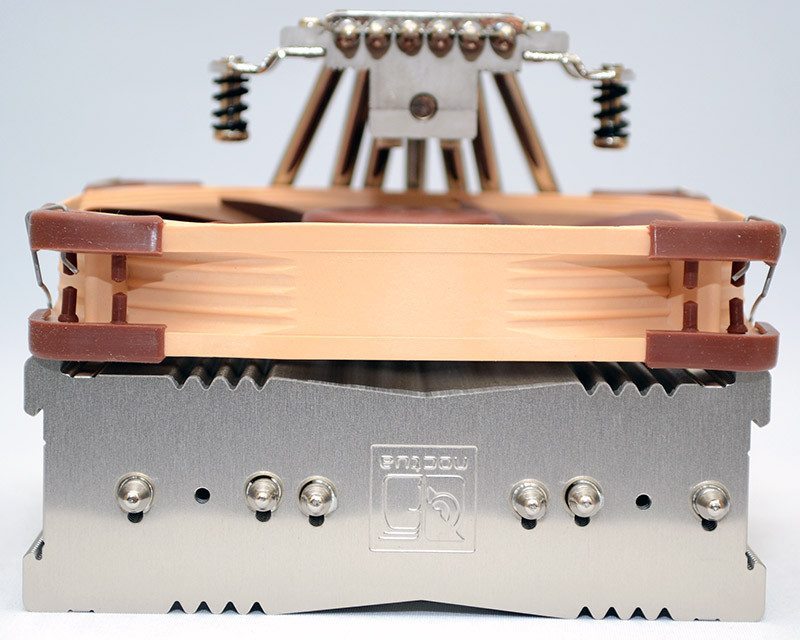Noctua NH-C14S C-Type Premium Cooler Review
Peter Donnell / 9 years ago
Introduction
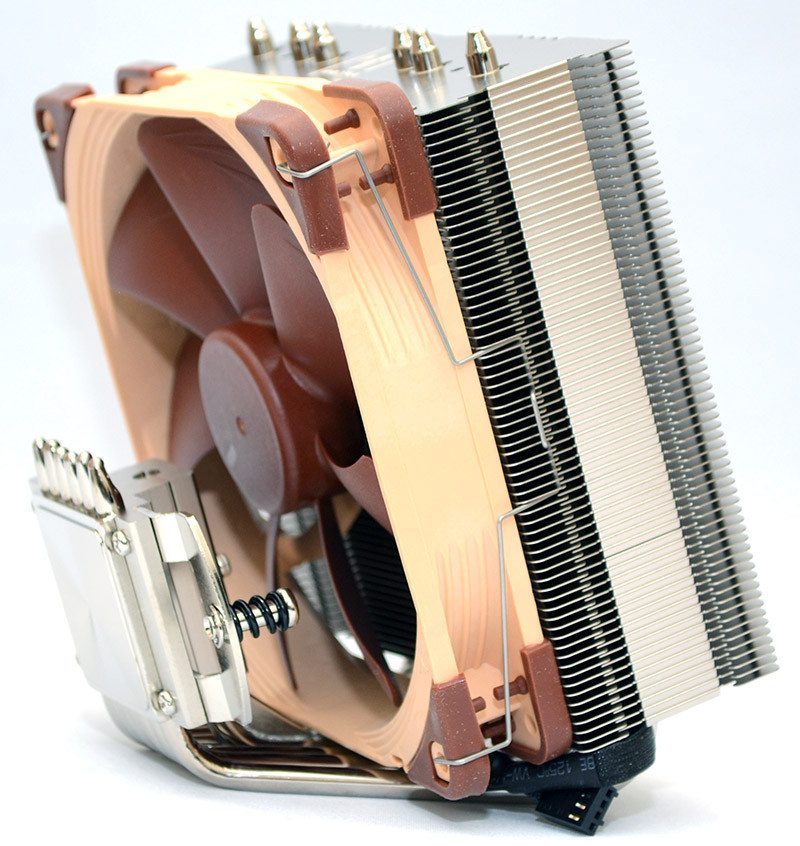
Noctua, one of most respected names in the cooling industry, are back once again with their latest cooler, the NH-C14S. Those of you who follow Noctua products will notice that the name is rather similar to another very popular Noctua cooler, the NH-C14. The new “S” model takes the award-winning design of the original and improves on it, or at least we hope it has! You’ll find a deeper fin stack and an even more efficient NF-A14 PWM fan.
At almost £60, the NH-C14S is certainly one of the most expensive air coolers on the market, but if previous Noctua products are anything to go by, we can expect one the best in terms of build quality, cooling performance and acoustics. So let’s jump right in and take a closer look at what this new model has to offer.

Inside the very nicely packaged box, you’ll find absolutely everything you need to get yourself setup and ready to rock. Separate installation guides for each socket type, a collection of high-quality screws and bolts, AMD and Intel support brackets, a backplate, screwdriver, thermal paste, extra fan clips and a funky Noctua sticker.

First impressions of the cooler are certainly positive. It’s quite a large unit, giving it a massive amount of surface area, as well as allowing it to handle that lovely and big 140mm fan; both of which will help improve the cooling capabilities.
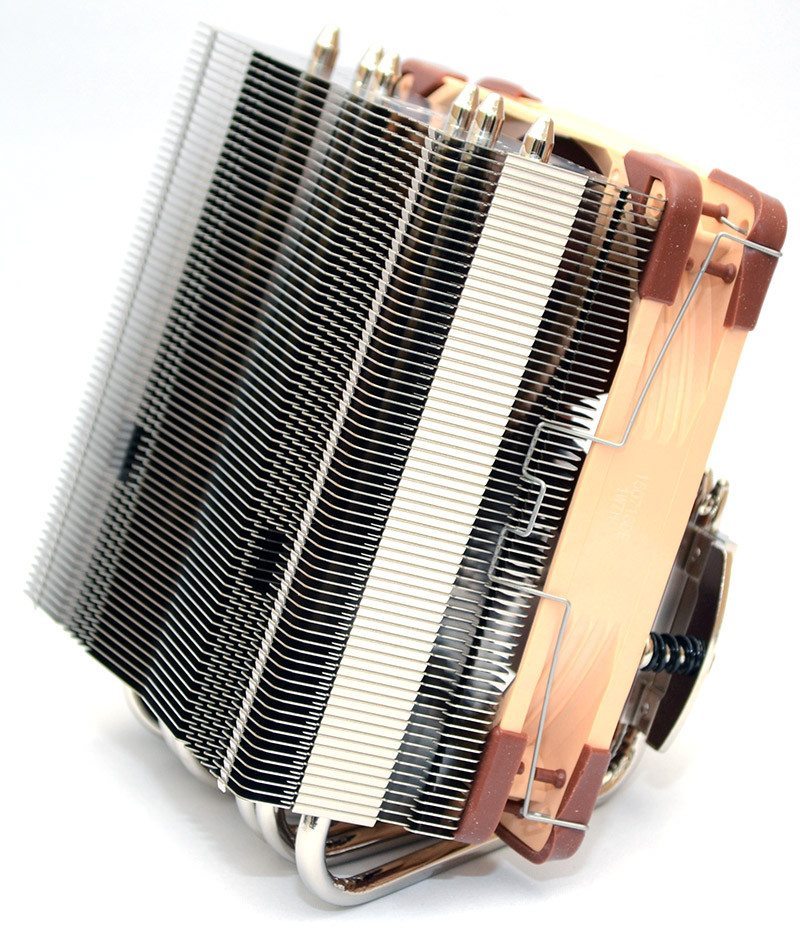 The fin stack is pretty tight, and the sides are bent to close them off, allowing the fan to better direct airflow right out the top of the cooler and over the heat pipes more efficiently.
The fin stack is pretty tight, and the sides are bent to close them off, allowing the fan to better direct airflow right out the top of the cooler and over the heat pipes more efficiently.

The fan does come pre-installed out of the box, but keep in mind that you’ll be needing to remove it in order to install the cooler. The fan is typical Noctua, with the brown design that we’ve all come to love and/or hate. The fan clips are easy enough to use to mount and remove the cooler, and there’s a second set included should you wish to add another fan to the top side of the cooler.

The base plate is mounted directly below the fan and has a thick metal back section which should help further with cooling capabilities. The mounting screws are pre-fitted and sprung too, which should help greatly with the installation process.
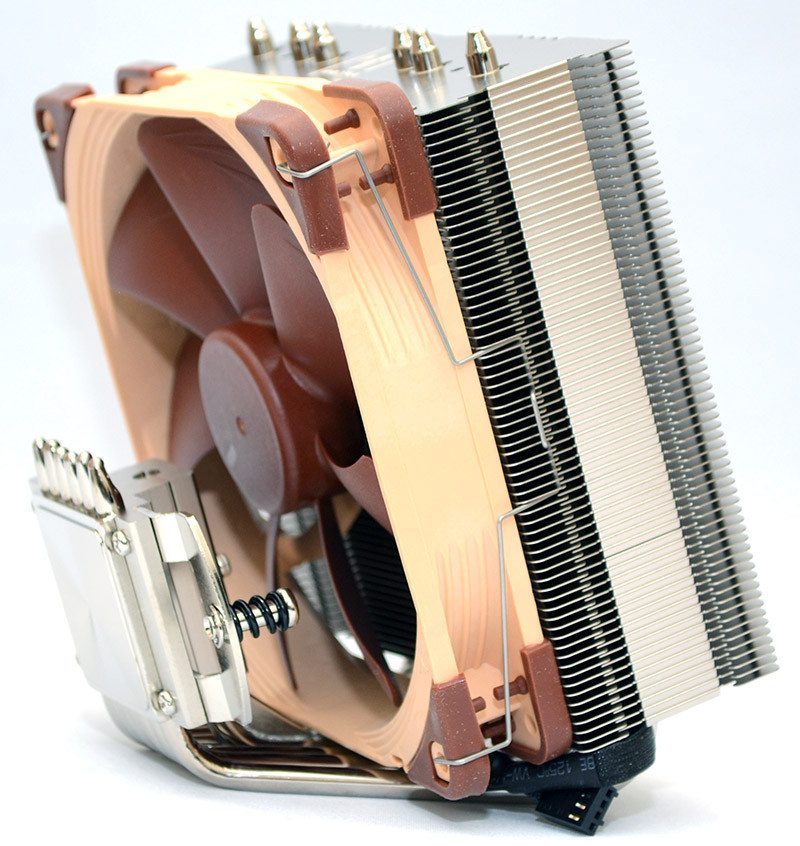
There are seven heat pipes in total, all perfectly aligned to give full coverage of the CPU block, although the 7th comes from the thick metal backing on the top of the contact plate, which will help deal with even more heat.
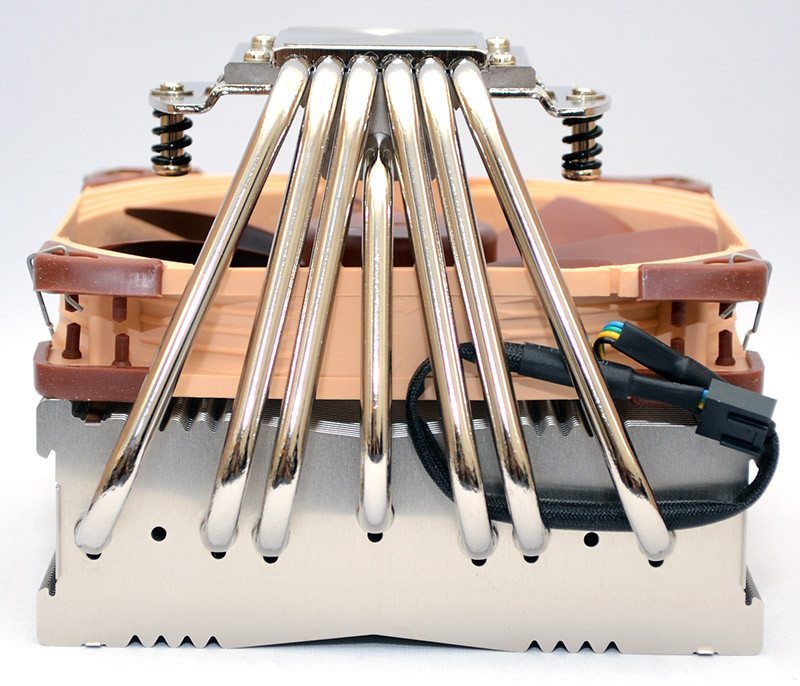
The contact plate is huge and beautifully finished, which should give a fantastic covering over your CPU of choice.

The end of the cooler is nicely finished too, with a soft finish plate and a small Noctua stamp completing the design.