Noctua NH-U12A Dual Fan Air Cooler Review
Mike Sanders / 6 years ago

Noctua NH-U12A
We are often accused here at eTeknix of occasionally having a touch of ‘fanboy-ism’. The accusations generally tend to rotate between AMD and Intel depending on seemingly the day, weather and shoe size of the person in question. We’d say the subject, but that doesn’t seem to come into it.
If there is brand that we do love, however, it is almost certainly Noctua. Yes, admittedly, their beige branding isn’t the most attractive to look it, but there’s more than a few reasons why my own personal system has 5 of their system fans and one of their coolers installed.
As such, when I heard that Noctua was releasing an update to their highly-popular U12, I was more than a little curious. You see, Noctua sets exceptionally high standards for themselves. Put simply, if it isn’t fantastic, they don’t release it.
So, with more than a little curiosity, we take a look at the Noctua NH-U12A and see just how good this new upgrade has been!

Features
- Award-winning NH-U12 series
- 140mm performance in 120mm size
- 100% RAM compatibility on LGA115x and AM4
- Classic 120mm tower size for excellent case and PCIe compatibility
- Dual NF-A12 120mm fans
- PWM support and Low-Noise Adaptors
- SecuFirm2™ multi-socket mounting system
- Compatibility with past and future sockets
- Soldered interface between heatpipes and fins
- NT-H1 thermal compound included.
- 6-year manufacturer’s warranty
What Does Noctua Have To Say?
The NH-U12A is the latest, 5th generation of Noctua’s award-winning NH-U12 series of 120mm size premium-quality quiet CPU coolers. Conceived to push the envelope of the 120mm form factor, it combines two of Noctua’s flagship model NF-A12x25 PWM 120mm fans with a completely redesigned heatsink featuring 7 heat pipes and an increased fin surface area for superior heat dissipation. This way, the NH-U12A can rival the performance of many 140mm size coolers while offering 120mm class case and PCIe compatibility. Topped off with the trusted, pro-grade SecuFirm2™ multi-socket mounting system, Noctua’s proven NT-H1 thermal compound and a full 6-year manufacturer’s warranty, the NH-U12A is a deluxe choice that combines top-tier performance with excellent compatibility and outstanding quietness of operation. – Official product page.
Technical Information
For more in-depth specifications, please visit the official product page via the link here!

Exterior Packaging
As you might have expected from a Noctua product, the branding used is a fairly solid reflection of the product itself. Namely, white and brown.
While this might come across as a little boring (and it does) remember that Noctua is designed with performance as a priority. I have always liked the idea that is someone mentioned RGB at Noctua HQ they’d get thrown out of the highest window.

As you might expect, the packaging is absolutely crammed with all the key features the NH-U12A has. While these are a little cramped, it’s a great amount of information to have.

If you are looking for a little ‘razmatazz’ then the closest you’ll get is in a sticker. Promising 140mm performance in a 120mm size is a nice promotional tool, but I suspect that any other brand might have had this emblazoned on the box rather than almost as an after thought.

Accessories!
Out of the packaging you basically have two things. You have the cooler itself (with the fans pre-attached) and a box with all the parts. It’s certainly nice and simple and, compared to most coolers, is very well organised for what is essentially a rather small box.

A singular box contains all of the parts necessary to help you install your brand new cooler. It is, however, a nice touch to see a bit of instructional details on there.

The accessories themselves are exceptionally well presented and with the assistance of two manuals (for differing socket installations) you should have no difficulty getting this fitted onto your system.
As a nice added touch, you are provided with Noctua thermal paste, the ‘low-noise’ cable adaptors as well as a screw driver (which will be more than helpful as you’ll find out later).

A Closer Look
Out of the box, the Noctua NH-U12A has a fantastically professional presentation. Unlike the prior NH-12 model, you’ll immediate notice that this has a dual fan design. In addition, the cooler itself is ever so slightly wider.

It seems that one of the key aspects in improving the design has been making it slightly larger than the prior model. In fairness, not a terrible idea and one which, in theory, should work fantastically!

While it is a little bit wider than usual, it does still have a relatively ‘slim’ design. It is, in comparison to many other ‘performance’ air coolers about the same size as just their radiators are.
As such, RAM compatibility or clearance should not be an issue for the vast majority of users.

Despite this having a rather professional style of presentation there is a little bit of branding here and there. Admittedly you have to look rather closely, but just in case the colour scheme didn’t give it away, you are reminded that this is a Noctua cooler.

Radiator
As noted earlier, compared to the prior Noctua NH-12 designs, while this radiator is about the same height, it is a little bit wider. This choice, however, has given some excellent additional cooling features.

Having 12 cooling pipes (6 from each side) leading to the radiator is an unusually large amount. Particularly for a cooler of this size. This should, however, provide excellent heat dissipation which this is, of course, designed to to!

The contact plate is fantastically large and should provide excellent coverage for all standard CPU sockets. With, of course, something like the massive Threadripper TR4 socket being an exception.

Fan
The other key difference between this and the prior NH-U12 model is that this is a dual-fan system. The fans are both Noctua NF-A12x25 PWM designs which we have checked out extensively in a prior review.
You can learn more about them via the link here! – The short version, however, is that they are excellent!

Installation
We always consider that the installation of a cooler is a key factor in determining the suitability for its consumers. There are, after all, a wide variety of designs and some, putting it mildly, are a lot easier then others.
So, how does the Noctua NH-U12A fare?…

Well, the good news is that the installation system used is exactly the same as that seen from prior U12 models. As such, if you have any level of experience in Noctua designs then this should be a doddle.
If you are, however, a complete newcomer, then the good news is that this is highly intuitive.

You will, of course, have to temporarily remove both fans to successfully install this on your system. In addition, one of the screws is located rather close to the cooler itself. Don’t worry, however, as Noctua provides you with a nice long screw driver to ensure you’ll be able to fit this without any problems or searches through the tool chest!

From out of the box and onto the system, this cooler took me around 5 minutes to install. Although I am an experienced hand in Noctua designs, this is in no small part due to the excellent design and highly useful instruction manuals.
For absolute beginners or experienced hands, this cooler will provide you with absolutely no difficulties!

Noctua To The Rescue!
If you are having any problems installing your cooler, fortunately Noctua is (as always) ready and willing to help.
You will find below videos which cover the installation methods of all the major processor socket sets.
Test System & Methodology
As you may appreciate, we review a lot of coolers here at eTeknix. As such, our prior results sheet was getting more than a little crowded. We have, therefore, applied a new system in which we have picked those coolers we consider most popular or most relevant to this design. Please note that we re-tested the Noctua NH-D15S as our base benchmark for cooling results.
Test system:
- Gigabyte Aorus Gaming 9 Z270
- Intel Core i7-7700K Delidded w/ NT-H1 under IHS
- Radeon R7 Passive GPU with 2GB VRAM
- 8GB Crucial DDR4 2400 MHz
- 512GB OCZ SSD
- be quiet! Dark Power Pro 800W
- Lian Li T80 Test Bench
- All testing conducted using NT-H1 thermal paste
We’d like to say a big thank you to Gigabyte, Noctua, Crucial, Intel, OCZ, be quiet!, and Lian Li for providing us with the above testing equipment and their on-going support.
Testing Methodology
- We always use Noctua Noctua NT-H1 thermal paste to make sure testing reveals the efficiency of the tested coolers not the efficiency of the bundled thermal paste
- Prime 95 is run for 10 minutes to calculate “load” results
- Unigine Superposition is run for 10 minutes to calculate “gaming” results
- The average temperature across all cores is taken
- Fans are left to operate at default PWM profile speeds unless otherwise stated
- For water cooling tests, all pumps have been operated at 12 volts unless otherwise stated
- Ambient temperatures should be between 21-23 degrees in all our tests unless otherwise stated
- Acoustic measurements are taken 10cm horizontally and 10cm vertically away from the CPU cooler with the VGA fan disabled
- Stock tests are performed using “out of the box” settings for the CPU
- Overclocking tests are performed with the CPU set to 5 GHz and 1.345v
- All coolers were tested under identical settings unless otherwise stated.
- There is approximately a 1-degree Celsius margin of error in our temperature recording software CPUID HW Monitor
- There is approximately a 1.5dBA margin of error with our Benetech GM1351 decibel meter
- In all these graphs we may have a few “reference” results of particular products that do not fit within that category for comparative purposes.
Software Used
- CPUID HWMonitor
- Prime 95
- Unigine Superposition (1080 Extreme)
Performance
As the Noctua NH-U12A represents an ‘upgrade’ on the previous model, this indicated something rather interesting. Put simply, Noctua would not have released this unless the performance gain offered was notably better.
As such, the test results clearly reflect this. Put simply, the Noctua NH-U12A is one of the best air-coolers currently on the market!
As can be seen in both our stock and overclocked performance figures, it easily handled everything that was thrown at it while keeping the CPU cool and itself surprisingly quiet!
It should be noted that this is not as quiet as you might have expected. Remember though, this is a dual fan design and, for such a relatively small cooler, clearly has to work a little hard to make these fantastic temperature results possible!
Stock Temperatures

Stock Acoustics

Overclocked Temperatures

Overclocked Acoustics
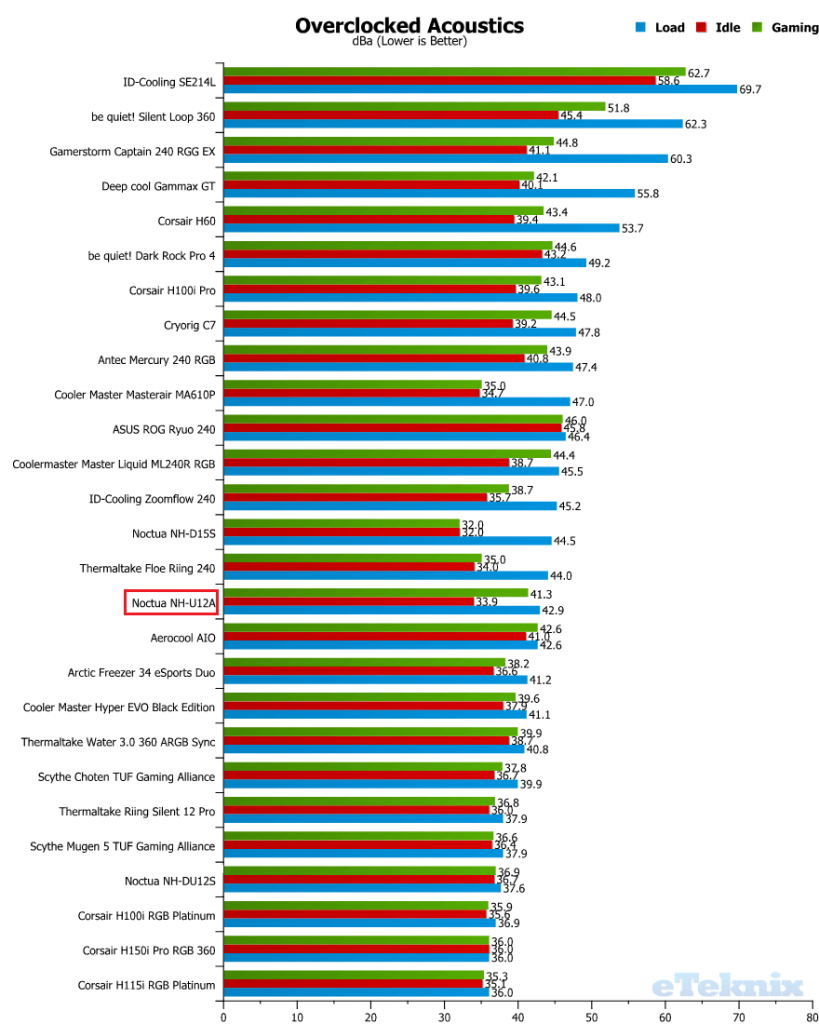
How Much Does it Cost?
Retailing for a price in the region of £89, this is generally the price point you can expect for a Noctua cooler.
Do not, however, be fooled into confusing it’s small stature with the vast majority of air coolers. This is a high-performance cooler and our test results clearly reflect that. As such, for a design as bullet-proof as this, £89 is an absolute bargain!
Overview
One of the biggest criticisms of the Noctua branding is that they have a pretty bland colour scheme. In fairness, it’s a fair point. It is, however, a bit short-sighted to believe that in terms of coolers, ‘looks’ are the highest priority.
In truth, I rather like the design. It’s a straight-up, no-nonsense design which looks practically indestructible and, in terms of installation, has one of the best designs currently on the market.
One of the Best Ever Made!
A reality of coolers is that despite AIO liquid coolers often presenting themselves very impressively, a good solid air cooler will usually have it beat in terms of all-round performance.
In this regard, the Noctua NH-U12A represents, or in fact is, one of the best coolers currently on the market. Furthermore, possibly one of the best ever made.
Yes, it doesn’t carry the best aesthetics, but if (like me) you care more about performance than having seizure inducing RGB effects, then this is without a doubt one of the best coolers on the market at the moment!
Pros
- Exceptional temperature control performance!
- Bullet-proof design
- Easy to install
- Excellent value for money
- Noctua has some of the best after-market support around
Cons
- None
Neutral
- Noctua’s continued insistence on this colour scheme will not exactly win over its biggest community peeve




















