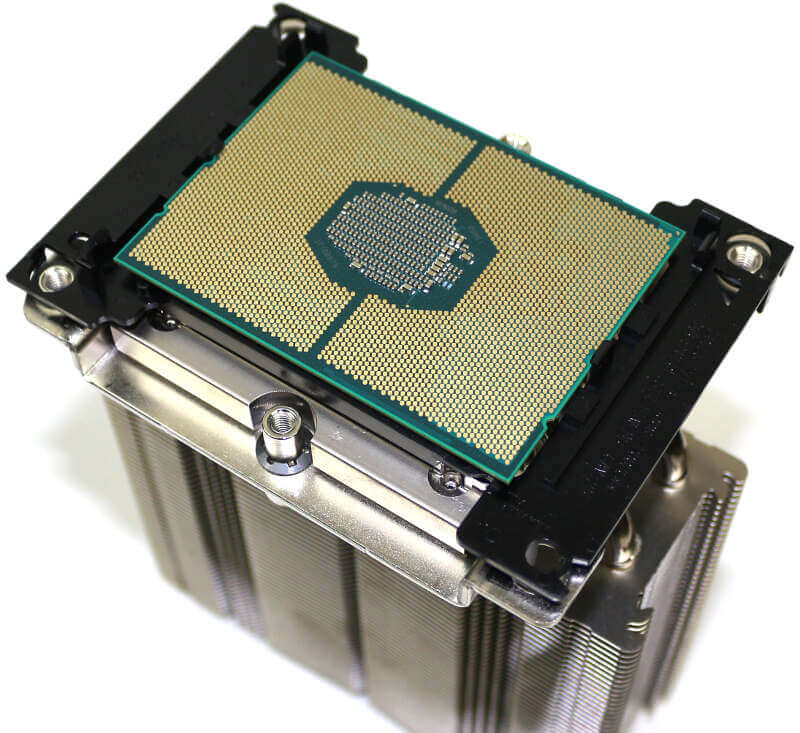Noctua NH-U12S DX-3647 (LGA3647) CPU Cooler Review
Bohs Hansen / 6 years ago
A Closer Look
Most of the parts of this cooler are well known already, but it’s still worth checking in on all the details. After all, this is a review and not a ‘remember what you saw some time ago’ post.
With the Fans Installed
The NH-U12S DX-3647 from Noctua looks great with the fans installed. It becomes a cube with the fans, bringing a level of symmetry into your system. When I say great, I assume that you can live with the colour scheme. I’ve gotten used to it and quite like it by now, but I do know that the waters are split when it comes to the brown.
Should you have RAM clearance issues, which shouldn’t happen, but if, the fans can be adjusted to sit higher on the heatsink.

From the front and rear, you’re just seeing the fans as they cover the whole heatsink. Noctua includes two HF-A12x25 PWM fans with the NH-U12S DX-3647.

Looking from the side, we get a great view of the NH-U12S heatsink.
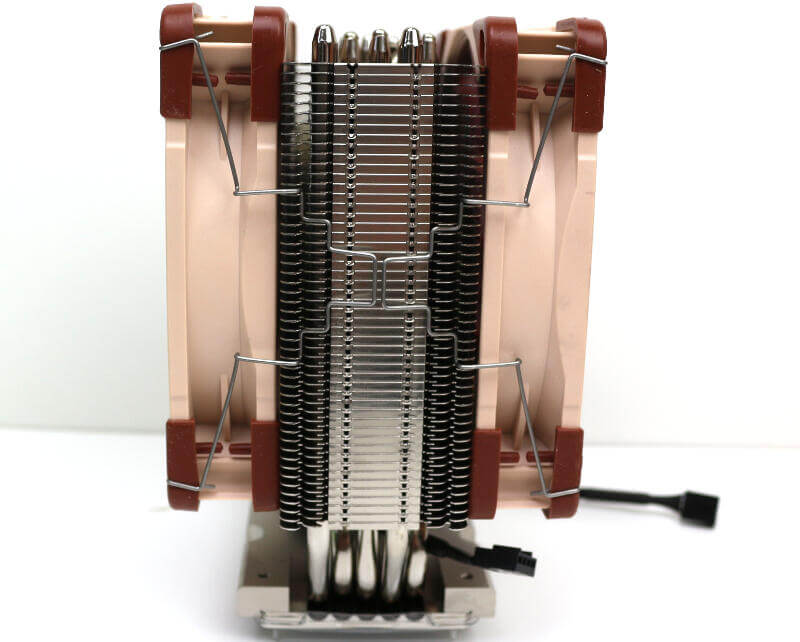
Last but not least, the view from the top. The most likely view you’ll have of it.

Just the Heatsink
We’ll also have a brief look at the heatsink itself. There can be no doubt about the quality by just looking at it.
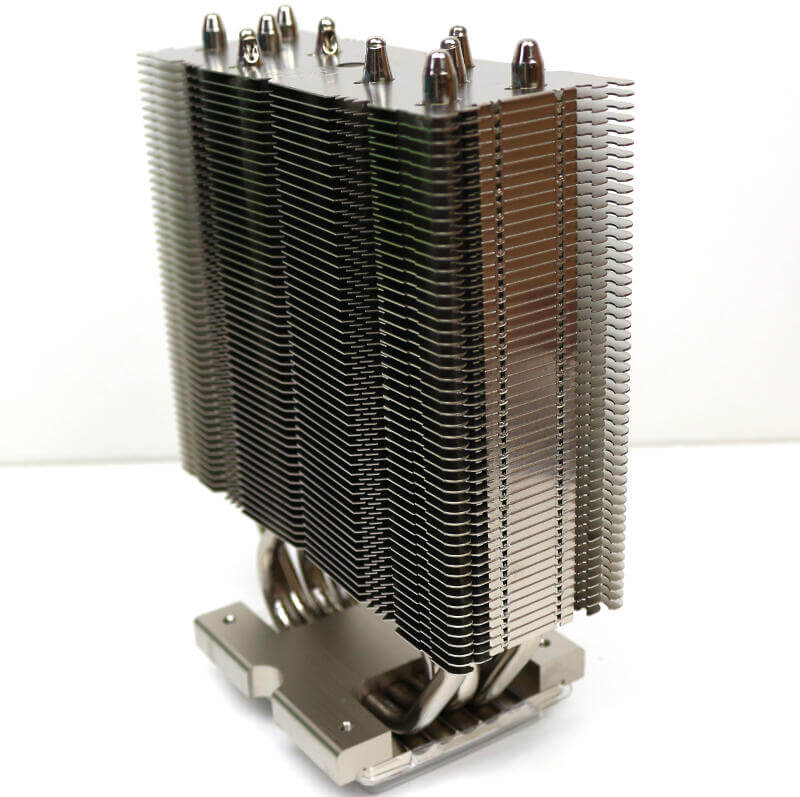
A side view of the perfectly aligned fins.

Into the Details
The NH-U12S DX-3647 has five heat pipes connecting the fins with the contact surface.
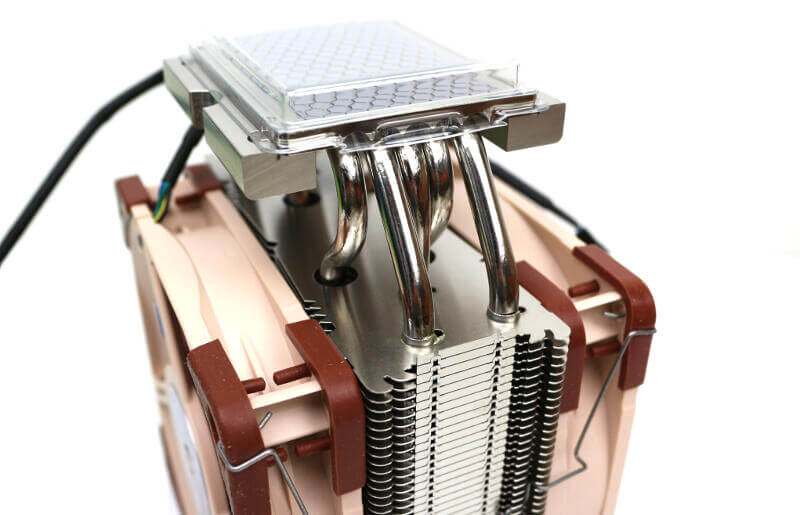
Noctua pre-applies NT-H1 thermal paste, making the installation a breeze. Naturally, you can opt to remove it and add your own favourite kind. But it does a wonderful job, so why? I will remove it for my tests though as we want all our cooler reviews to feature the same methodology.
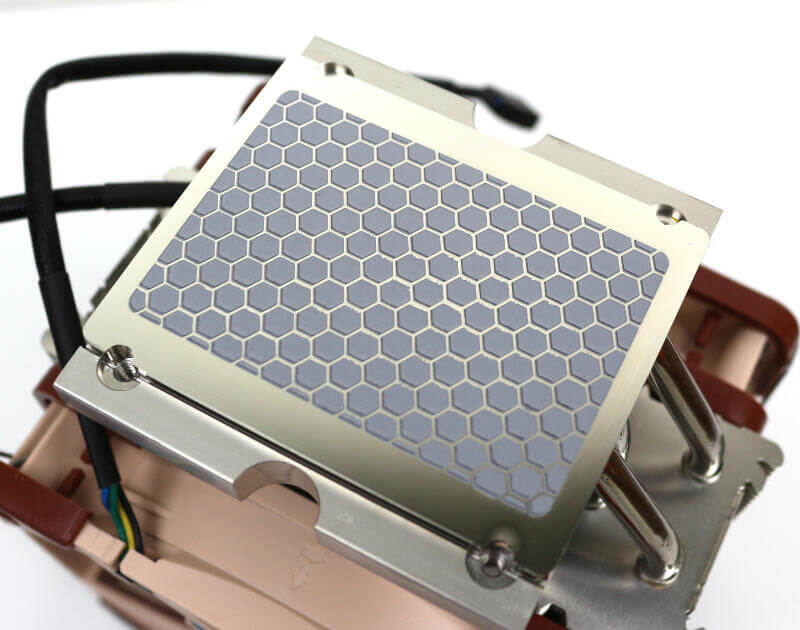
The large 70 x 56mm copper contact surface is more than double the size of the standard model. It is tailored to fit the enormous integrated heat-spreaders (IHS) of Intel’s LGA3647-based processors. A customised design like this allows for an optimal heat flow from the CPU over the base to the heat pipes and on to the cooling fins.

Installation
The LGA3647 installation is quite a bit different than your average desktop processor. It might seem odd in the beginning, but once you’ve done it a few times, you’ll wonder why all sockets aren’t made like this.
First, you mount either the narrow or square side brackets. Next, you secure the CPU in the plastic retention bracket.

Then you snap the CPU onto the heatsink and install the whole shebang into the CPU socket.