Nooie Cam 360 Review- Security With a Twist!
Peter Donnell / 3 years ago
Performance
When powered up using the USB cable and the optional wall adapter should you need a power source, the setup process is really straightforward. A little light comes on letting you know it’s power on (this can be turned off later). The camera will then spin as it initiates.

Using the Nooie App, you can add a new camera, and it’ll scan for new devices. you then simply enter the WiFi details the camera can use, set a password, and scan the QR code on the device to lock it to your account.
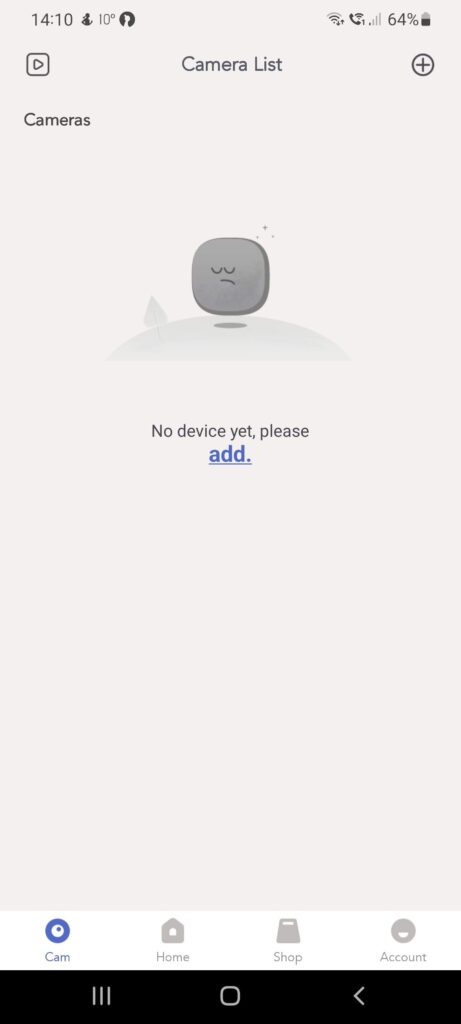
When it’s all set up, you’ll hear a little tune play letting you know it’s all gone well. So just name the camera (handy for smart assistants and those with multiple cameras), and you’re done!

There’s a small speaker on the side, it’s not overly powerful, but it certainly works better than I expected. There’s a two-way chat system thanks to the pin-hole microphone that sits below the camera. Depending on your network connection, you can have a conversation with someone on the other end, albeit there was a slight delay when I tried it. It works well enough for calming a pet or telling your kids to get out of your wallet, the usual really.

The microphone has very good sensitivity too, which is a nice match for the good quality of the camera as this enables both sound and motion tracking. This is a great security feature, and it also makes snooping a lot easier. Sure, you could just end up having it track a squirrel that got into your garage, but it’ll also mean if someone is walking across a room, they should remain in shot… so long as you put the camera in a suitable location, of course.

The camera has built-in gamma correction and dynamic noise reduction too. It’s not the most advanced level of processing ever, but the video does look good even in a bright sunlit room, and with the infrared option, it’s fine even in the pitch-black too. Even close up, it looks pretty decent, albeit this image has been compressed and is also a screenshot of a video.



















