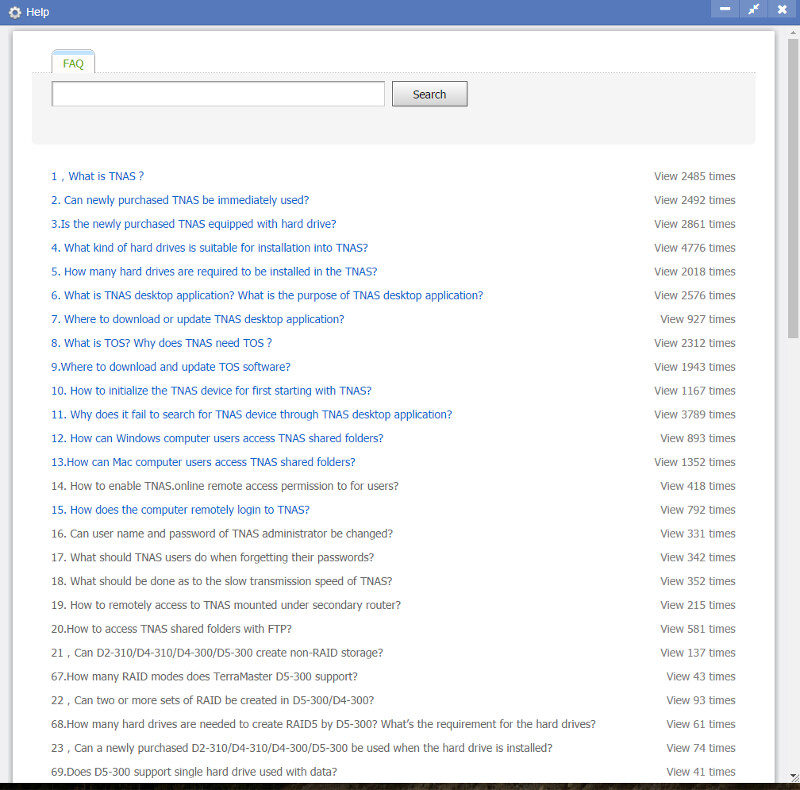Noontec TerraMaster F2-220 2-Bay SMB Cloud Storage NAS Review
Bohs Hansen / 8 years ago
Setup – Backup, File Manager & More Apps
We’ve had a look at all the settings and features up until now, but there’s more to TerraMaster’s TOS than that. We still need to have a look at the backup features and the available apps.
File Manager
But let us start with the file manager because that’s the first icon on the dashboard. The file manager is what you’d think it is, a way to browse the files located on your NAS directly through the browser window.
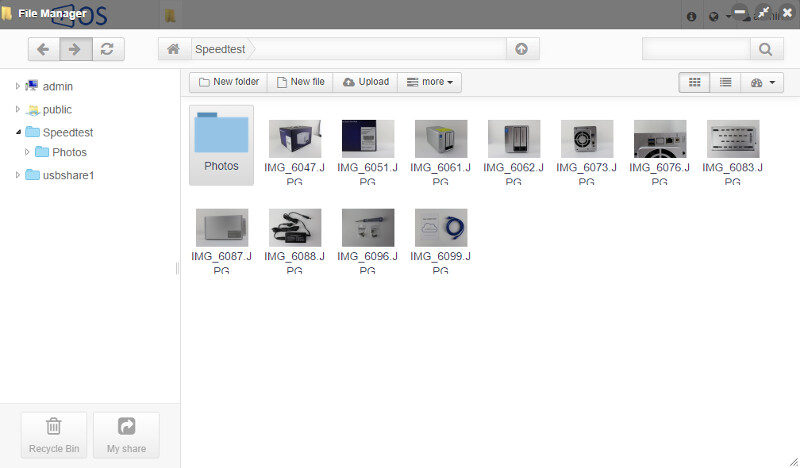
You can change the view between details and thumbnails to get the information needed and find what you’re looking for.
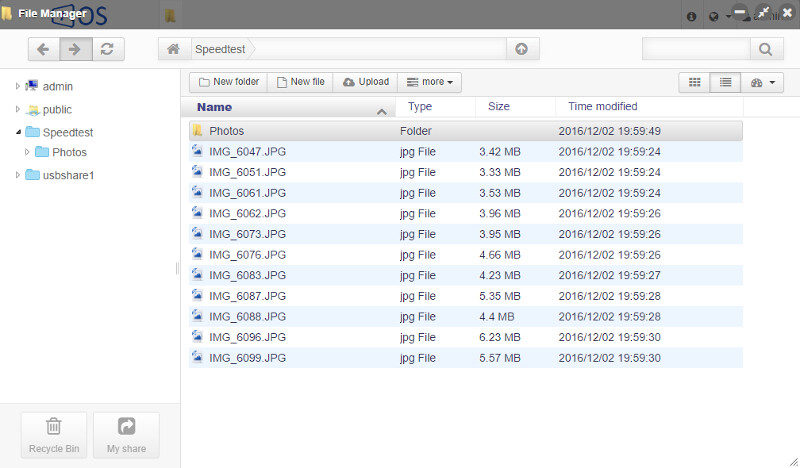
There’s another feature in here that lets you change the user interface theme. As you can see, it has changed in the below shot compared to the above. This change will follow through the entire system and all apps and windows it opens.
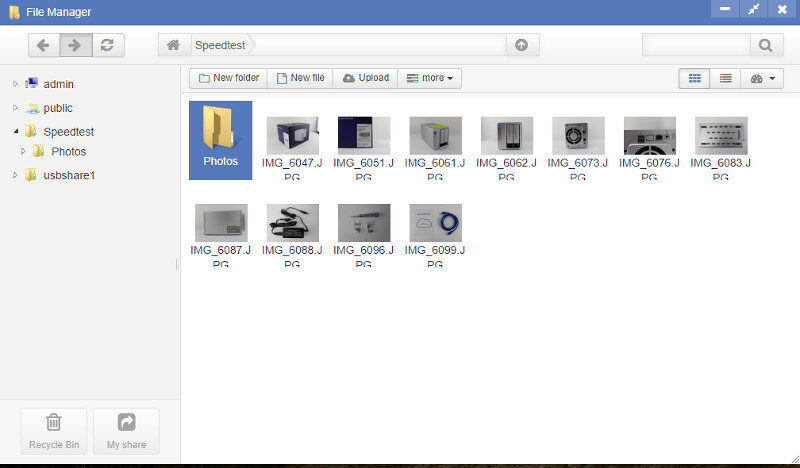
Backup
There is no substitute for backups and there is no excuse not to perform them, please keep that in mind at all times. RAID is substitute either as that’s only for fault protection and thereby an availability redundancy. With that in mind, let’s have a look at the available option on the F2-220.
The first is the Rsync server which allows for easy backups from basically any system and onto your NAS.
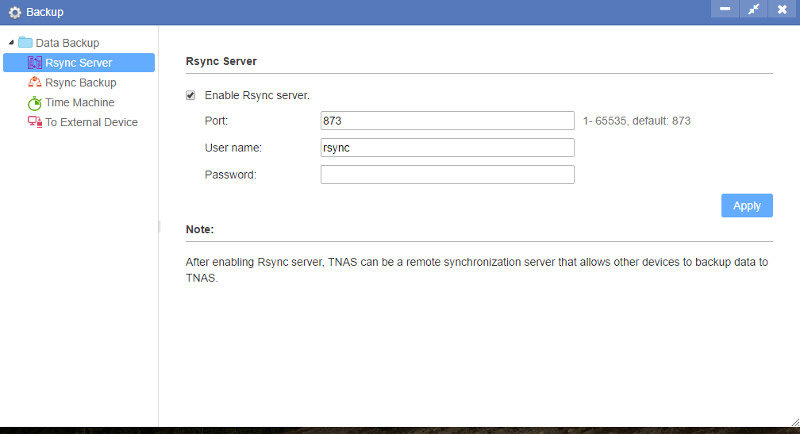
We can also reverse the job and perform backup jobs from this NAS and onto another Rsync server.
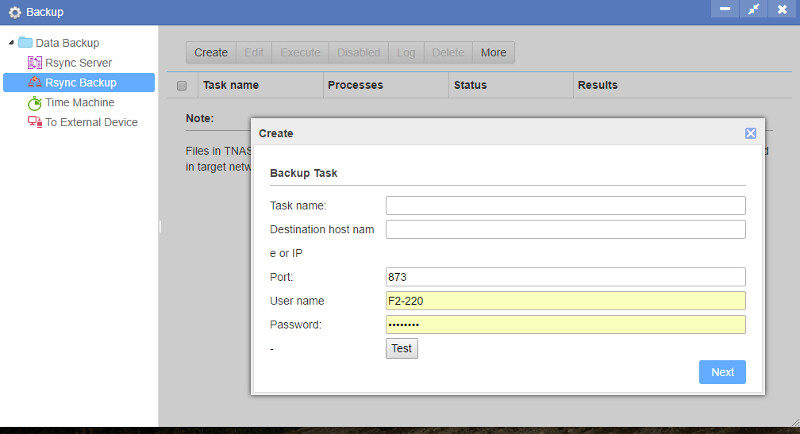
Mac OS users can enjoy the benefits of Time Machine and easily create backups from their Mac system and onto the NAS.
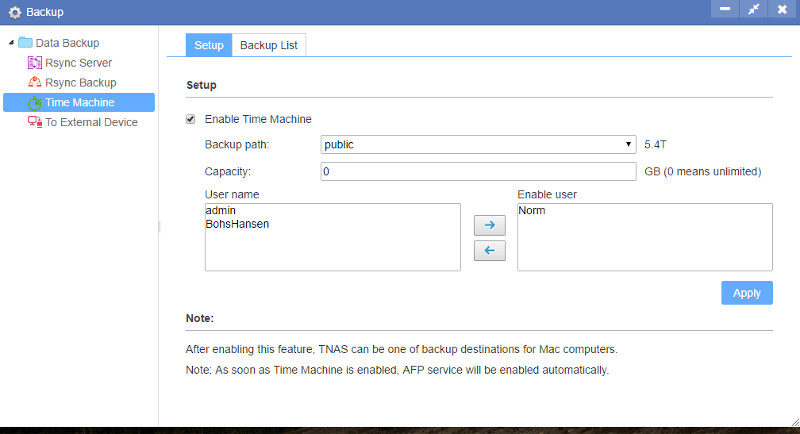
An always popular backup drive is the external one and that’s also supported on TerraMaster’s TOS. And with a USB 3.0 port at our disposal, it will be a quick job to do too.
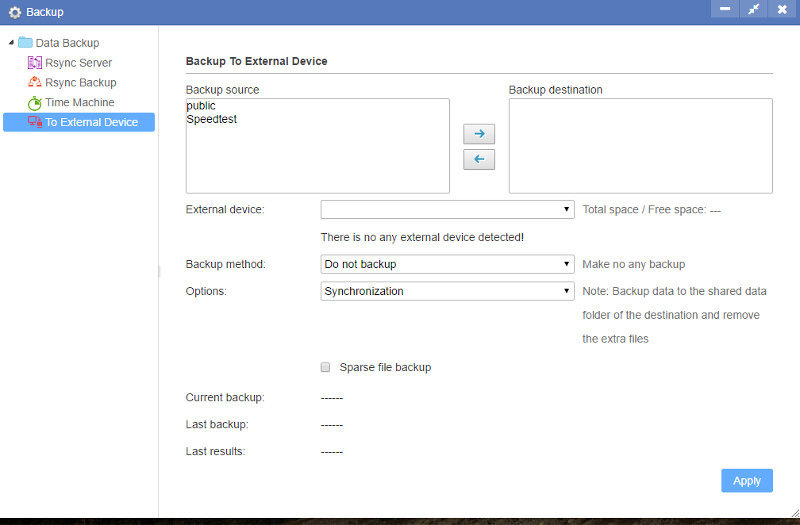
Remote Login
In case you need access to your NAS when you’re on the go, then that’s no problem either with the TNAS.online and Dynamic DNS features.
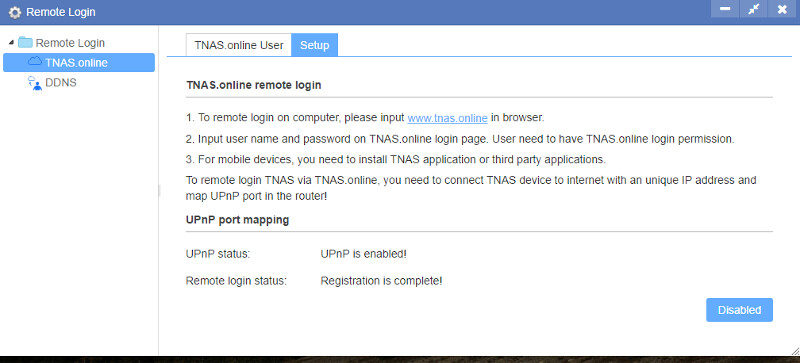
The whole thing is setup in a jiff and you decide which users have access to it.
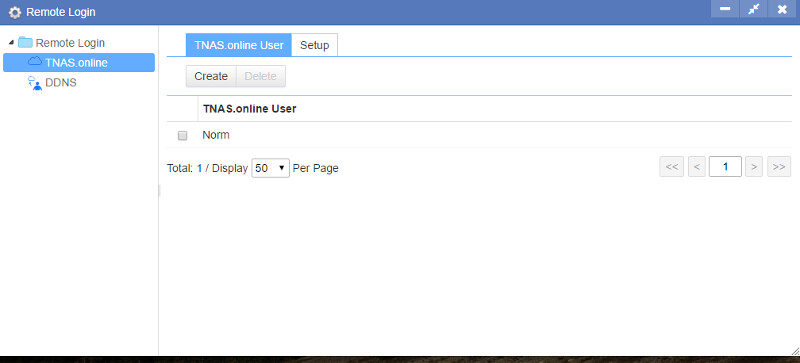
You can also use the traditional DynDNS and NoIP services to get a custom URL to use.
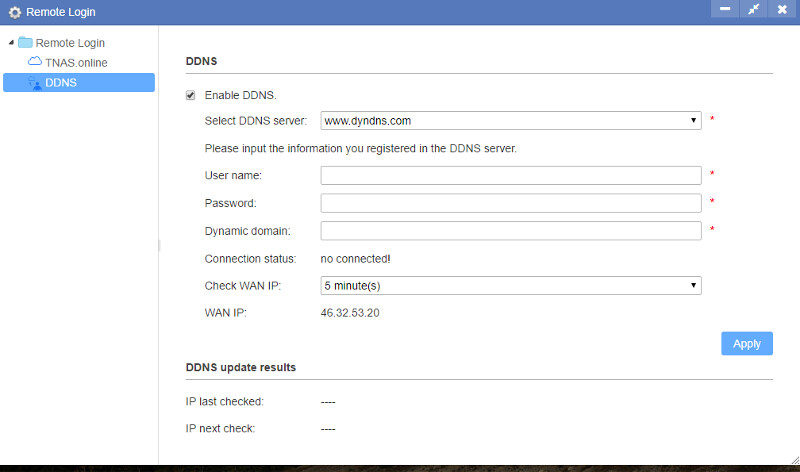
Apps
We’ve seen all the built-in features, settings, and control options up until now, but there is more. While there isn’t as long a list of apps as we’ve seen on some other brands, all the basics are covered.
Business users will enjoy features such as the Mail Server and MySQL server while home users can use Plex Media server and the UPnP media server to stream the content onto their smart devices and computers. There’s also an app for an SVN server and a Java Virtual Machine alongside Clam AntiVirus and Dropbox Sync. An iTunes server is also there for everyone with iOS devices.
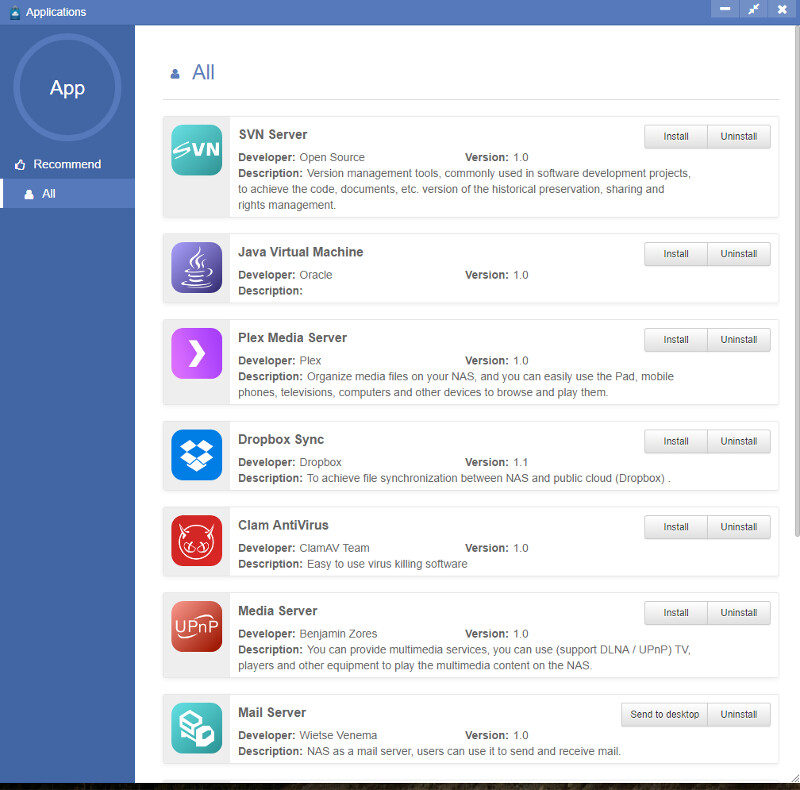
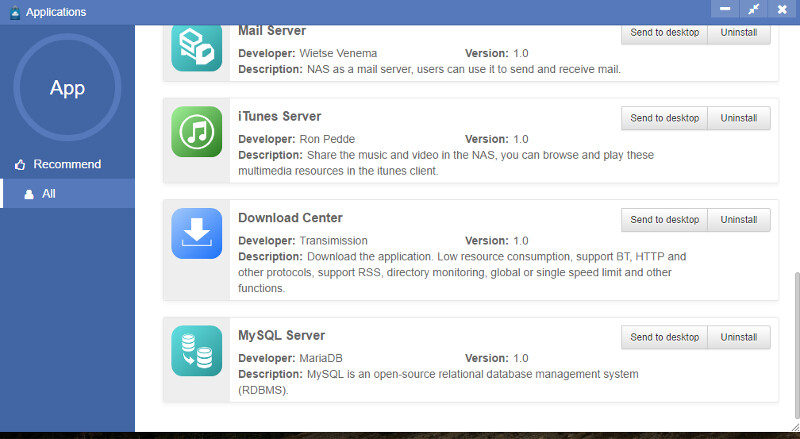
Help
TerraMaster’s TOS also has a built-in FAQ/Help feature with commonly asked questions. A quick way to self-help.