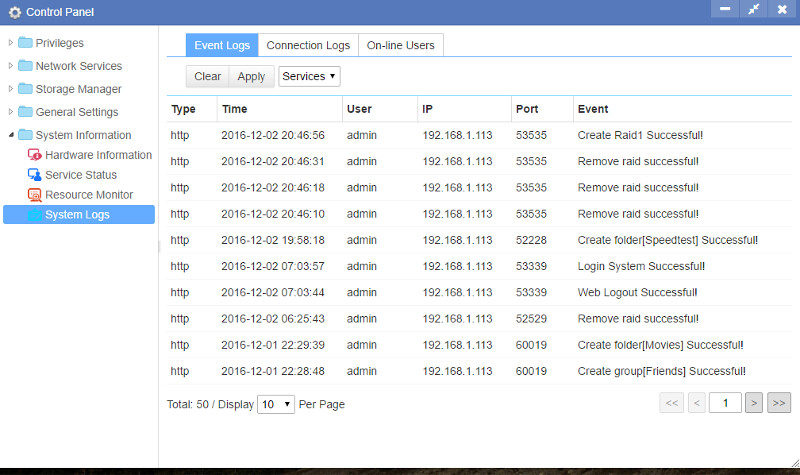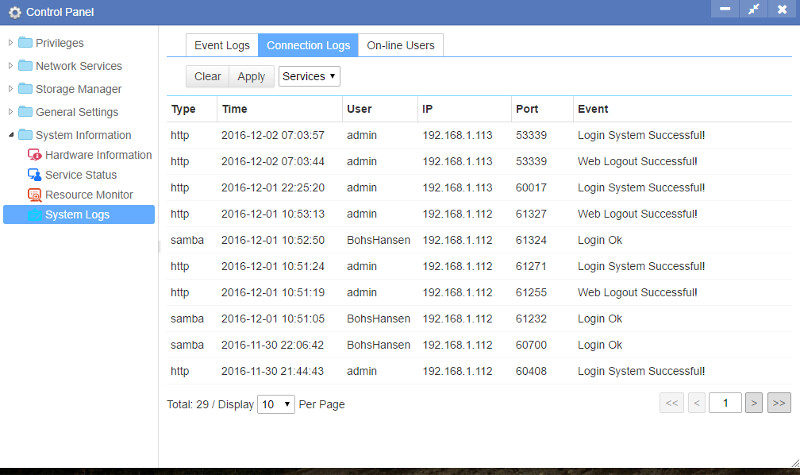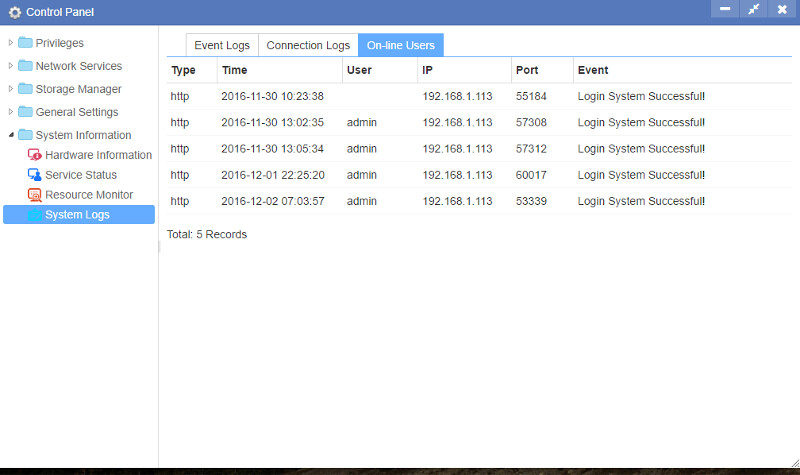Noontec TerraMaster F2-220 2-Bay SMB Cloud Storage NAS Review
Bohs Hansen / 8 years ago
Setup – System Information
Hardware Information
The last section within the control panel contains all the relevant information in regards to the hardware and software. We see the hardware information on the first page and this is a place where we should pay attention. Look at those temperatures and the fan speed. That is an impressively low temperature for a system that has the fan parked and that is all due to the thick aluminium enclosure that the F2-220 is built within.
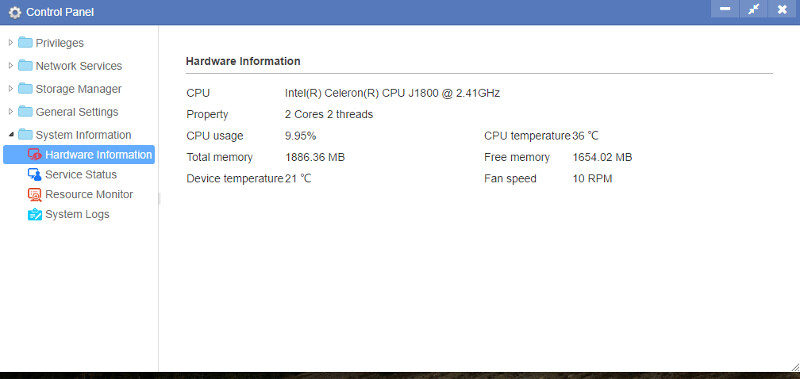
Service Status
The service status allows for a quick view of all available services and their status.
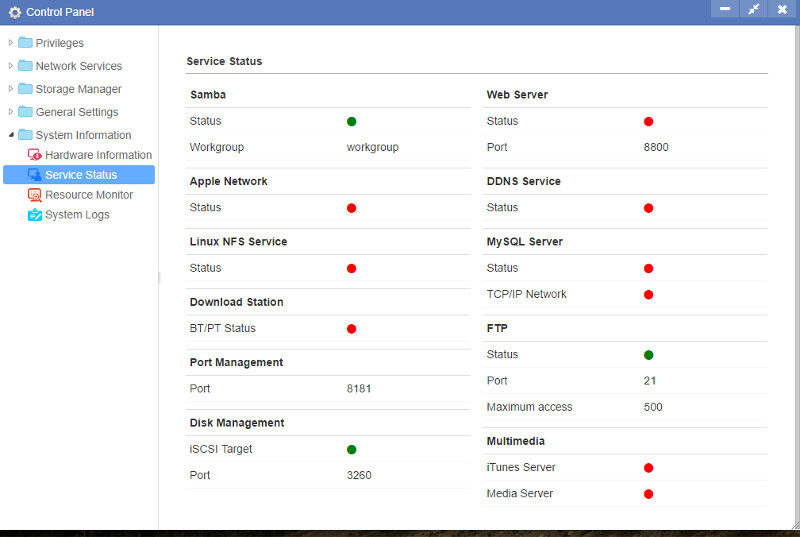
Resource Monitor
If you run into a bottleneck or suspected bottleneck during your operations, then the resource monitor is the place to go. Here you can quickly view the utilization of your CPU, memory, storage, and bandwidth.
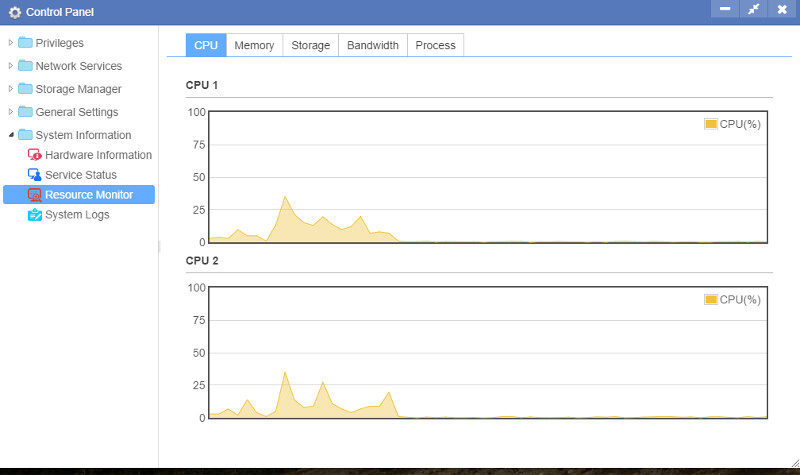
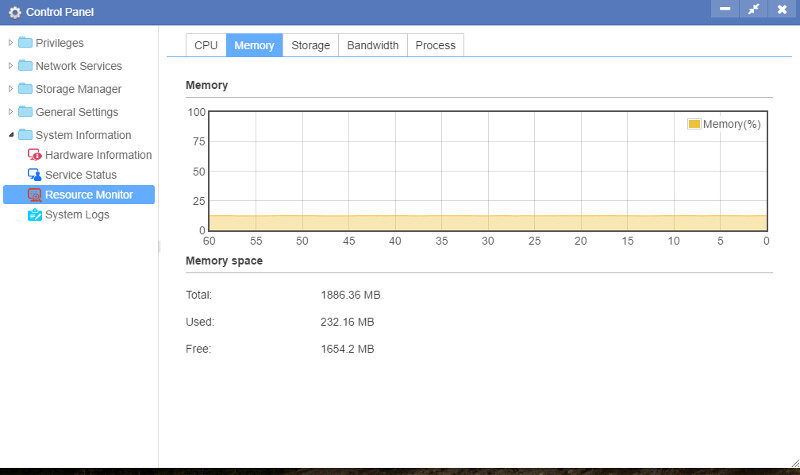
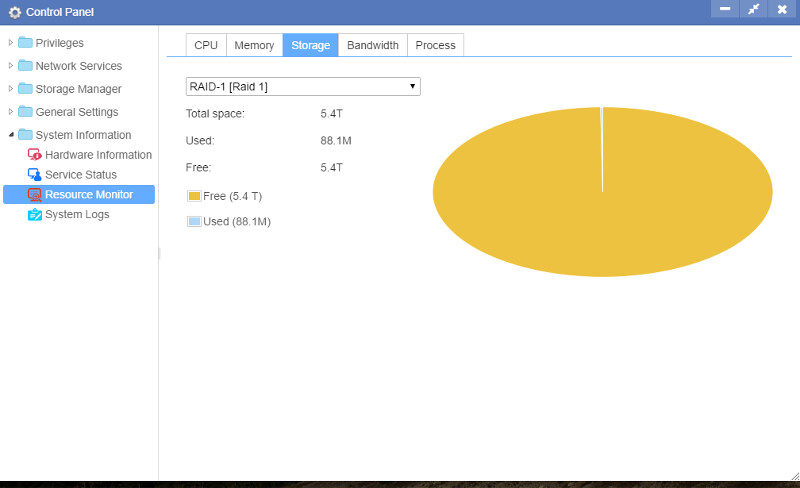
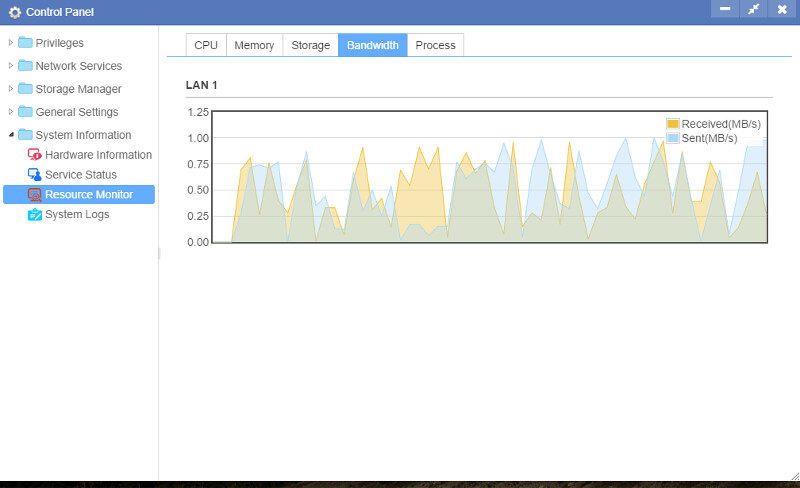
You can also check up on all running processes, allowing you to find out which one might be the culprit.
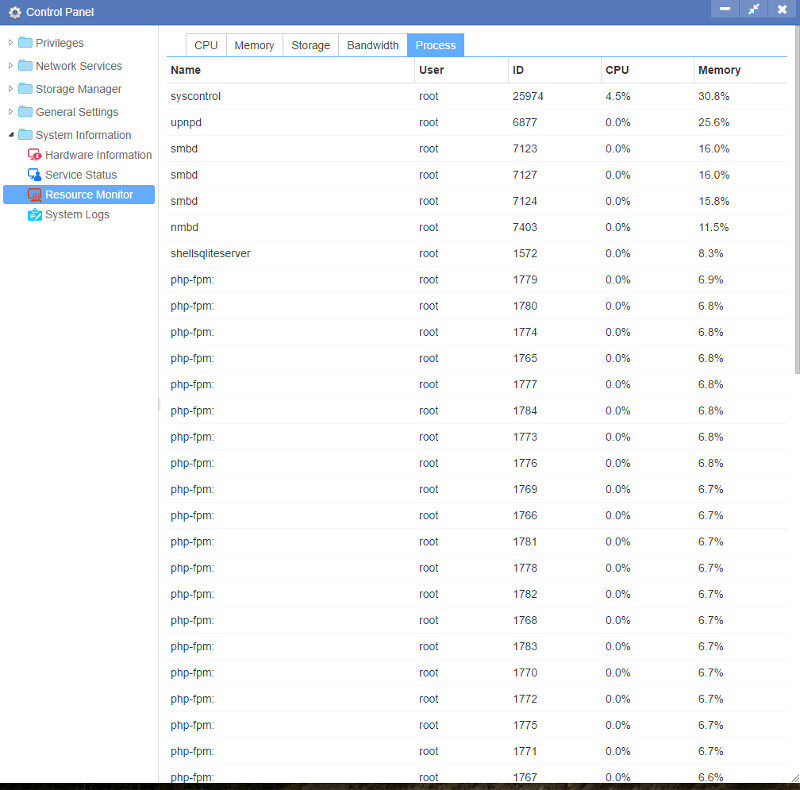
System Logs
Last but not least, the system logs. Event logs, connection logs, and a list of on-line users are all available here.