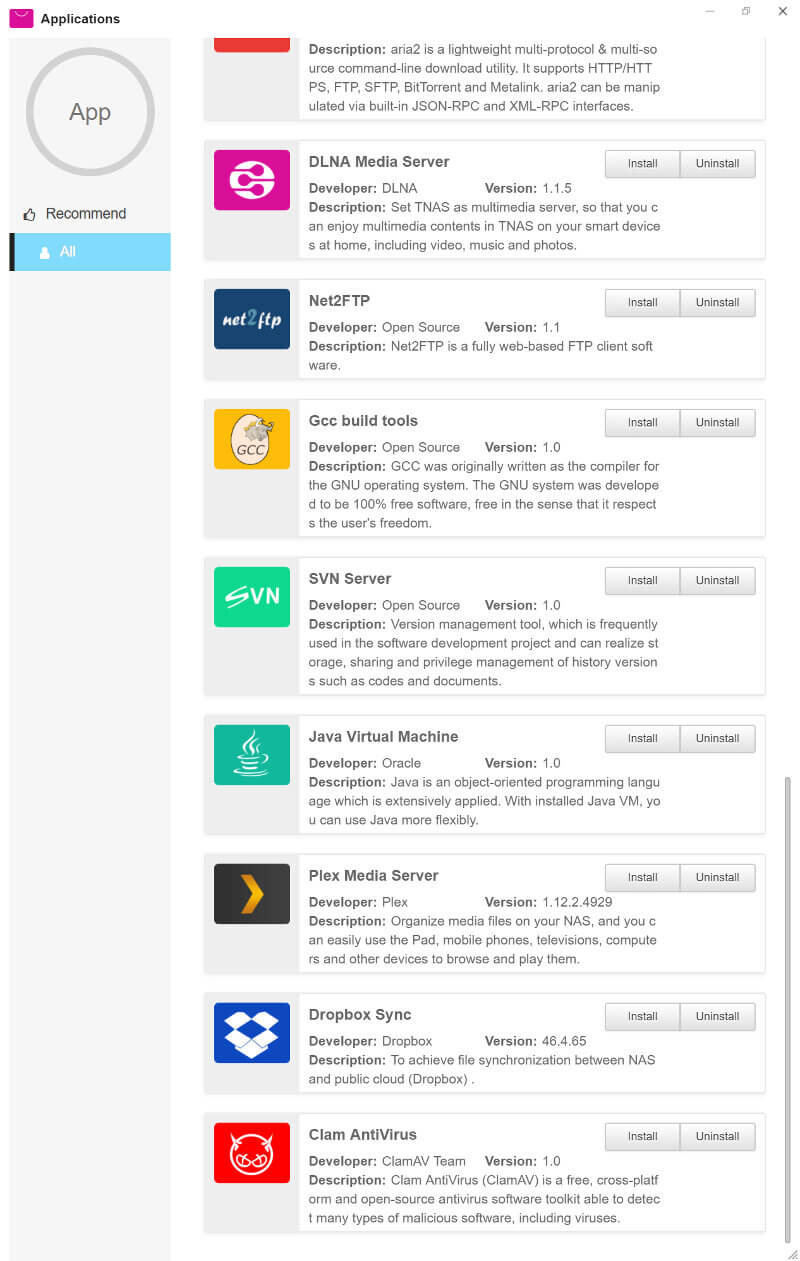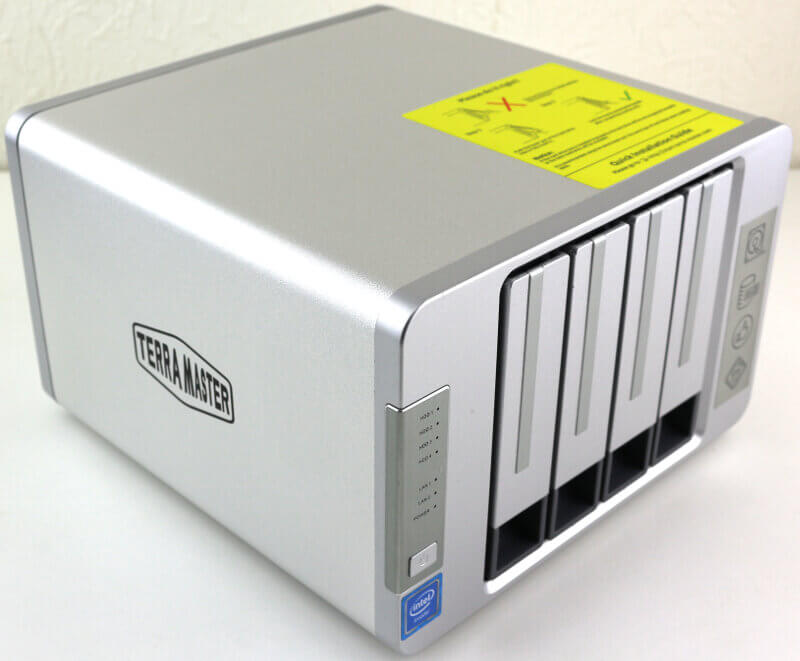Noontec TerraMaster F4-420 4-Bay NAS Review
Bohs Hansen / 7 years ago
Features and Functions
File System and Sharing Options
The file system isn’t that important. No matter which it is, the NAS will serve its function. It’s only for truly advanced usage setups where it matters. The TerraMaster F4, with its TOS 3.1 operating system, supports EXT4 for the internal drive setups. So, if you’re looking to create a Btrfs setup, you’ll have to look somewhere else. EXT4 is the most common file system and it does a really good job, so it isn’t a downside as such.
As for the general volume setup, you get all the options: RAID 0/1/5/6/10, JBOD, and single mode.
External drives with EXT4, EXT3, FAT, NTFS, and HFS+ are supported, but not exFAT. The latter is a proprietary format which only is supported on Windows by default. So overall, you get support for all the major file systems for your portable drives, whether they are formatted by Windows, Linux, or MacOS.
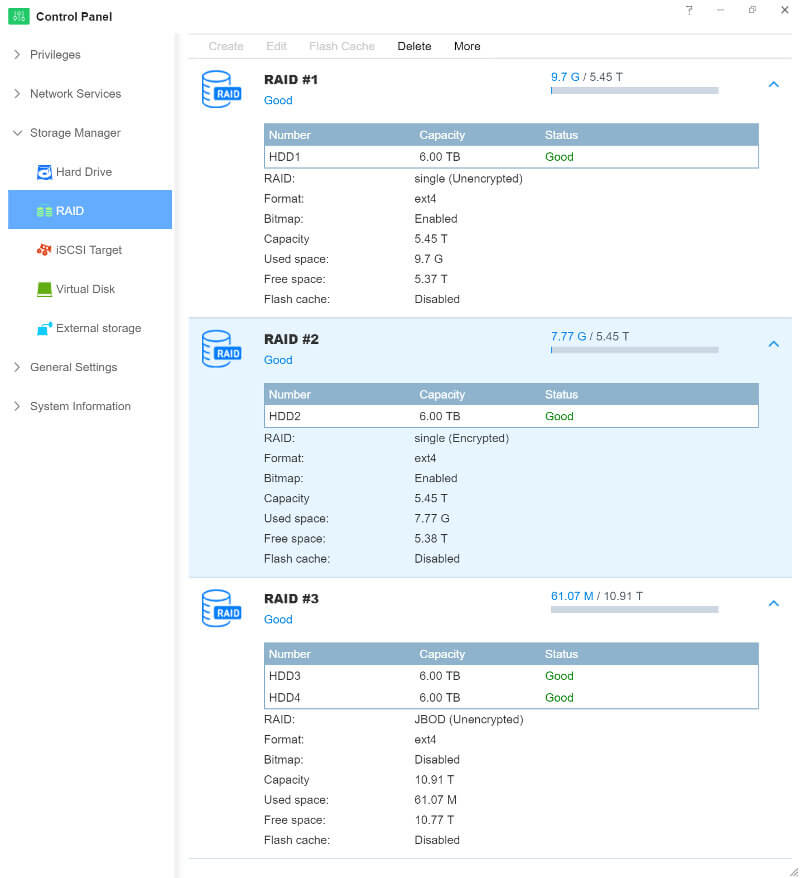
File systems and direct storage connections are covered, but a NAS’ purpose is to share your files over the network. The F4 has coverage for all major system here, leaving nothing out. We get support for CIFS, AFP, and NFS. iSCSI is also supported, as client and server. iSCSI has a lot of advantages over traditional shares, but also some downsides. So whether it’s the right for you is something you have to decide for yourself. The important thing is that it’s supported.
Remote connections through FTP are possible too. If you’re familiar with my reviews and general work, you already know that FTP is my go-to protocol for remote connections and I always appreciate good built-in support for this. TerraMaster’s FTP server covers the basics such as connection limits, passive ports and Unicode support. But it ends there.
A Variety of Backup Methods
Any NAS offers you a variety of backup methods, and of course, it’s no different when you get a TerraMaster NAS. There is the manual approach where you copy or move files onto your shares, but that can be a tedious process and you run the risk of forgetting to do so. So, automated backup methods are the best. TerraMaster offers you Rsync, Time Machine, and external USB backup options.
You can also turn your NAS into your personal cloud storage solution. That is made easy with the built-in DDNS and TNAS.online features. With them, you can easily connect to your storage at home from any place in the world, as long as you have an internet connection.
At this point, it’s also worth mentioning that the available desktop client can help you manage your NAS. It is available for Windows and MacOS where it can help with the detection of your NAS, mapping drives, and browse all your files.
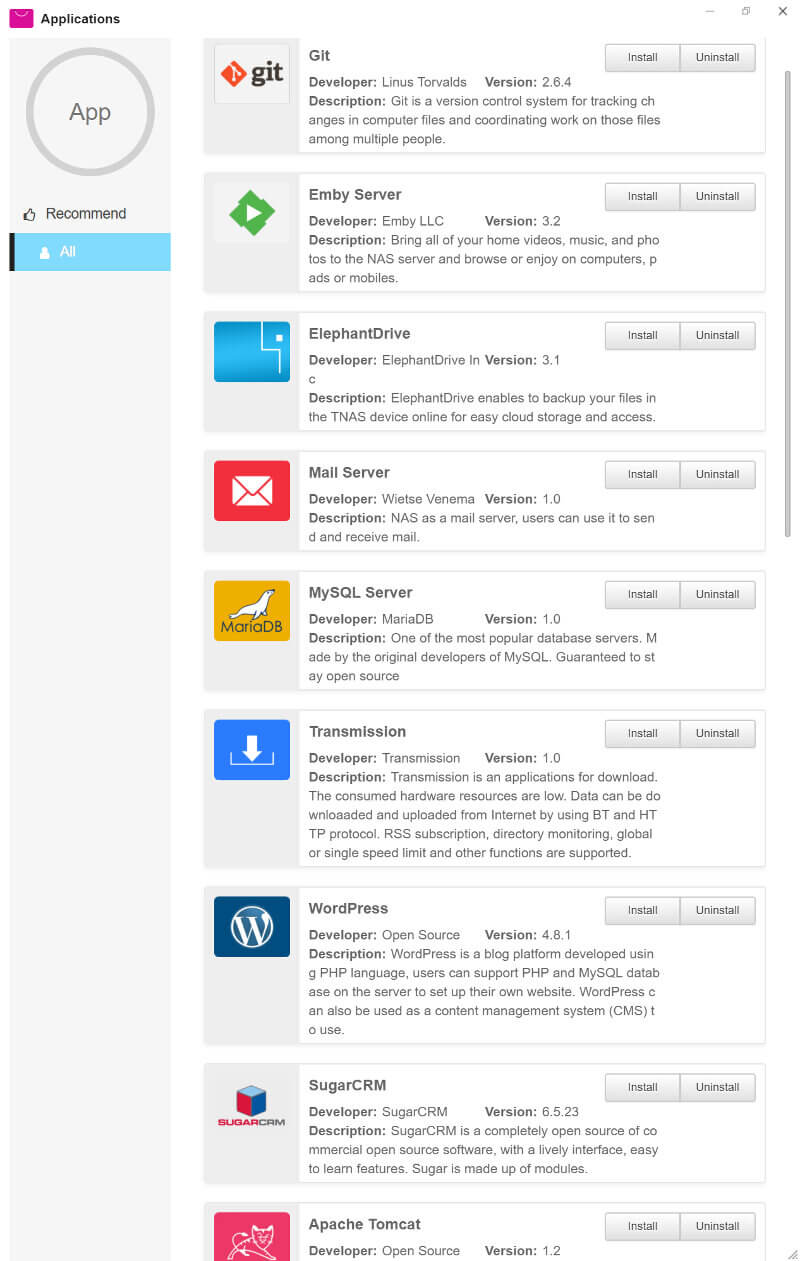
Media Streaming and Other Apps
Let’s face it, a huge number of NAS devices are used primarily for media storage and serving. Maybe not only, but it is a big part of their job. At least in SOHO environments. TerraMaster’s NAS’ come with an application repository which allows you to install those feature on top of the basic system. You can install a general DLNA media server as well as the highly popular Plex Media Server. Emby is also available and it is a great alternative to Plex. There’s also an iTunes server for people with iPhone, iPad, and iPod devices. Together, these options allow you to stream your media to almost any device on your network.
Most major cloud services are supported by the F4-420 too. Dropbox and ElephantDrive have their own apps while Google Drive, Amazon S3, and more are supported through the Rclone open-source app. Automatic downloading of your files can be handled by Transmission and Aria2.
If you plan to use the F4 in an SMB setup, then you’ll probably love the apps for MySQL, Mail Server, and Apache Tomcat implementation. WordPress is also available for a single-click installation and you can get a web-based FTP client through Net2FTP. File and development cooperation is made easy through Git and SVN server. You can even get an AntiVirus app to protect your valuable files in the form of Clam AV.