Nvidia 471.96 GPU Driver Released – Masses of Gaming Optimisations
Mike Sanders / 3 years ago

I have to admit that I was pretty certain that Nvidia was about to drop a brand new graphics card driver update on us. How did I know that I hear you ask? Well, because just yesterday I decided to finally get around to updating my wife’s PC to the (then) latest version. I don’t know, maybe it’s just my imagination, but it feels like Nvidia always delays their latest GPU drivers waiting for me to just finish off installing the last one! – With the launch of their new GeForce Game Ready 471.96 WHQL drivers, however, is it worth bothering with? Well, if you love having absolutely masses of 1-click gaming optimisations, we’d certainly say so!
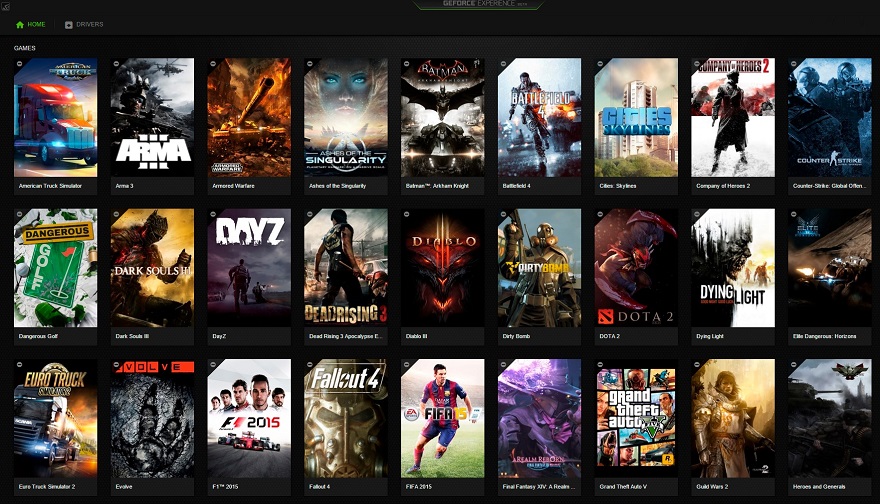
Nvidia GeForce Game Ready 471.96 WHQL
This update is certainly a bit unusual as rather than having ‘game ready’ support added for an upcoming PC title (which is what we usually see), this one appears, on the whole, to be a little more generic in its application. – While we will include the update notes below, you might want to grab a coffee first as the list is quite long!
Highlights:
Game Ready Drivers provide the best possible gaming experience for all major new releases. Prior to a new title launching, our driver team is working up until the last minute to ensure every performance tweak and bug fix is included for the best gameplay on day-1. Additionally, this release also provides support for 6 new G-SYNC Compatible displays.
New Games Supported By GeForce Experience’s Optimal Settings
GeForce Experience’s one-click optimal settings enable you to instantly configure game options for your system’s hardware, giving you smooth, optimized gameplay. Over 1000 titles are supported, and since our last driver release we’ve added support for 24 more:
- Aliens: Fireteam Elite
- Bless Unleashed
- Blood of Heroes
- Car Mechanic Simulator 2021
- Doki Doki Literature Club Plus!
- Draw & Guess
- Faraday Protocol
- Final Fantasy
- Final Fantasy III
- Ghost Hunters Corp
- Golf With Your Friends
- GrandChase
- Humankind
- King’s Bounty II
- Madden NFL 22
- Mini Motorways
- Psychonauts 2
- Quake Remastered
- SAMURAI WARRIORS 5
- Supraland
- The Great Ace Attorney Chronicles
- The Walking Dead: Onslaught
- Yakuza 4 Remastered
- Yakuza 5 Remastered
Support For Newly Validated G-SYNC Compatible Displays
Our newest Game Ready Driver driver also adds support for 6 new G-SYNC Compatible displays that deliver a baseline Variable Refresh Rate (VRR) experience that makes your gaming smoother and more enjoyable.
The 48” Philips OLED806 TV and 77” Xiaomi O77M8-MAS TV are the latest BFGDs to be validated as G-SYNC Compatible. These giant-screen, OLED displays make your gaming experience bigger and incredibly immersive while also giving a good, basic VRR experience for tear-free, stutter-free gaming. – Click here to check out the entire list of G-SYNC compatible monitors!
Fixed Issues:
- DPC latency is higher when color mode is set to 8-bit color compared to 10-bit color. [3316424]
- Unable to detect supported display modes for the Samsung Odyssey G9 display [3332327]
- Blue-screen crash/reboot loop occurs when two Samsung Odyssey G9 displays @ 240Hz are connected. [3256732]
- NVDisplay.Container.exe constantly writes data to C:\ProgramData\NVIDIA Corporation\nvtopps\nvtopps.db3. [3350171]
- [Windows 11][Notebook]: With the graphics mode set to Hybrid, the GPU frequently wakes up while idle. [3345922]
- [CUDA][Turing/Volta GPUs]: Stability issues with Topaz Denoise AI. [200755368]

Where Can I Get This Update?
So, presuming you’re going to make this update, you may need some help in how to do that. Well, presuming you haven’t yet been nudged by an onscreen notification, if you already have the Nvidia GeForce Experience app installed on your PC, a quick check of it should prompt you to update to these latest drivers. – Failing this happening though, you can manually download them (as well as learn more information) via the link here!
What do you think? How often do you update your graphics card drivers? – Let us know in the comments!



















