Get Ready for Borderlands 3 With Nvidia 436.30 Driver
Mike Sanders / 5 years ago
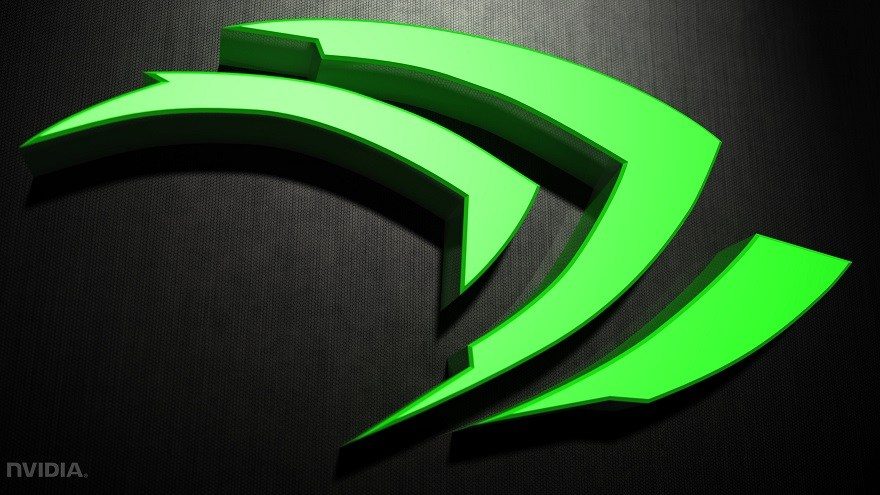
September is seeing some pretty big gaming releases with the likes of Gears 5, Borderlands 3, The Surge 2, COD: MW Open Beta, FIFA 20, and Code Vein all arriving. As such, if you are planning on playing any of these games it’s important to have the latest graphics card drivers (be it Nvidia or AMD) installed to ensure you get that optimised level of performance.
So, for those of you with Nvidia cards, its GPU update time again as the 436.30 driver has been released and is available to download now!

NVIDIA GeForce 436.30 WHQL Graphics Card Driver
The driver is applicable for any Nvidia graphics card from the 6XX series onwards. The update notes state the following:
Game Ready Drivers provide the best possible gaming experience for all major new releases, including Virtual Reality games. Prior to a new title launching, our driver team is working up until the last minute to ensure every performance tweak and bug fix is included for the best gameplay on day-1
Game Ready – Provides increased performance and the optimal gaming experience for the Call of Duty: Modern Warfare PC Open Beta, Gears 5, and Borderlands 3
Gaming Technology – Adds support for six new G-SYNC compatible monitors
In addition, and although not specifically cited in the notes, the driver also corrects a stuttering issue within Fortnite and World of Warcraft, corrects a crashing issue within Forza 6/7 and also fixes a colour corruption issue in Forza Horizon 4, Gears of War 4 and Gears 5
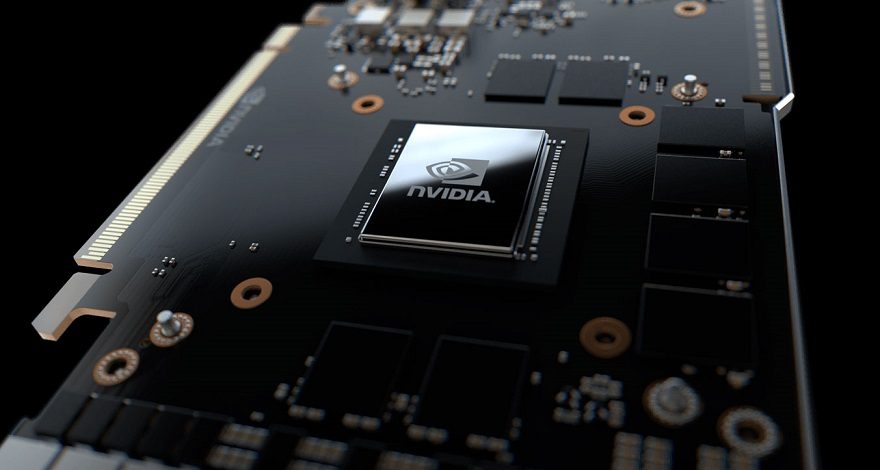
Where Can I Get It?
If you already have Nvidia Geforce Experience installed, then a quick check should prompt you to update to the latest driver. In fairness, the app is pretty good at informing you of the latest updates.
If it is not detecting it, however, you can manually download it. To do this (and learn more about the update) visit the official website via the link here!
What do you think? How often do you update your GPU driver? In addition, have you ever noticed any performance increases? – Let us know in the comments!



















