NVIDIA GeForce 441.08 Driver Adds Reshade filter Support
Mike Sanders / 5 years ago

The latest Nvidia drivers have been released and with the recent launch of the 1660 Super platform, you might be forgiven for simply assuming that these are simply to provide support to those new graphics cards. While that is true, they are also bringing along some interesting new features to Nvidia GPU consumers.
So, what’s new I hear you ask? Well, the latest 441.08 driver, which is available to download now, officially adds support for reshade filters & image Sharpening.
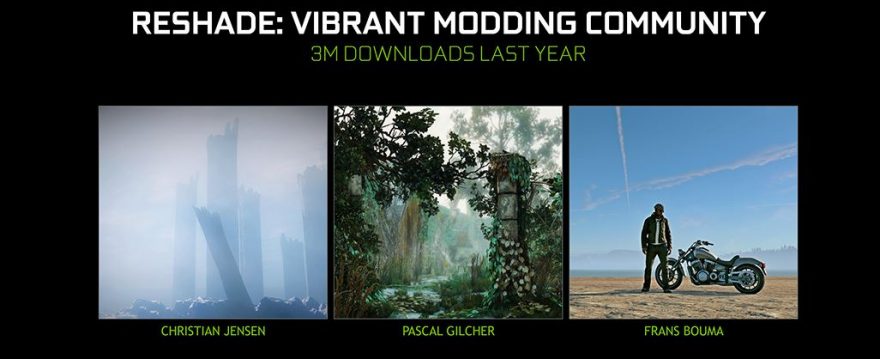
What Does Nvidia Have to Say?
“With the launch of the new Game Ready Driver and a new GeForce Experience update, you can now import hundreds of new customisation filters from ReShade.
If you’re unfamiliar with ReShade, it’s a free tool that enables you to “inject” post-processing customisation into games. These sharpen detail, add improved ambient occlusion shadowing, depth of field, advanced depth-edge-detection-driven SMAA antialiasing, dynamic film grain, automatic saturation, colour correction, cross processing, multi-pass blurring, and much more, completely transforming a game’s look and feel. Default filters are included, though many more amazing additions have been hand-crafted by ReShade’s vibrant modding community.Now, you can quickly and easily use Reshade filters in Ansel and Freestyle games. Using GeForce Experience’s streamlined UI, that greatly simplifies the customisation process. Add filters once, click a few buttons in-game, and your gameplay or photo will be instantly modified.
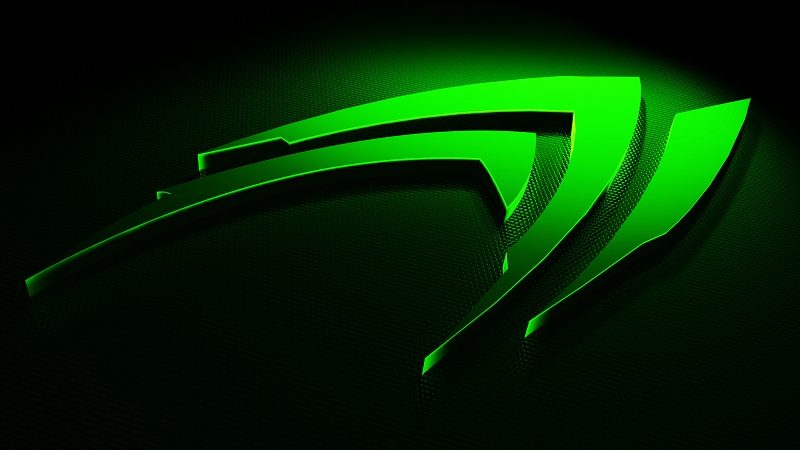
Where Can I Download Them?
Presuming you already have the Nvidia GeForce Experience application installed, a quick check of it should prompt you to install the latest drivers. If not, you can manually download them via the link here!
In addition, if you want to learn more about the drivers and how reshade filters work, you can check out the link here!
What do you think? How often do you update your graphics card drivers? Have you tried reshade filters yet? If so, how are you finding them? – Let us know in the comments!



















