Nvidia GTX 780 Ti 3GB Graphics Card Review
GeForce ShadowPlay
As we have mentioned previously a unique feature of the Kepler GPU is the built-in H.264 video encoder. Currently there are two ways of encoding video from within a game – at a software level or at a hardware level. There are numerous software implementations that allow you to record in-game footage. Fraps would be a good general example of this, while Raptr for AMD GPUs would be another. In terms of hardware level capture there are numerous implementations such as AVerMedia’s RECentral Live Gamer HD Capture card or Hauppage’s HD PVR 2 Gaming Edition Plus capture device. However, these hardware and software solutions share one flaw that Nvidia’s GeForce ShadowPlay doesn’t suffer from – they cost a lot. You’re talking about £130/$160 and upwards for each of the two aforementioned hardware video capture solutions and $37 for a full Fraps license or $59 a year to use something like X-Split. Only the AMD endorsed Raptr is free but it only supports 45 games and does not support local recording. On the other hand Nvidia’s GeForce ShadowPlay is integrated onto the die of all Kepler based GPUs from the GTX 650 and upwards and best of all it is free, along with the GeForce ShadowPlay software which is built into Nvidia’s free GeForce Experience software.
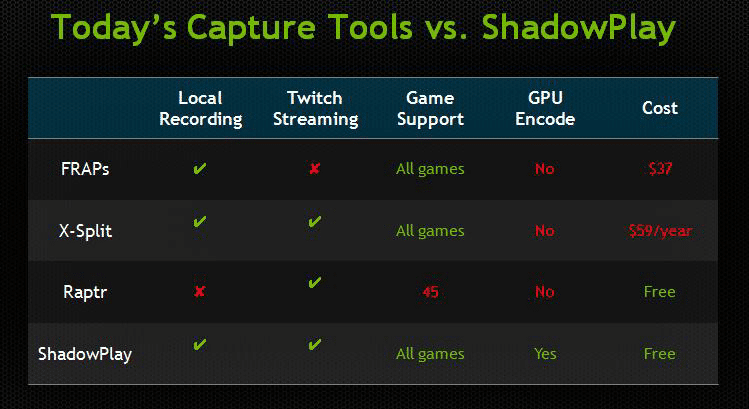
The above table summarises some of Nvidia’s main rivals and as you can see the GeForce ShadowPlay feature does certainly have its advantages relative to the competition – we think it is going to be a really big and important feature for PC Gamers. Some of the specifics of the GeForce ShadowPlay feature are listed below:
- Powered by Kepler’s dedicated hardware H.264 video encoder
- Records up to the last 20 minutes of gameplay in Shadow Mode (10 minutes in Win 7)
- Records unlimited length video in Manual Mode (Up to 3.8GB in Win 7)
- Outputs 1080p at up to 50 Mbps
- Results in minimal performance impact (less than 10%)
- GeForce GTX 650 or higher desktop GPU required (notebook GPUs are not supported at this time)
Nvidia’s GeForce ShadowPlay is easily activated from within the GeForce Experience software.

Once activated you simply have to flick the virtual switch on the left to get going.

Upon activation you are met with a wealth of options. Firstly, you can choose Shadow mode, this enables you to capture up to 20 minutes of gameplay footage while running in fullscreen mode. You can choose to record less than 20 minutes but that is the maximum, upon pressing a hotkey you can save that footage to a predefined file location. While the limit is 20 minutes you can get around this limit by using a different mode. In manual mode you must trigger the start and stop of the recording entirely yourself. Since there is no defined limit you can create an unlimited length video providing your predefined storage location has the space to store it.

While GeForce ShadowPlay is an incredibly interesting and value-added feature we do not have time to fully explore it in this GTX 780 Ti review, but we will be cooperating with Nvidia to bring you a more in-depth look at the GeForce ShadowPlay software in future. Until then we recommend you check out Nvidia’s website for more details about GeForce ShadowPlay.









its looks like for a price AMD R9 290X FTW
+150 $ for + 5fps on 1080p?? no thx. And for 4K still 290X better. Game bundles (3) really, thats the only idea ?? pff
Well that’s not really all is it? Stock vs stock you’re talking about 5-10% more performance for a 780ti over a 290x. Its also quieter, runs cooler and consumes less power. The game bundle is also a nice inclusion. “290X still better at 4K”…, where’s the evidence of that? (that’s not doubting you I’ve just yet to see it myself) Obviously the 290X is a way better value solution but the 780Ti is a more refined overall package in terms of the card itself. Of course AMD and Nvidia both have their unique advantages so I won’t even go into those. However, I think you’re oversimplifying things a bit too much.
Power draw is pretty much the same so that rules that out. 699 $ was a okay price for me seeing I needed the games anyway.
It really isn’t. I have to refer to TechPowerUp on this occasion as they have a great power draw results – http://www.techpowerup.com/reviews/NVIDIA/GeForce_GTX_780_Ti/25.html
Under super heavy loads they are virtually the same but the average PC owner spends more time outside of games than they do in games. The GTX 780Ti excels in low power consumption during all “normal” day to day activities and in heavy gaming still consumes marginally less while offering more performance. The GTX 780 Ti consumes both less power and is more power efficient – no question about it. Again I want to refer to techpowerup with their performance per watt results –
http://www.techpowerup.com/reviews/NVIDIA/GeForce_GTX_780_Ti/28.html
Yeah, I’m not getting a 780 Ti for 699 $ to worry about power consumption or not overclocking the thing with 1.3+mV..
“290X still better at 4K”…, where’s the evidence of that?
The AMD R9-290x would be better at 4K gaming, because it was developed for 4K.
The 4GB vram and 512-bit memory bandwidth means it can create more pixels per second than for e.g. 312-bit 3GB memory. But still though the Nvidia GTX780ti is a beast of a card. So In my opinion the GTX780ti is the best 1080p card and the AMD R9-290x is the best 4k card
More RAM doesn’t always mean better performance. The GTX 780Ti has more memory bandwidth and memory bandwidth is just as important. Our testing showed the GTX Titan at 4K was about 10% slower than the GTX 780Ti. I reckon the GTX 780Ti will be on par with the R9 290X or possibly better. We will definitely be getting in a 4K monitor again to test this and bring you guys some more results.
Actually in this review on 5 out of the 7 games the GTX 780 Ti performed better on 4K than the 290X…
We didn’t test 4K in this review?
Oh crap sorry (face palm) read the resolutions wrong 😛
im still going for the R9-290X due the price performance ratio also i have more amd optimized games, both this cards are beatyfull, its really nice that the 2 companies always compete like this so we can have great choices
I have been so gung-ho for the R9 290x for a while now. I’m beginning to build in a little under three weeks and I found out about the R9 series of cards have a “black screen” problem. Really sucks. I wanted the 290x for the VRAM and wide memory bus, seems more future proof than the 3gb and 384bit of the 780 ti. I was going to get a 27″ 1440p monitor and the 290x, but now I’m thinking I’ll get a 24″ 1080p and a 780 ti.
Yeah it’s quite an impressive piece of hardware.
And Nvidia does it again ( a great card but quite expensive). We as consumers need a third or forth GPU manufacturer to enter the market and really push these companies to produce better cards for less money.