Nvidia Launch Apex Legends & The Division 2 442.50 Driver
Mike Sanders / 5 years ago
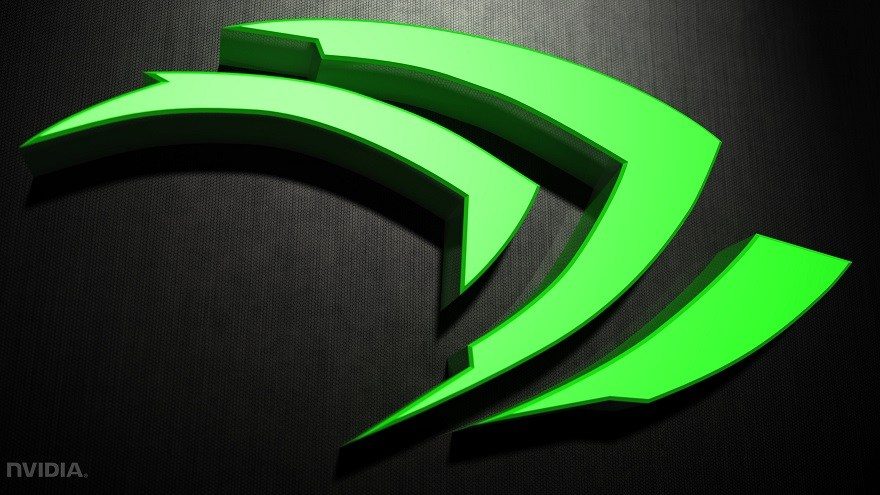
With a whole host of some major gaming expansion packs on the horizon, we can’t say it’s surprising to see that Nvidia has released a new ‘game ready’ driver available for download. What does it include this time around though?
Well, with 442.50 providing support for Apex Legends: Season 4, The Division 2 – Warlords of New York expansion, and ARK: Genesis Part 1 you can clearly see that if you’re planning on playing any of those, you ought to have this installed and ready to rumble!
Nvidia GeForce Game Ready 442.50 WHQL
As part of the official update notes, the latest 442.50 update brings the following additions, improvements, and features:
Game Ready for Apex Legends, Division 2, and ARK
The new Game Ready Driver provides optimal support for Apex Legends: Season 4, The Division 2 Warlords of New York expansion, and ARK: Genesis Part 1.
New Features and Other Changes
- Added security updates for driver components.
- VRSS profiles added for the following VR applications to enable VRSS.
- VRChat
- Budget Cuts 2: Mission Insolvency
- The Walking Dead: Saints & Sinners
- Doctor Who
- PokerStarsVR

G-Sync Monitors
“Our newest Game Ready Driver driver adds support for three previously-announced G-SYNC Compatible displays – gaming monitors that deliver a baseline Variable Refresh Rate (VRR) experience that makes your gaming smoother, clearer, and more enjoyable.
The newly-validated monitors are the AOC AG271FZ2, AOC AG271F1G2, and ASUS PG43U, giving gamers even more choice when searching for a great gaming display.
For a complete list of all G-SYNC, G-SYNC ULTIMATE, and G-SYNC Compatible gaming monitors, check out our handy and frequently updated G-SYNC page, which can be sorted and filtered, helping you quickly find the ideal display.”

Fixed Issues
- [Apex Legends]: The game may crash with error DXGI_ERROR_DEVICE_HUNG 0x887A0006. [2679551]
- [Mortal Kombat]: The game may randomly crash to the desktop without error [2813996]
- [Zombie Army: Dead War 4][Vulkan][HDR]:Corrupted flickering occurs when in-game HDR is enabled. [200585136]
- [Battleye][Low-Latency Mode]: Launching Battleye with NVIDIA Low Latency Mode set to Ultra may cause DWM to reset. [2834199]
- [Twitch Studio]: The app shows corruption when Image Sharpening is enabled globally from the NVIDIA Control Panel [2811830]
- Sonic & All-Stars Racing Transformed crashes when playing in a water level. [2826669]
- [Zombie Army: Dead War 4][Vulkan]: Game may flicker when in-game HDR is enabled. [200585136]
- [Red Dead Redemption 2][Vulkan]: Random crashes occur during gameplay on Pascal and older GPUs.[2822927]
Known Issues
- [Zombie Army: Dead War 4][Ansel/Freestyle]: The Ansel & Freestyle tabs are unselectable. [2810884]
- [Tom Clancy’s Rainbow Six Siege][Vulkan][G-SYNC]: When playing the game in Vulkan mode with G-SYNC enabled, flickering occurs after switching the game between full-screen and windowed mode.[200578641]
- To work around, either disable G-SYNC or play using an API other than Vulkan
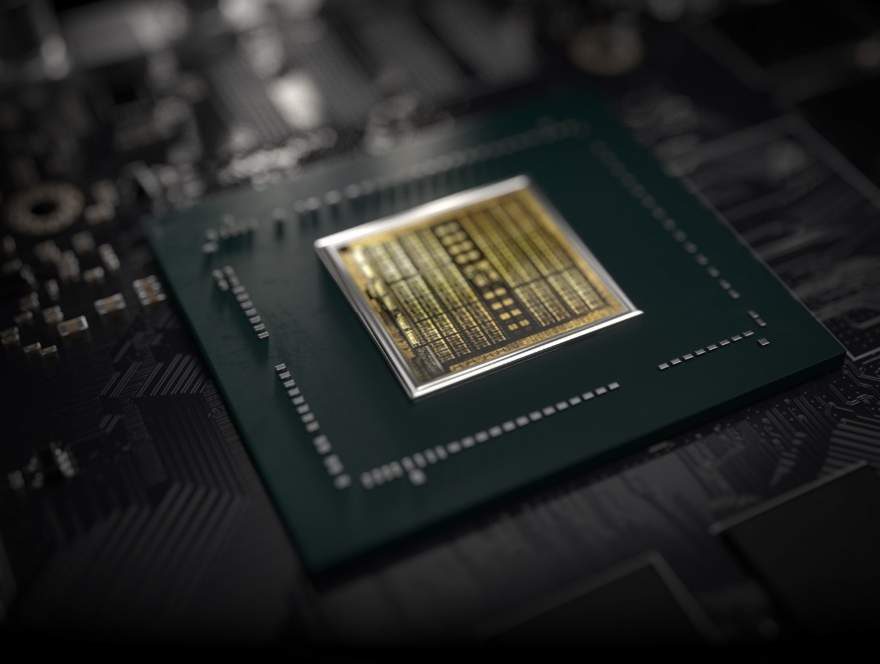
Where Can I Download the Update?
As always, if you already have the GeForce Experience application installed on your system, a quick check should prompt you to download the latest drivers. Failing which, however, you can learn more (and manually grab your copy) via the official Nvidia link here!
What do you think? How often do you update your drivers? Are you planning on playing any of these new gaming expansions? – Let us know in the comments!



















