Nvidia Launches its CES Game Ready 441.87 WHQL Driver
Mike Sanders / 5 years ago
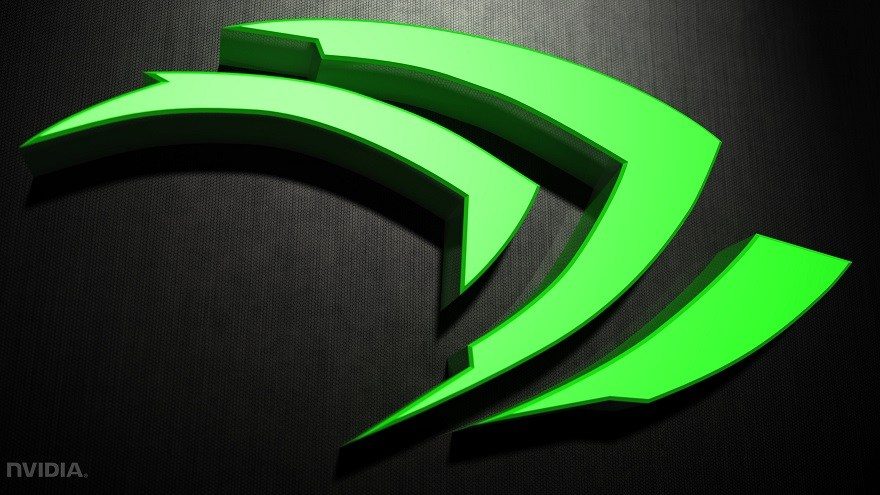
CES 2020 is finally upon us and we’ve always seen some pretty amazing technology revealed and launched. While it is still early in terms of the event as a whole, Nvidia has decided to take the opportunity to release its latest “CES Game Ready” 441.87 WHQL Driver.
Packing a whole host of new improvements and features for their respective GPU owners, you’re not going to want to miss this out one!
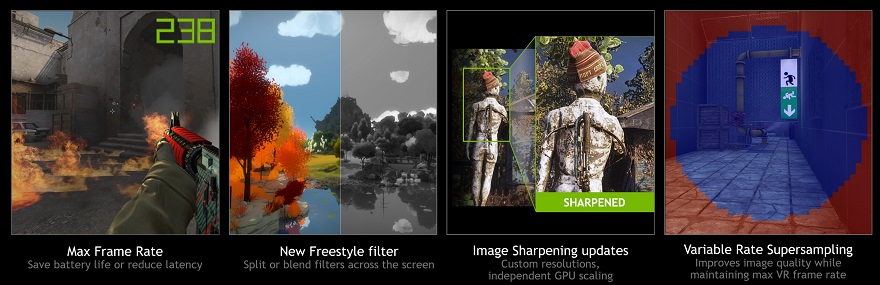
Nvidia Adds New Variable Rate Super Sampling Features to VR Gaming
One of the biggest focus points of the update is improvements to how their graphics cards handle VR gaming. With an increased number of titles now supporting VRSS direct from the driver (rather than in-game) users should see significant improvements.
“Variable Rate Supersampling will improve your VR gaming. A new Freestyle Splitscreen filter will let you further customize your creations, Max Frame Rate gives you an easy way to cap performance, and we’ve further improved our popular Image Sharpening feature.”
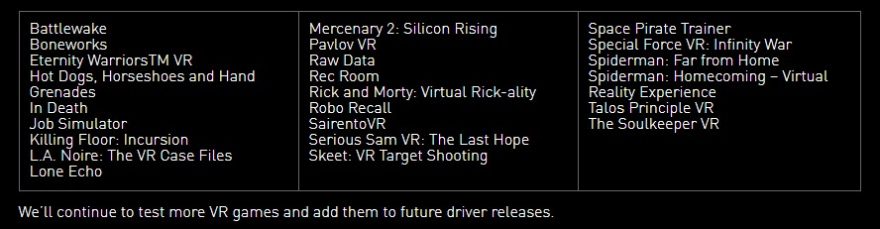
“The Number 1 Community Requested Feature Is Here”
Perhaps the most stand-out feature offered in the new driver update is the ability for users to now manually cap framerates within games. As part of the update, the frame rate can now be manually set and adjusted within the Nvidia control panel.
“Now, you can set the max frame rate for a 3D application or game. This feature is particularly helpful when trying to save power, reduce system latency, or keep within a specific Variable Refresh Rate range on a G-SYNC or G-SYNC Compatible display.
– Saving Power: Enable Max Frame Rate (NVIDIA Control Panel > 3D Settings > Max Frame Rate) and set your power management mode to “Optimal Power”(NVIDIA Control Panel > 3D Settings > Power Management Mode). While in this mode, GPU frequency is reduced and uses less power. For laptop users, Max Frame Rate also works alongside with Battery Boost and Whisper Mode. If either of these modes are enabled at the same time as Max Frame Rate, the NVIDIA Control Panel will cap the framerate to the lowest of the limits.
– Reducing System Latency: Enable Max Frame Rate and set your power management mode to “Prefer maximum performance” to reduce latency. While in this mode, the GPU is kept at higher frequencies to process frames as quickly as possible. To maximize latency reduction in GPU bound scenarios where FPS is consistent. Set Max Frame Rate to a framerate slightly below the average FPS and turn Low Latency Mode to Ultra.
– Staying in VRR Range: Set the Max Frame Rate slightly below the maximum refresh rate of your display to stay within the Variable Refresh Rate range. Providing a no-tear, low system latency experience! For the smoothest, no tear experience, set the low latency mode to Ultra and turn VSYNC on.”
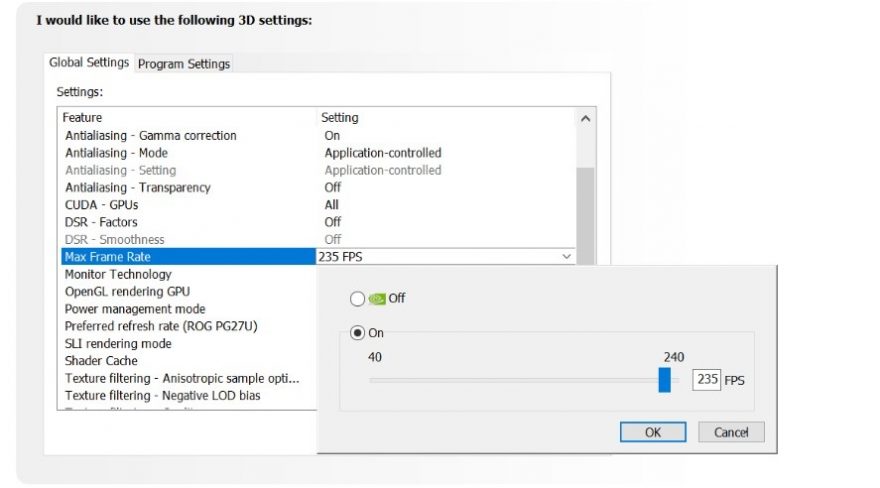
More Ray Tracing Support
“In addition, the CES 2020 Game Ready Driver includes support for Wolfenstein: Youngblood’s new update that adds ray tracing, NVIDIA DLSS and NVIDIA Highlights; support for Quake II RTX’s latest update, which adds a cool new feature; and support for 8 new G-SYNC Compatible gaming monitors.”
Additional Monitor Support for G-SYNC
In addition to the above, Nvidia has also confirmed a whole host of monitors that can (or will shortly) support their G-SYNC technology. You can check out the list of updated monitors below.
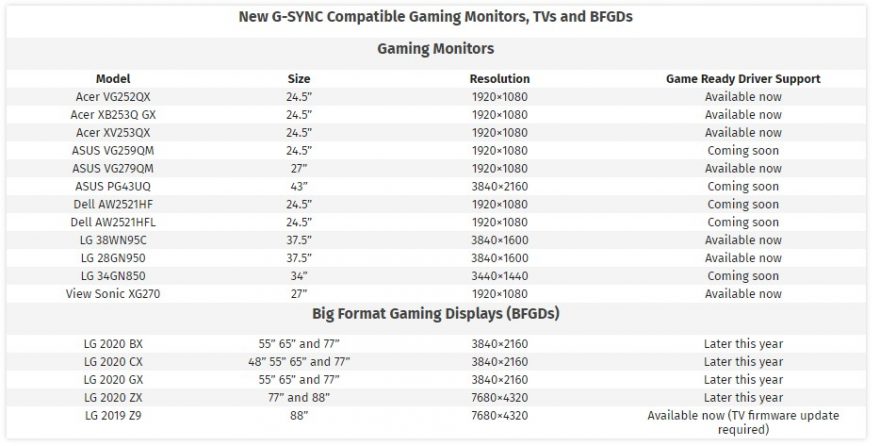
Fixed Issues
- [Red Dead Redemption 2][Vulkan]: Improved image sharpening for Red Redemption 2 in Vulkan mode. [2781732]
- [Strange Brigade – Vulkan][SLI][G-SYNC]: G-SYNC is not working properly when the Vulkan version of the game is played in SLI mode. [200439997]
Known Issues
- [Tom Clancy’s Rainbow Six Siege][Vulkan][G-SYNC]: When playing the game in Vulkan mode with G-SYNC enabled, flickering occurs after switching the game between full-screen and windowed mode.[200578641] – To work around, either disable G-SYNC or play using an API other than Vulkan.
- [Doom (2016)][GeForce 600/700 series GPUs]: The game crashes. [2791124]
- [Battleye][Low-Latency Mode]: Background apps may close when launching some BattlEye games with Low-Latency mode set to Ultra. [2775906]
- [Wolfenstein Youngblood][SLI]: Performance drop may occur when using 2-way SLI mode. [2599248].
- [Red Dead Redemption 2][Vulkan][SLI]: The benchmark crashes when played in Vulkan mode with SLI enabled and graphics settings set to Ultra. [200565367]

Where Can I Download the Driver?
Presuming you already have the GeForce Experience installed, you should be prompted to make the update at literally any moment. Failing which, you can manually download (and learn more about the drive update) via the link here!
What do you think? Are you impressed with the latest Nvidia driver update? How often do you update your drivers? – Let us know in the comments!



















