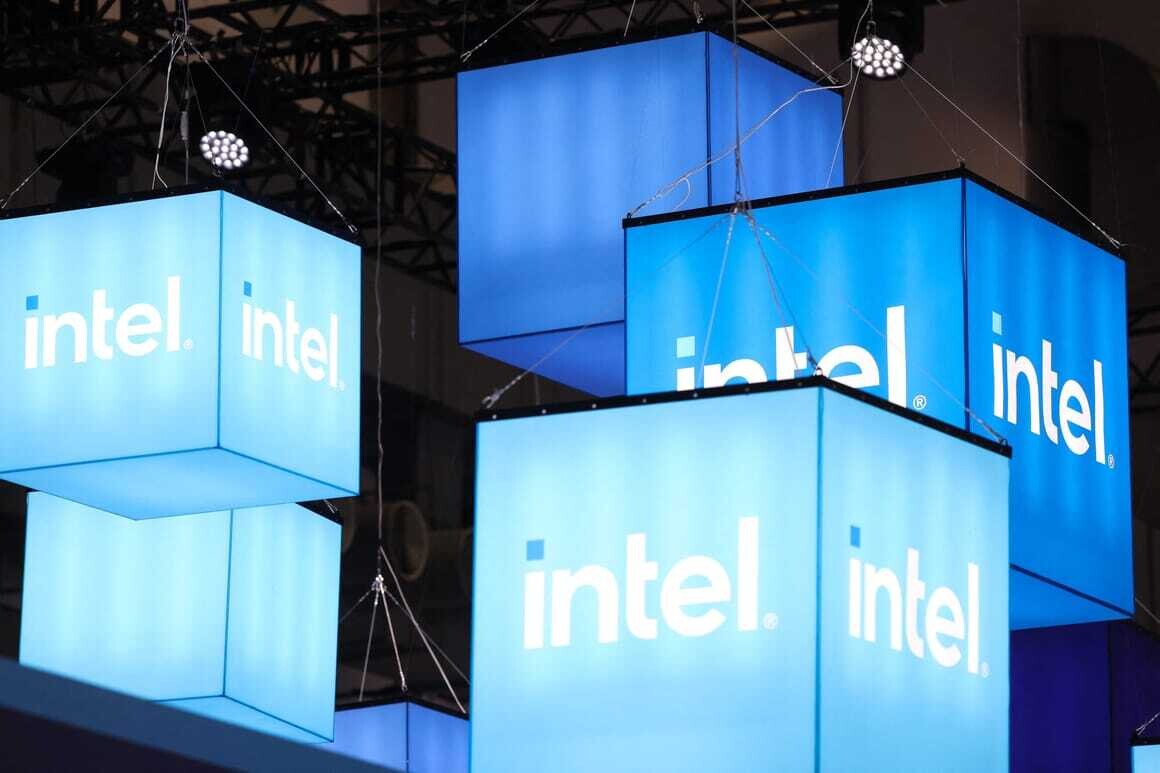Nvidia Release Hotfix – 522.25 Driver Found to Cause Cyberpunk 2077 Map Glitches

Late last week Nvidia announced the release of its latest 522.25 graphics card driver update, and although the key headline was support being brought for the newly released 4090, it did also come with something more than a little interesting for all RTX owners. Namely, Nvidia claimed that following the update, users could expect to see performance (framerate) increases of as much as 5%-25% in gaming titles utilising DirectX 12. – And free performance boosts are never to be sniffed at!
It seems, however, that the driver hasn’t gone 100% entirely according to plan as it was found that Cyberpunk 2077 started throwing up graphical glitches while accessing the in-game map. – If this is, however, affecting you, there is some good news. Nvidia has a hotfix ready which, all going well, should solve the problem entirely!
Nvidia Release 522.25 Hotfix For Cyberpunk 2077 Graphical Bugs
As often is the case with hotfix updates, this will not be offered directly through the GeForce Experience app and is only intended for use by those actually experiencing the problem in Cyberpunk 2077. And as for spotting the problem, it has been confirmed that when the in-game map is open, the 522.25 drivers may cause graphical artefacts to appear which will not completely vanish unless the game is shut down.
The only moderate downside is that this hotfix isn’t a downloadable file and does require a little technical legwork on the part of the user. As such, I’m not even going to attempt to describe what you have to do and will instead give you the direct link for instructions here!
Typically, given the somewhat exclusive nature of this hotfix, we typically wouldn’t bother mentioning it to you at all. Given that the 522.25 brought performance upgrades for RTX graphics cards, however, we daresay that more than a few people have been returning to Cyberpunk 2077 to see how much better their experience has gotten.
What do you think though? – Let us know in the comments!