NVIDIA Rolls Out GeForce Experience and Shield Software Updates
Gabriel Roşu / 11 years ago
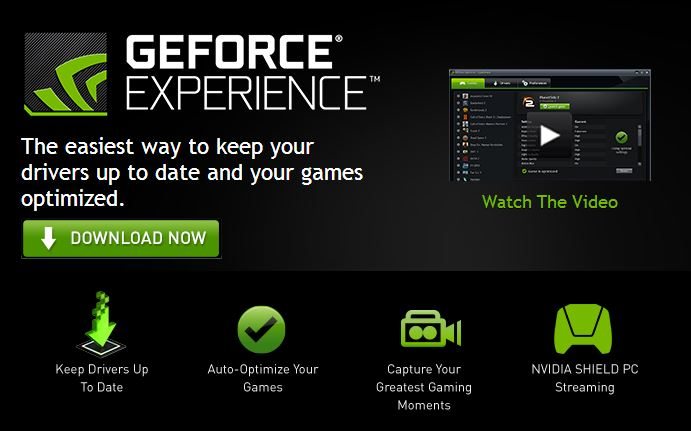
A new version of NVIDIA’s GeForce Experience software has been released, which brings improved gameplay recording via ShadowPlay as well as more user control over the game-specific optimal settings. The update comes in version 1.8 and is compatible with Windows Vista, Windows 7, Windows 8 and Windows 8.1.
The key features included in the update include an Adjustable Optimal Playable Settings. Previously released versions of the GeForce Experience software made available a button which automatically applied optimal graphical settings for a given game. With the newly introduced feature however, users can now customize the tradeoff between performance and image quality by utilizing a slider and set it by preference. The feature supports resolutions up to 3840×2160 and display modes including full-screen, windowed, and borderless windowed.
Other improvements are seen in the video recording feature, adding multi-source audio recording and support for video capture at “native resolution and aspect ratios up to 1920×1080.” and also adds increased resolution limit from 720p to 1080p @ 60 FPS for Console Mode made available for 22 games like Batman: Arkham Origins, Battlefield 4, Call of Duty: Ghosts, and others ( the complete list of supported games can be found here).
The GeForce Experience software can be downloaded from here and the new Shield software is be available through the OTA update directly on the device. Also, a list of the GeForce Experience features can be viewed below.
NVIDIA GeForce Experience 1.8 Release Highlights:
-
Optimal Settings
- New optimal settings slider adds fine grained control over performance and quality tradeoff
- Ability to select and optimize for different resolutions
- Ability to select Windowed, Full-screen, or Windowed Borderless modes.
- Removes 3.8 GB file limitation in Win7.
- Record up to 20 minutes in Shadow Mode
- Unlimited recording in Manual Mode
- ShadowPlay creates new files once 3.8 GB is reached
- Captures video without re-scaling at up to 1080p. At higher resolutions, aspect ratio is preserved
- Adds microphone recording
- Captures video at 60 fps instead of 62 fps
- Reduces stuttering in captured video
- NVIDIA “UpdatusUser” user account is no longer required for installation
- Adds ability to scan for games in folders and network drivers with user read-only permissions
ShadowPlay
Other Improvements
Thank you TechPowerUp and Tech Report for providing us with this information
Image courtesy of NVIDIA



















