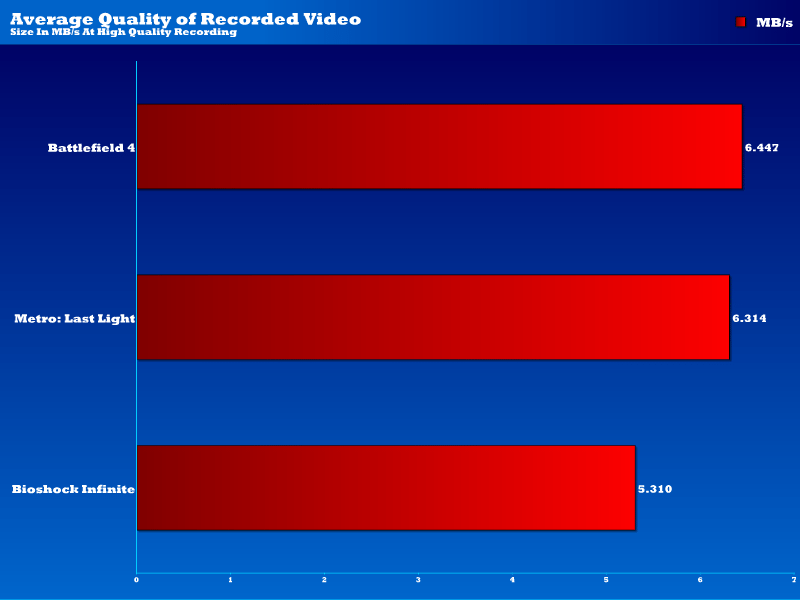Nvidia ShadowPlay Gameplay Recording Software Review
Ryan Martin / 11 years ago
Performance and Recording Quality
Test Methods
We grabbed an Nvidia GTX 780 Ti and chucked it on our GPU test system for the purposes of doing GPU ShadowPlay testing. We only tested at 1920 x 1080 since that is the only resolution the Nvidia ShadowPlay software supports. For Bioshock Infinite we used the “Very High” preset, for Battlefield 4 we used the “Ultra” preset and for Metro: Last Light we used the “Very High” preset with AAA and 4X AF. For Metro: Last Light and Bioshock Infinite we used the built in benchmarks while for Battlefield 4 we used our own short benchmark run that consists of one small part of a mission played the same way each time.
Impact on Performance
As you can see the impact on performance is minimal. To be precise Bioshock Infinite saw a 4% decline in frame rates, Battlefield 4 a 2% decline in frame rates and Metro: Last Light a 4.2% decline in frame rates. Nvidia’s claim of minimal impact on performance has certainly proven to be true.
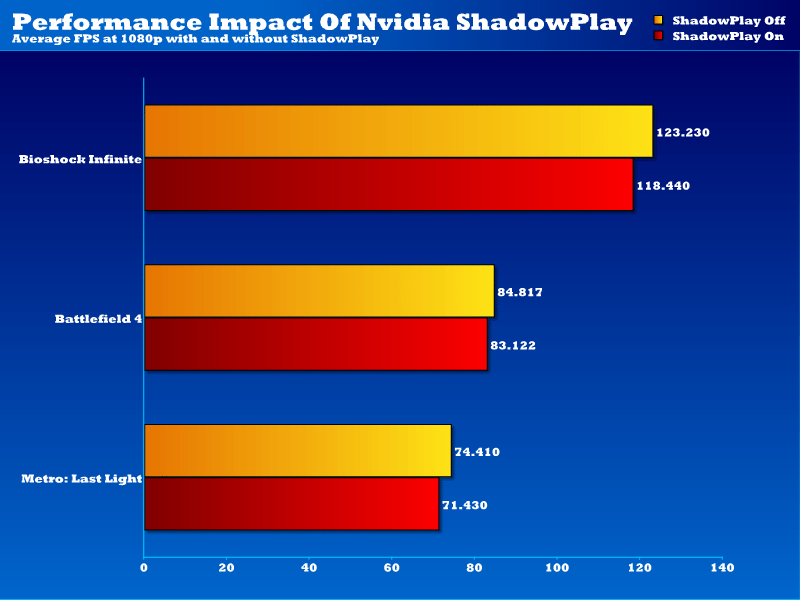
Recording Quality
When it comes to recording quality we went for the highest setting. With a GTX 780 Ti it would be sacrilegious to record at anything lower than high since this GPU is already overkill for 1080p. At High Nvidia claim a 50Mbps average data rate for the recordings. Our results show data rates were a little higher than the 6.25MB/s Nvidia claim with Battlefield 4 and Metro: Last Light, both exceeding that, while Bioshock Infinite was about 1MB/s under. Nvidia’s guides of 50Mbps (6.25 MB/s) for High, 22Mbps (2.75 MB/s) for Medium and 15Mbps (1.875 MB/s) for Low are only rough guides, there will be above and below variances depending on the game in question. Either way that is impressive compared to something like Fraps which records 1080p at around 250Mbps+.