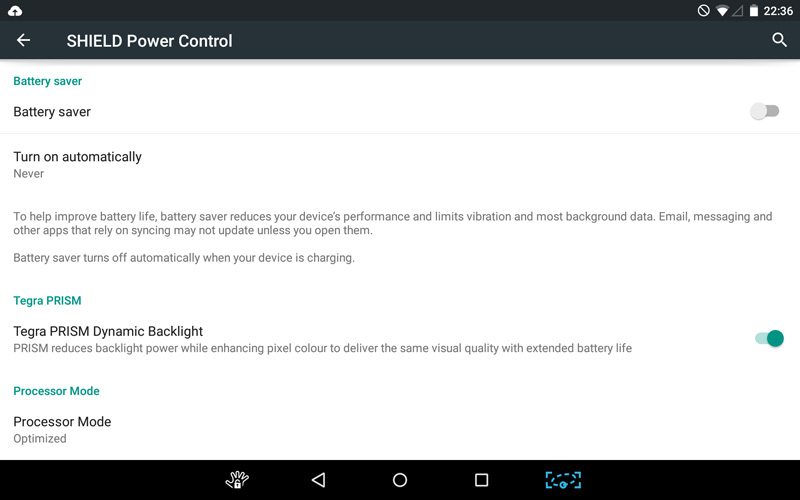Nvidia Shield Tablet Android 5.0 Lollipop Review
Peter Donnell / 10 years ago
User Accounts and Software
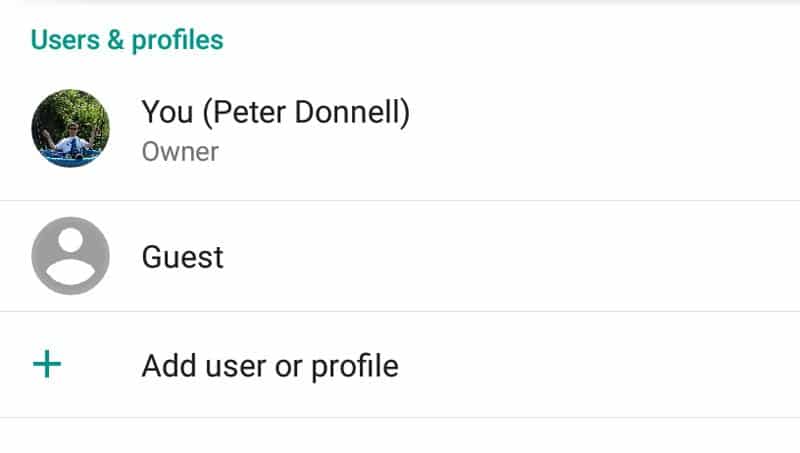
Multiple users are pretty common, especially on a tablet device. I normally have myself, my partner and my son setup with separate accounts on the Shield, but now I also have the option of a guest account. Guest Mode can be turned on at will, it’s like opening a private tab in Chrome! You can still login to Google accounts, check Facebook, run apps and more. The only difference is that when you leave Guest Mode, the temporary data isn’t stored and other users save games, cache files, etc. remain untouched.
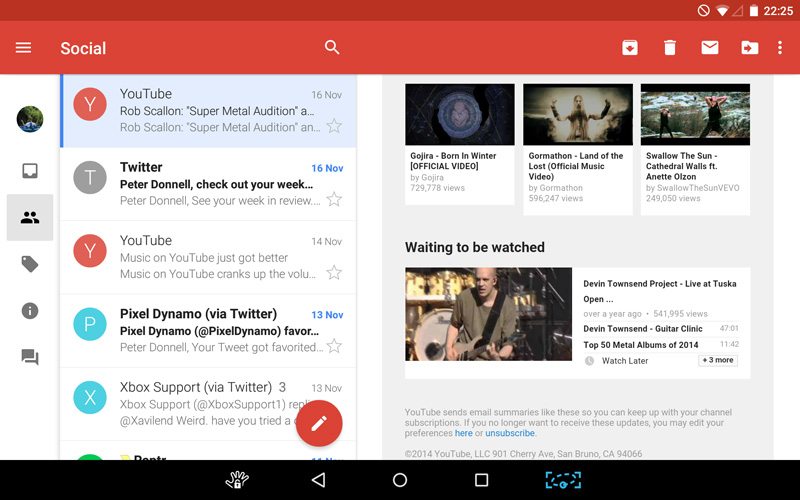
Gmail and Calendar have been given a spruce up, both look more inviting and easy to use than before and feel much better suited to both horizontal and vertical screen modes respectively. One thing I’m sure many of you will like, Gmail now works with any email address, no need to use a Gmail account if you don’t want to.
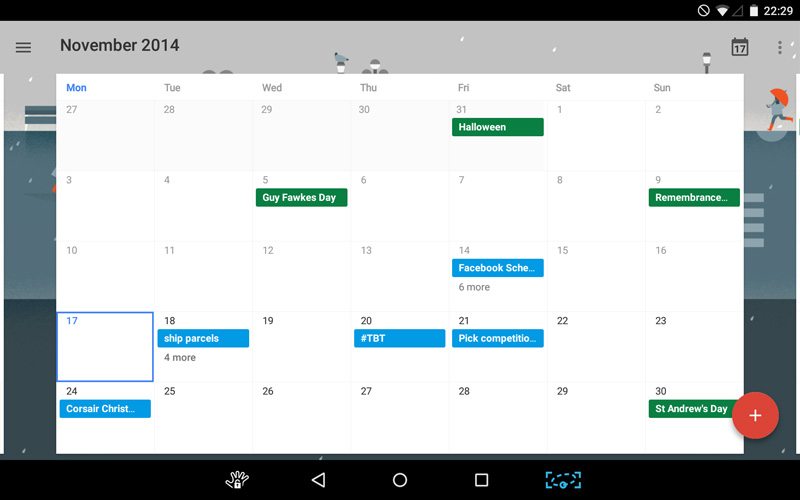
You can now encrypt your entire device. This includes all downloads. Just keep in mind that the extra security can take up to an hour to enable; dependant on how much data you have on there already.
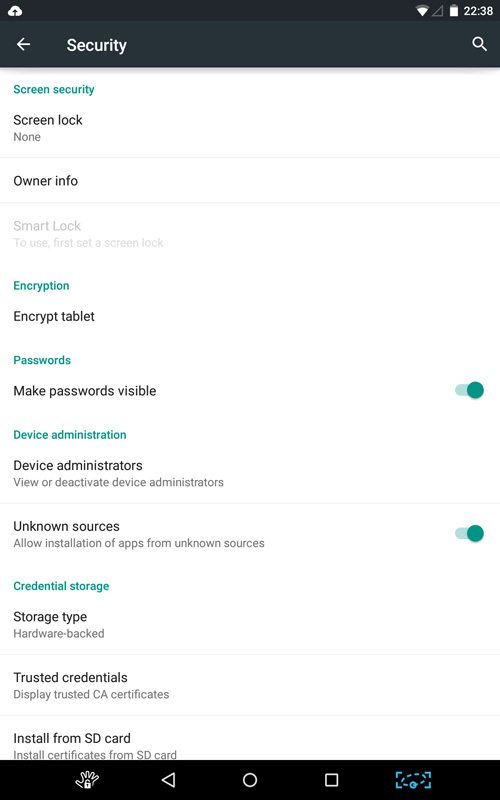
Power saving is improved too, with a mixture of features that tweak the device performance, disabling features and data, controlling brightness levels and more. This combined with general back-end performance improvements throughout the update will see your battery life extended as much as possible.