NZXT Canvas 27F 240Hz Full HD Gaming Monitor Review
Peter Donnell / 2 years ago
A Closer Look
NZXT offer four colour variants on their latest monitors, but they still keep things relatively simple with just a mixture of black and white. You can have Black Panel/Black Stand, Black Panel/White Stand, White Panel/White Stand or White Panel/Black Stand. As I said, it’s pretty simple, but it works well enough.
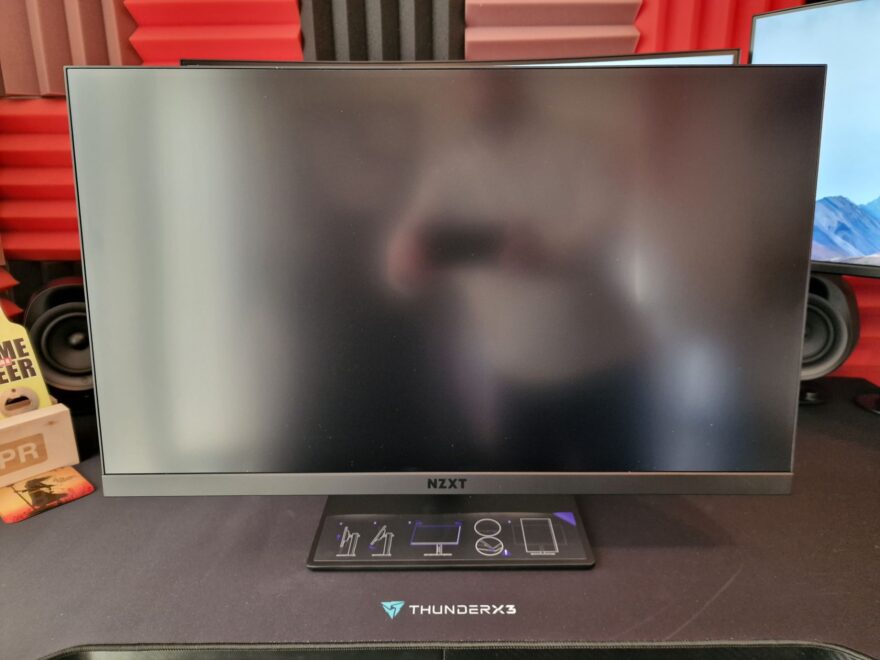
The monitors do look great though, albeit I know there was some controversy around their white models, as it’s largely the back of the monitor that changes colour with the bezel staying black to keep that visual contrast in check. Personally, I like this idea, I think it works, but I can see why people would like a white bezel on their white monitor too.
The panel looks decent though, and comes with a good quality anti-glare matte finish that should help in brighter environments.

The ultra-thin bezels look great and will benefit multi-monitor configurations.
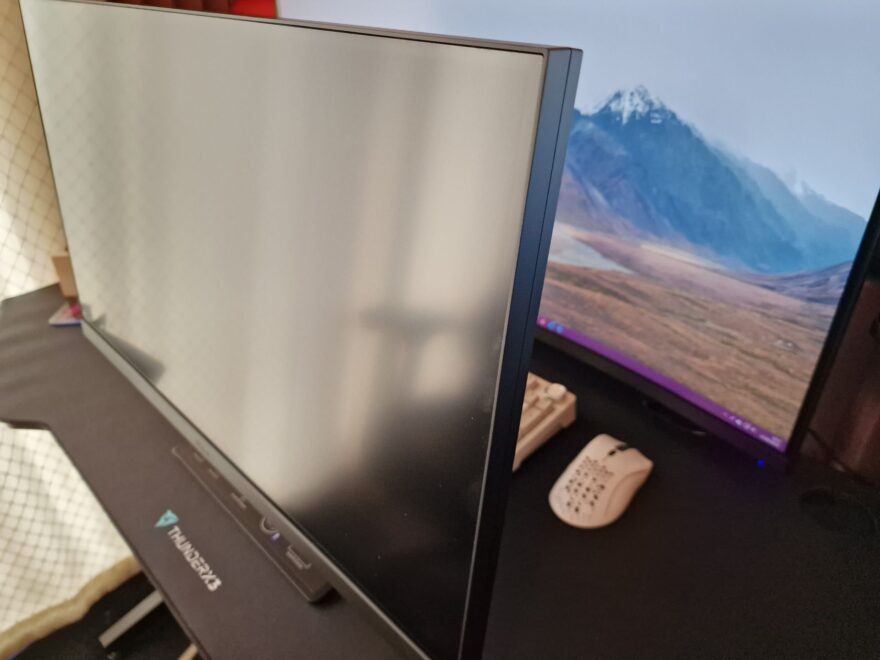
The stand, interesting, is an optional extra. As you can see here, it’s an option I’ve taken, but you can choose to buy just the panel and no stand. It’ll save you £40, and you can use your own wall mount or whatever you have really.

I’m using stock images here, as I don’t have these to hand. However, you can instead order the monitor with a single monitor arm that mounts to the desk instead.

There’s also a dual monitor version, should you wish to buy two monitors. However, you could just buy the stands, they’re VESA and will work with other brands too.
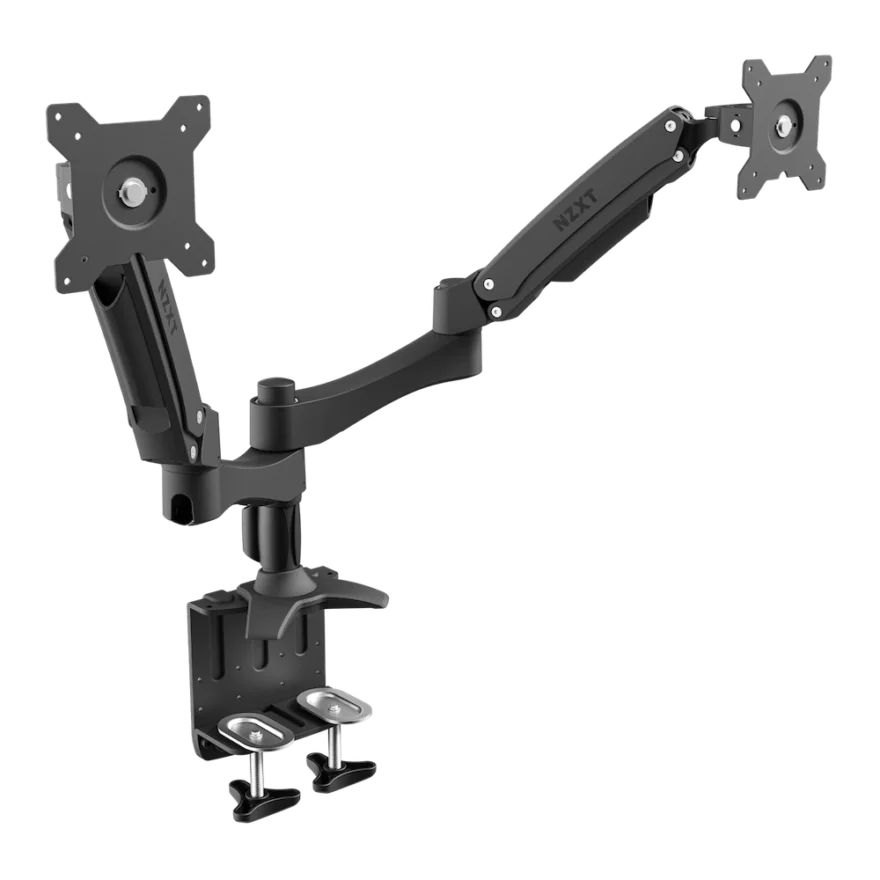
Anyway, back to the monitor, and back to the back of it even. As you can see, there’s a fairly nice curve on the back, it’s a very clean and tidy look that’ll be presentable if you have an open desk layout in your room.

There’s a small joystick controller for the OSD, and it can be clicked for a select button and also doubles as the power button too.

The main I/O is simple enough but offers up 2 x HDMI 2.0 ports, 1 x DP 1.2 port, and there’s a two-port USB pass-through hub built-in. There’s also a USB C port which doubles as a DisplayPort.




















