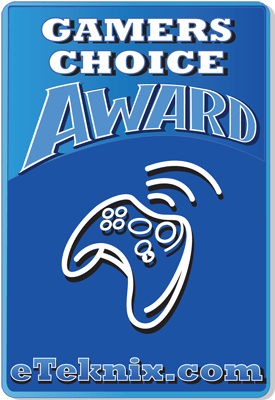NZXT Canvas 27F 240Hz Full HD Gaming Monitor Review
Peter Donnell / 2 years ago
How Much Does it Cost?
The NZXT Canvas 27F 240Hz Gaming Monitor is available now directly from NZXT.com in the US and UK. Prices start at just £279 for just the panel, with no stand. The standard stand is an additional £40, and the single monitor arm and dual monitor arm are £139.99 and £199.99, but currently on sale at £97.99 and £139.99. Not cheap for a monitor arm, but they’re built to a very high quality but there’s no reason why you can’t use any other compatible VESA mount too.
Overview
Make no mistake, this is an expensive monitor, at least for a panel that “only” has a 1920 x 1080 resolution. It isn’t without its party tricks though, and the main one is of course the extremely high refresh rate. While pixel junkies will want a 2K (2560 x 1440) or 4K (3840 x 2160) panel, having increased resolution and still wanting enormous refresh rates puts the price of the panel through the roof and the cost of the PC required to take advantage of it into the stratosphere.
Don’t dismiss Full HD though, it’s a reliable and very usable resolution. However, the added clarity of extreme refresh rates gives the illusion that there’s a lot more on-screen information, especially while moving or turning quickly. When you’re down to the last few teams in Apex and spinning around frantically with a shotgun, you’ll feel you have the vision of a hawk… Sure, it still comes down to skill, but I can tell you for a fact, I play a lot worse at 60Hz and win a lot more at 140Hz+.
The panel performance is commendable too. Sure, it’s not a class leader in terms of colour capabilities, but it hits 100% of sRGB and that’s plenty enough for most. The HDR performance is surprisingly decent too, most edge-lit panels fall flat on their arse, but this one managed to still give striking contrast and respectable black levels with HDR enabled.
I like that NZXT includes a stand-free option on this, it’s the first time I’ve seen such an option, and saving £40 to use my existing wall mounts and monitor arms is very appealing. A monitor like this doesn’t come cheap, so it’s an innovative way to save a few quid.
NZXT could certainly improve the built-in OSD profiles, which were mostly awful, but I do like that I could easily change all the main colour settings to calibrate it myself. Largely though, the out-of-the-box settings were close to perfect than most, and setting the colour temp to warm and turning the brightness down was all I felt it needed.
Should I Buy One
If you’re looking for a serious eSports monitor for your gaming setup, this is it. Admittedly, most gamers don’t need 240Hz, half that would do even for the enthusiasts out there. 240Hz is for those playing at a high level and looking to shave milliseconds off from their game. Does it help? Absolutely, the response times of the panel help you play a tighter game in those ultra-fast shooters, but if you’re just playing Skyrim and Tomb Raider, it’s total overkill and you’re better off with a higher resolution panel such as the NZXT Canvas QHD series.