NZXT H1 Case Review – A Super-Equipped Mini-ITX!
A Closer Look – Interior
All of the side panels are tool-free, meaning you can get quick and easy access to the case interior. This is great for quickly cleaning filters or making swift changes to your hardware.

The mounts are durable push-pins, simple, yet very effective.

However, the dust filters are mounted using strong magnets, so you can quickly snap them into place easily enough.

The filters are a lovely fine mesh, and you can easily hoover them out our even wash them if they’re really bad.
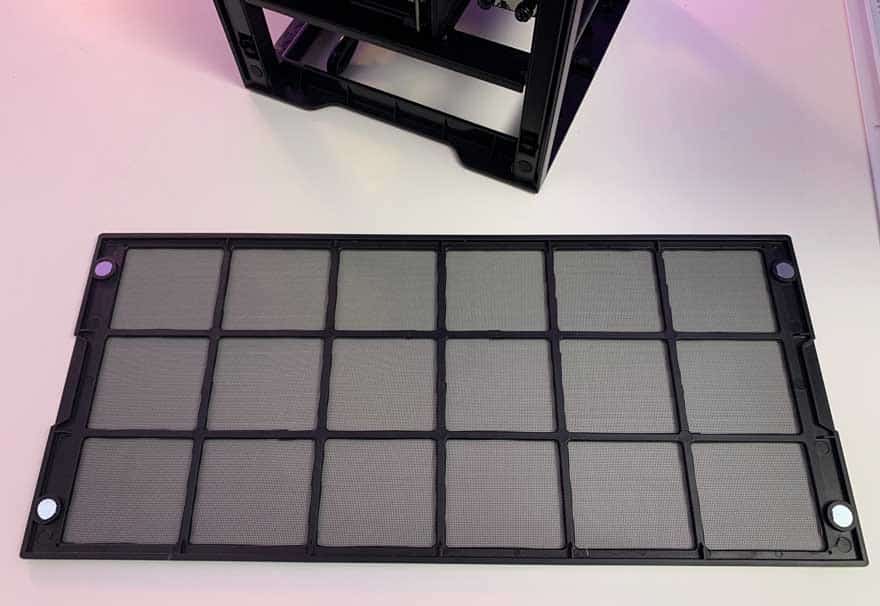
Because the PSU and all that other cool stuff is pre-installed, you get a fake motherboard in the case. It’s basically a foam block with some grooves and cut-outs to mount the pump, as well as the PCIe card and stop them flapping about.

Here it is removed from the case.

It’s strange, as there’s doesn’t appear to be much space in here. I don’t normally explore a PC case that already has the PSU, Riser Cable, and Cooler installed.

The cooler is the NZXT M43, which is a 140mm AIO, and more than enough most CPUs, although maybe not for high-end overclocking (although I do think OC’ing CPUs is a bit pointless these days). You can fold it out too, giving you all the room (and more) to mount your motherboard!

The power supply is the 650W SFX unit and it’ll deliver 80 Plus Gold efficiency, and features modular cables for a quick and easy installation.

All the cables are modular, but they’re pre-installed for you too.

Plus there’s a small routing cable for the PSU mains power, as the PSU is near the top, but the cable attaches at the bottom, which is neat.

Here we have that lovely riser cable, allowing you to get the GPU right up on the side of the case. It’ll support PCIe Gen 3.0, and while I’m sure Gen 4.0 cards will work just fine, they will be limited, so keep that in mind.

Finally, you’ll find room for a pair of 2.5″ SSDs, although, with M.2 mounts, that should be more than enough.









