NZXT H510 Flow Mid-Tower Case Review
Peter Donnell / 3 years ago
A Closer Look – Interior

Things are pretty smart on the inside, but that’s no surprise, it’s a fairly similar formula that NZXT has used for many years now, and as a fan of NZXT, I’ve come to love this design. It hasn’t really changed from the old model, but the new Flow really is all about that front panel design shifting from side vents to full ventilation.

Up in the front, there’s ample room for a good cooling configuration. Strangely, for a case that’s so out there on airflow, there’s only a single fan in the front, which seems a bit of a misstep to me. However, the passive airflow improvements alone are going to be quite drastic with such an open design at the front. There’s room for radiators here too, if you wanted to go that route.

On the other side of the front panel, pull the front off, and you’ll find a new design for the dust filter. That crap old one has been greatly improved here, and that’s a huge step in the right direction for NZXT.

In the back, another one of their lovely AER fans gives you your main heat exhaust.

There’s room in the top here for a 120mm or 140mm fan, or perhaps even a smaller AIO.
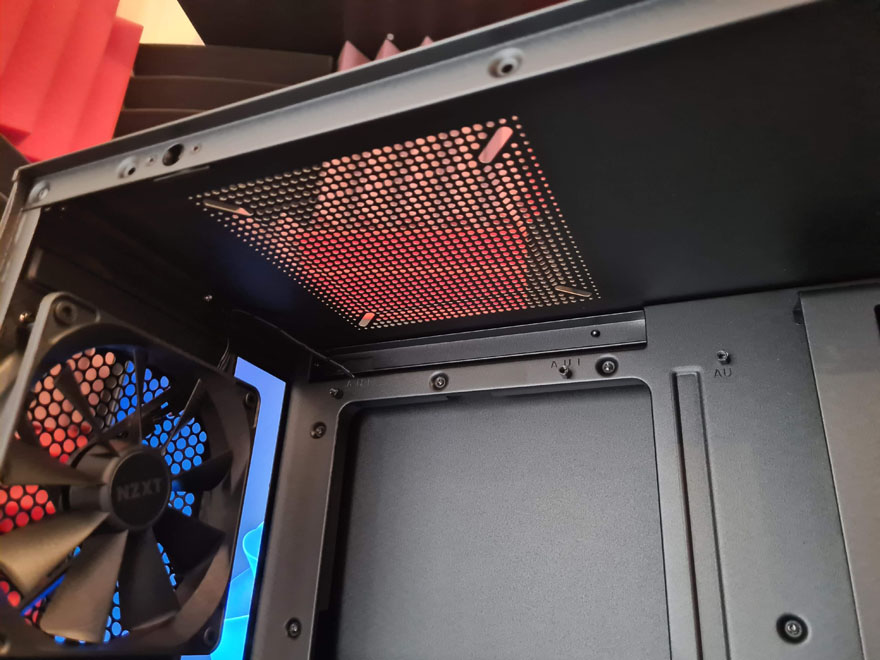
There’s a fully ventilated PSU shroud too, which looks great and will prevent any pockets of warm air from building up in lower sections of the case, which also providing room to cram your excess cables out of sight.

You still get this handsome cable routing bar too, it’s more style over function, but I’ve always liked it, and it’s just a bit different.

Behind the motherboard, it’s a pretty clean design, and there are some unique channels built-in to allow you to route some cables more neatly. They’re a pain in the arse to work with, at least from past experience, but when it’s done right, it does look great and keeps things tidy.

Those Velcro straps do help a lot, though.
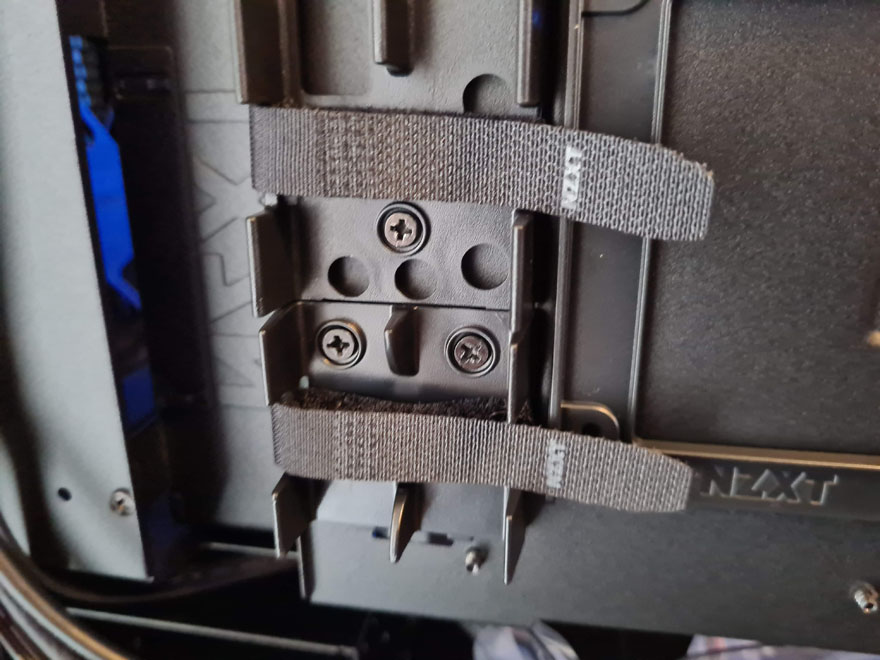
Plus, there are cable tie hoops for everything else, although more of them would have been even better.

There’s a pair of SSD mounts right behind the motherboard, and the mounting plates can be removed with a single screw.

There are some larger bays in the bottom too, so you can hide your larger 3.5″ drives out of sight.

Finally, a good amount of space for the PSU, and any excess cables. Really, it’s the H510 I know and love in here, maybe a little cleaner looking, but generally, it feels familiar. So, let’s get to the build!




















