NZXT H630 Ultra Tower Chassis Review
Peter Donnell / 12 years ago
The chassis interior tells a completely different story, gone are the minimalist looks and in comes extreme practicality and compatibility. First we have a large CPU cut-out, perfect for a multitude of motherboard sizes and socket types, this should make CPU cooler installations much easier. Next we have extensive cable management options, along the top edge (above CPU cooler cutout) we have a range of holes, perfect for fan cables and 4/8pin 12v cable, then we have four large rubber grommeted cut-outs, as well a multitude of cut-outs in the top right and along the bottom of the chassis near the PSU area. The motherboard standoffs are pre-installed and there is also a protective cover on the I/O cables, which includes USB 2.0, native USB 3.0 and other general connections.

In the front we have room for 2 x 5.25″ drives, just enough for either optical storage, a fan controller or even a front panel water cooling reservoir. Below that we have three modular storage bays, each of which can be removed via thumb screws, allow you to customise the level of storage to your needs, but also allowing you to make room for a front mounted radiator if that is what you desire.
There is a 200mm NZXT fan mounted in the front, with room for another above! If that doesn’t give you a sense of the scale of this chassis, nothing will. You could alternatively mount 3 x 120mm, 2 x 140mm or a full size radiator on this front panel if you wish, but you would of course have to remove hard drive bays for the latter.
There is also a pair of swivel mounts on the left side of the HDD bays which support both 120mm and 140mm fans, perfect for driving that front airflow directly to your GPU’s and other components.

The 5.25″ drive bays come with high quality clips, these allow for quick and easy installation and removal of drives, plus they look pretty cool.

The rear panel is pretty straight forward, a 140mm pre-installed NZXT fan at the top and 9 re-useable expansion slot covers, each held in place with a thumb screw.

In the top we see there are mounts for 2 x 200mm fans, 140mm fans and 120mm fans, or of course radiators up to 360mm. The top panel features thick foam padding which can also be seen on the left and right side panels, its heavy too and there is no doubt this will suck up a lot of excess vibration and noise.
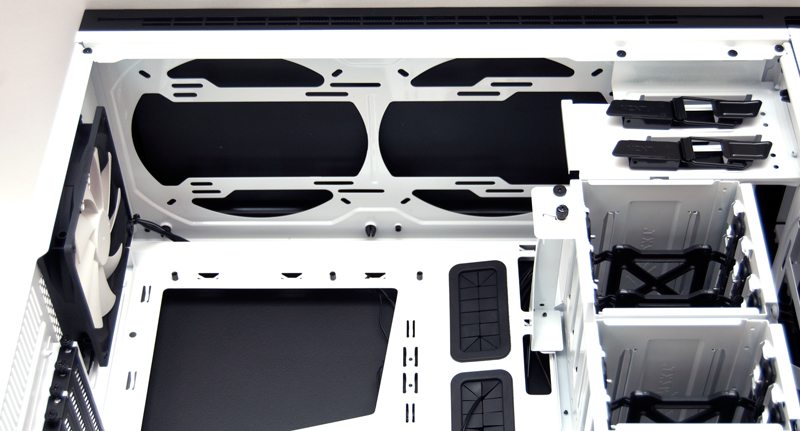
The bottom of the chassis features stilts for the PSU, these provide better clearance for air intake, but will also help reduce vibration, while the front section features fan and radiator mounts as well as a pair of large cutouts for airflow via the bottom air filter.
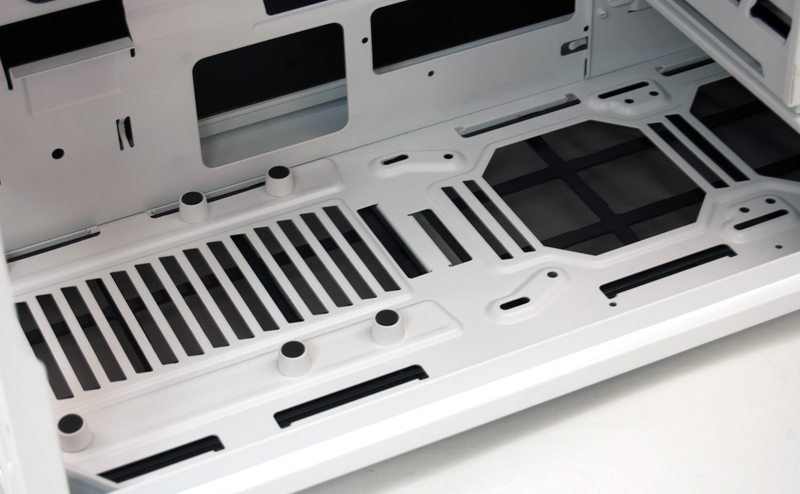
Around the back of the chassis, the feature list continues to grow extensively and here we can see a huge amount of space for cable management, as well as a large amount of cable tie loops to help keep everything in check.

Behind the motherboard you will find two cool features, the first being a 10 bay fan hub, which is essential in a chassis like this but if you want proper control of your cooling I’d invest in an independent fan controller. Next we have a pair of removable brackets that can each support an extra 2.5″ drive, perfect for stealth mounting drives, but also extremely handy for those who removed all the front HDD bays to make room for a huge radiator or reservoir.

All this is complimented by up to 35mm of cable management space, although given the surface area of this chassis I struggle to think of any chassis on the market that has this much space behind the motherboard!




















