NZXT H710 BR Mid-Tower PC Case Review
Peter Donnell / 5 years ago
Complete System
It really was a straight forward task building a system inside the H710. It’s a pretty big case for a mid-tower but doesn’t feel oversized either. Everything fit with ease though. Plus, the extensive cable routing space provided means that everything looks super clean throughout. It helps that I picked up a bunch of black and red hardware to match too; sexy!

Cable Routing
The PSU shroud has a lovely pass-through hole. This means I can send a cable right up to the GPU, rather than trail it over or under the GPU. Less cable on show, neater, better airflow, another win-win. Plus, there’s room for a couple of cards in here easily, albeit that depends on your use of the vertical mounts.

Cooler
As I said, there’s room for a massive air cooler in here. As you can see, the gigantic Noctua NH-D15S fits with room to spare. Certainly, if you did go for liquid cooling, custom or AIO, there’s more than enough room for that too. There’s excellent clearance at the rear and top of the case.

Fan Control
Plus, with the cooling hub back here taking control of all the fan speeds, keeping tabs on your cooling is very easy. You can monitor temps, RPM, dBa and more directly from the NZXT CAM application.
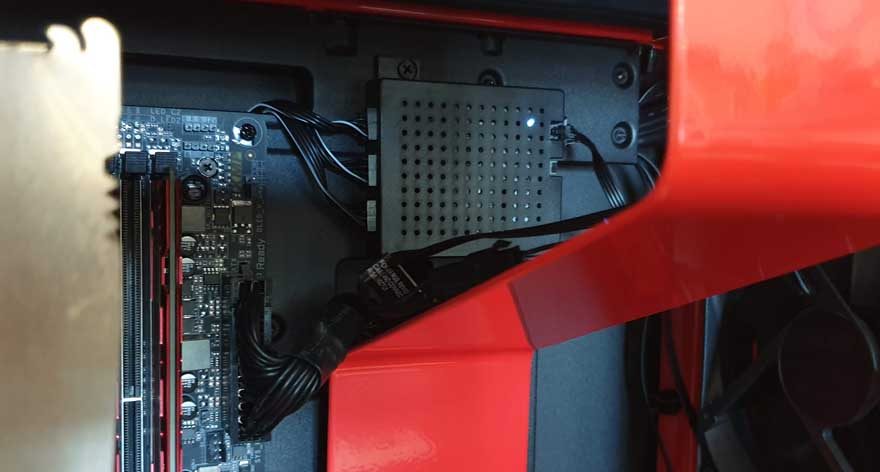
RGB
You can control all the lighting from CAM too. By default, it’ll just come on white, which honestly I think is perfect. The black or black/white model will showcase “RGB” better I think. With black and red, anything other than white or red lighting would clash pretty damn hard; at least, in my opinion.

It does brighten up the build nicely though. If you want a great case to show off your sexy new hardware, this is certainly it. I’m not sure you’ll go for an i9-9900K mixed with an RX480, but hey, I built for looks not for specifications here.
























