NZXT HUE+ Advanced PC Illumination Kit Review
Peter Donnell / 9 years ago
Performance
Those of you who use other NZXT products may already be familiar with the CAM software, which monitors desktop performance, you NZXT coolers, GRID fan controllers, gaming FPS and more. Of course, it also helps you control the Hue+ and as you can see, there’s a nice simple layout to deal with. Each channel can mount up to four strips, and we’ll be using a 2+2 configuration. Pick the lighting section, pick the colour and effects you want, set the speed, direction and more with just a few clicks, it’s really simple and the changes apply instantly.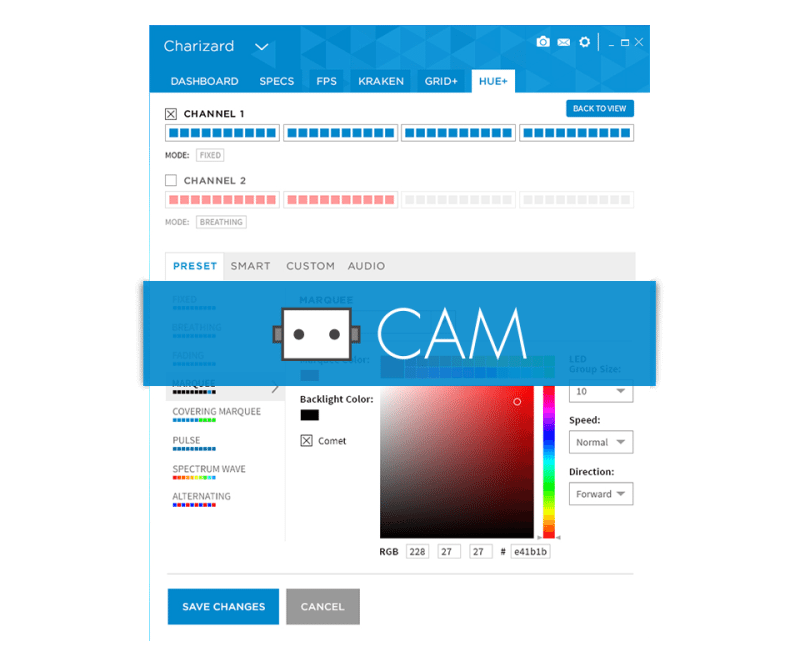
We’ve got four strips in this chassis, with one on the top, bottom, back and front of the interior. As you can see, we’ve got a nice RGB colour cycle going on here, which has the colours chasing around the case at a leisurely pace so not to be too dizzying to watch.

The colours are really rich and vibrant, but the best part is how the mix the light throughout the case, making them great for hiding out of sight for more indirect lighting effects.

They’re great for bringing out various hardware details in your build.




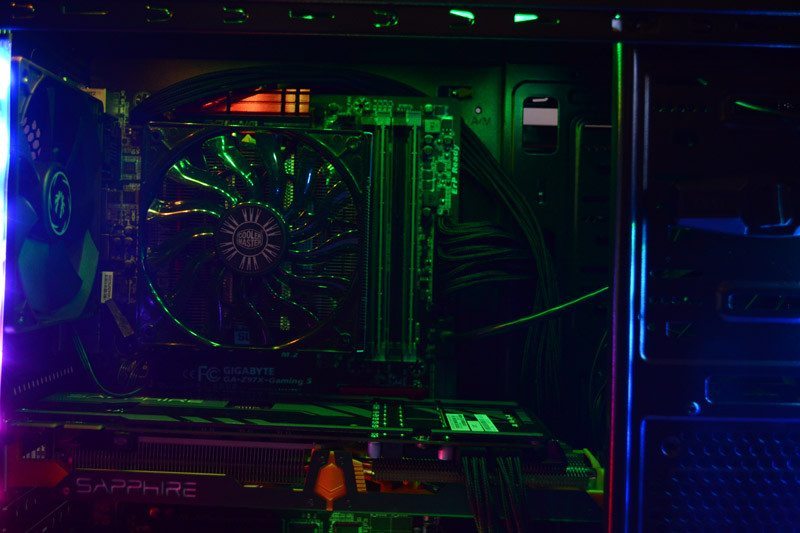


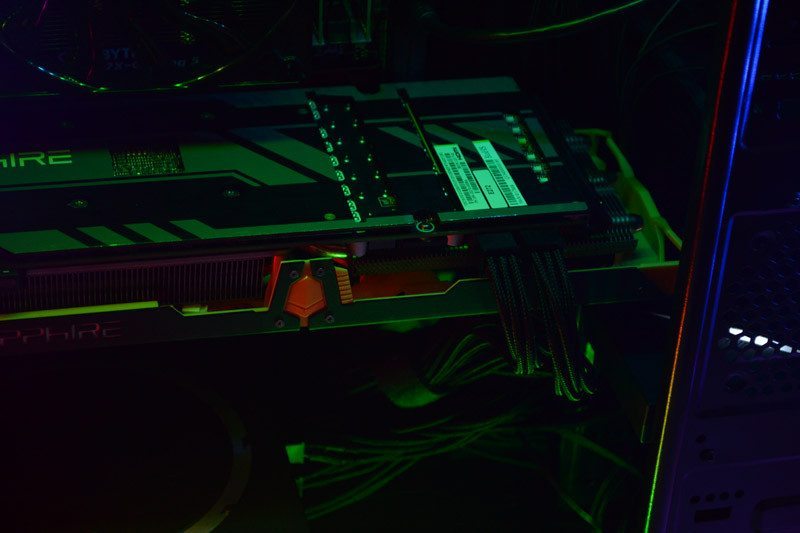

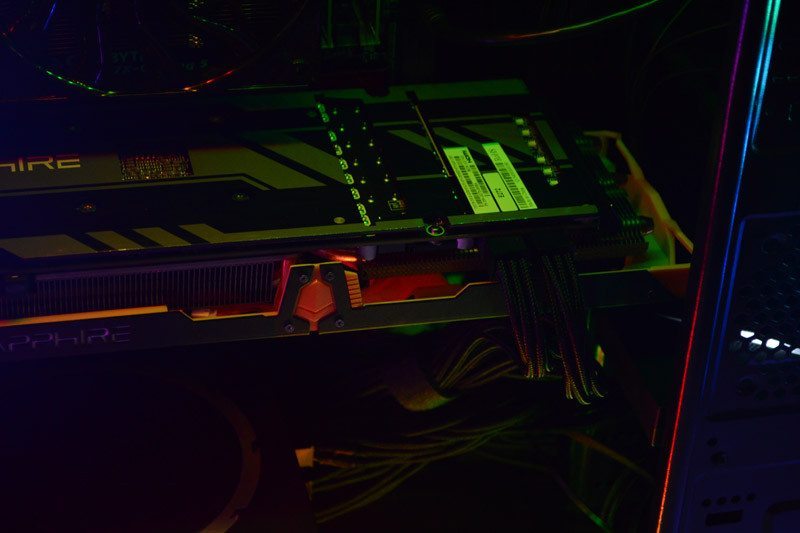





With the side panel in place, you can no longer see the actual strips, but rather their lighting effects. It’s a lot less direct now and you get a much softer glow this way. Of course, how you place the lights will offer varying results, but since they’re mounted on magnetic strips, you’re free to move them at will. Once you find a place you want to keep them permanently, you can use the 3M adhesive backing.





































