NZXT Noctis 450 Mid-Tower Chassis Review
Peter Donnell / 10 years ago
Complete System
The final build for the Notis 450 looks stunning and I’m happy to say that it was put together with no major or minor issues. The cable management, as you would expect from a chassis with a PSU shroud and large cable routing grommets, is excellent.

The front 2.5″ drive mounts are really cool, as they’re not only easy to access, but also offer a great way to show off your new SSDs.

There’s a vertical cable routing hole on the shroud that allows for easy pass through of GPU cables. This is very welcome, as most GPUs don’t have the pins at the back of the card anymore.

GPU clearance isn’t an issue for me in this build, as I have no 3.5″ drives installed, but keep in mind that unless you’re using these trays for 2.5″ drives, long graphics cards such as the Sapphire R9 270X’s I’m using, will conflict with the drives. You can remove those drive trays completely if you wanted, but since they’re not harming anything, I decided to leave them in place for now.

Huge amounts of space in the top, more than enough room for water cooling and extra fans. The extra routing holes are perfect for handling motherboard cables, as well as any extra cables from your optional top mounted cooling.

Loads of clearance from the CPU cooler to the rear fan mount, great for airflow and leaving more than enough room for a thick radiator in the rear if you feel the need.
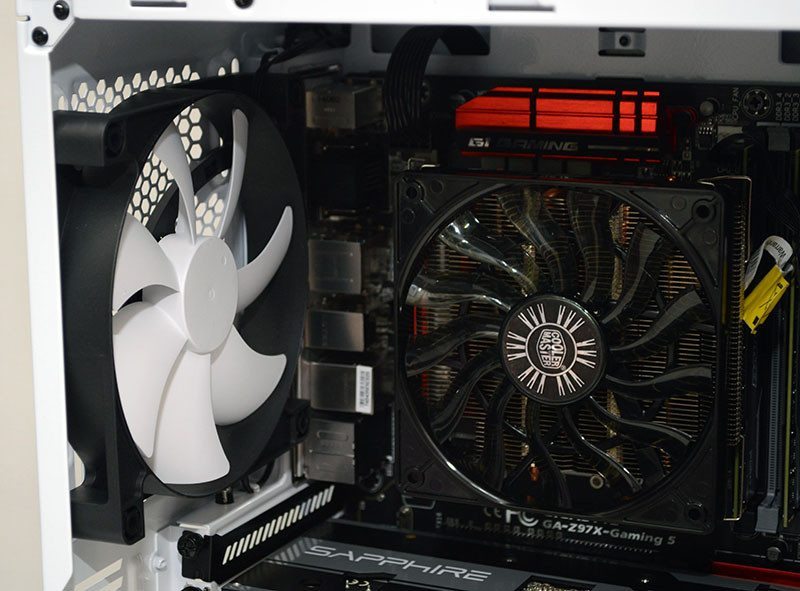
Our Sapphire R9 270X’s fit with ease, making the Noctis 450 a great option for dual GPU configurations.

All panels back in place, the Noctis 450 looks stunning and that clear side panel window is perfect for showing off your components!




















