NZXT Phantom 410 Mid Tower Chassis Review
Luke Hill / 13 years ago
The Phantom 410’s roomy interior resembles that of the original Phantom. 3 conveniently positioned rubber grommets should ensure those pesky cables aren’t in your line of sight or airflow.

A removable hard drive cage is a convenient feature which allows users to house extremely long graphics cards or clear up some airflow paths.
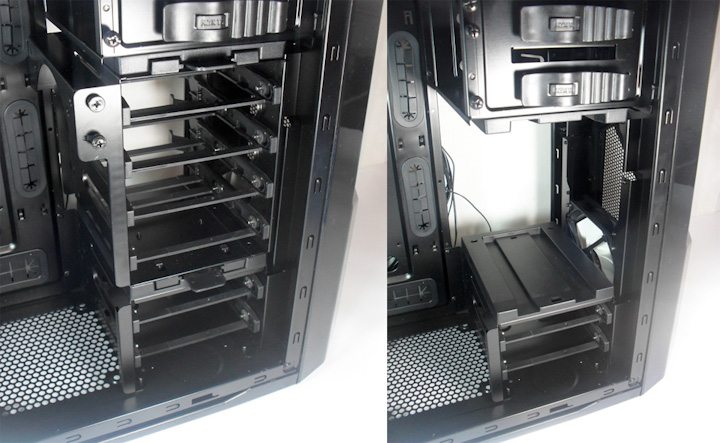
The removable hard drive cage can house up to 4 3.5″ hard drives or 4 2.5″ SSDs. A 120mm or 140mm fan can be mounted on the left side of the cage and tilted at an angle of up to 20 degrees, allowing the graphics card to receive direct and powerful airflow.

All 3 of the 5.25″ drive bays use NZXT’s proven successful tool-less design. The screws which you can choose whether or not to use are stored in a convenient location next to the 5.25″ bays.

4 rubber feet elevate a power supply off the metal floor. The largest power supplies on the market such as Corsair’s AX1200 should easily fit inside the Phantom 410, provided you don’t want to use the bottom 120mm fan mount.

NZXT supply one of their 120mm fans in the case’s rear 120mm fan mount. 7 high quality, ventilated and recessed PCI shields are a feature that some manufacturers can easily overlook, not NZXT though. Each PCI slots uses a thumb screw meaning that you can install an expansion card without any tools.

A singled 140mm LED fan is fitted in the top of the case. There is a mount for another 120/140mm fan should you want extra cooling power.

There is a whopping 25mm (1 inch) of room behind the motherboard tray which should make cable management very easy indeed. A huge cut-out in the motherboard tray is useful for anybody who wants to install a new CPU cooler without removing the motherboard. If you want to install a HDD or SSD, this is the side you will be doing it from as NZXT have attempted a unique design which could potentially make installing a HDD or SSD more convenient after your system has been built.

There is room for a pair of 120mm fans or a 120mm and 140mm fan at the front of the case, a single 120mm variant is included. Removing the Phantom 410’s top cover requires the removal of the front panel so that you can access the gripping point.

2 140mm fans can be installed in the roof. If you would prefer to use water-cooling, a 240mm such as the Corsair H100 can be mounted on top of the case’s roof while the accompanying fans will be mounted internally. NZXT definitely had water-cooling in mind as they have integrated specific cut-outs at the edge of each fan mount for water-cooling tubing to route through.




















