NZXT Take CAM Software to the Next Level @ CES 2016
Peter Donnell / 9 years ago

CES 2016: NZXT may be best known for their chassis, cooling and power supply products, but this year it’s all about software. Their new CAM software is currently making a mockery of the current crop of desktop overclocking and performance monitoring tools and after chatting with their software manager, it’s only going to get better and better throughout 2016. The software is extensively updated, bringing it up to version 3.0 and adding a whole host of new features. All the basics are here, temperature monitoring for your hardware, storage report, usage, etc.
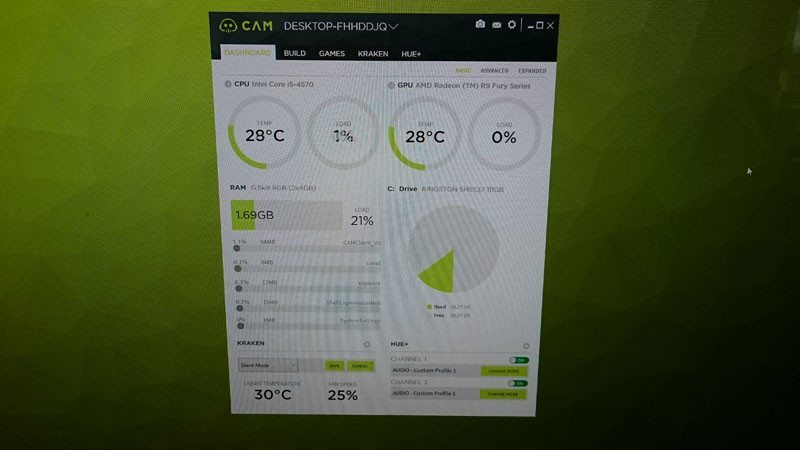
One thing that really caught my eye is how the software uses the cloud to track your stats, so you can check multiple devices in your setup, or from remote locations. The cloud data is then used to compare to other users. If you have a certain GPU, you can see what the average user temperatures for that card are for all the other users, which could let you know that your card is running higher (or lower) than expected.
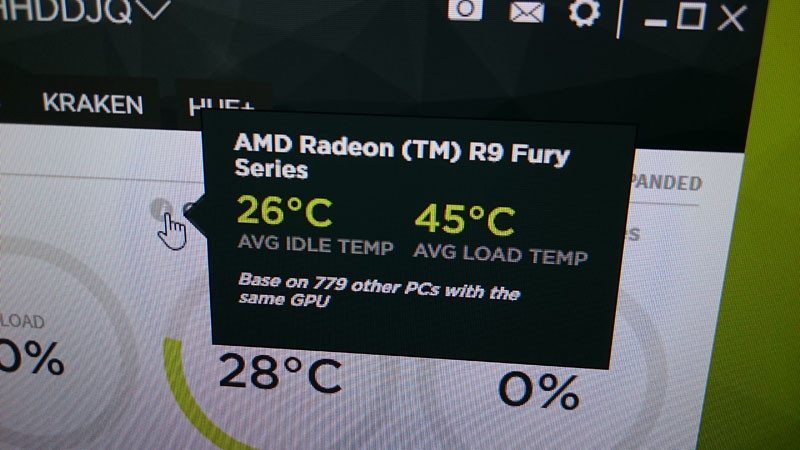
The overlay at performance tracking software is the best we’ve ever seen. Need performance stats and FPS overlay? You got it. You even get a breakdown report afterwards that are all backed up, allowing you to track performance over time, great for system testing and overclocking, aswell as bragging rights that you’re hitting 60FPS+ in whatever you run.



There’s also a full-screen interface, which is great for multi-display setups. If you’re using a workstation, test-bench, rendering system or just doing performance analysis, this is going to be a fantastic tool to have.

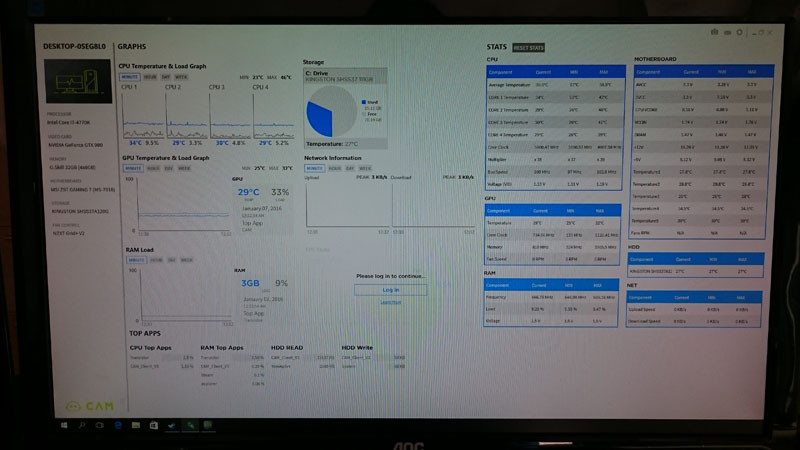
Of course, that’s not all! There’s colour customisation, screenshotting features, and more settings than you can shake a stick at. On top of that, there’s soon to be overclocking features added for your GPU, as well as a cloud-based overclocking tool that will help you get the most power from your GPU settings at a single click, achieved by checking the average OC for your particular card and easily applying it.
There’s more functionality here than we can capture in a few simple images, so expect us to take a much closer look at the software in the coming weeks.



















