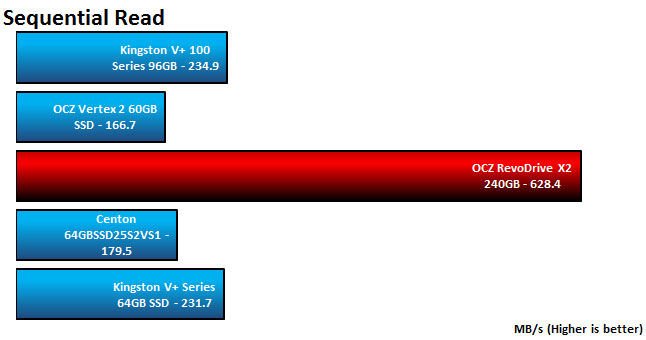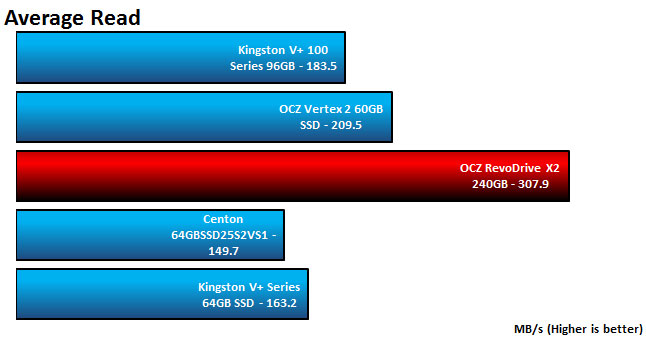OCZ RevoDrive X2 240GB PCI-Express Solid State Drive Review
Andy Ruffell / 14 years ago
A Closer Look
The RevoDrive X2 is unlike other SSDs in the fact it is a card as opposed to a metal encased unit but the principle is still the same nonetheless. The card can only be described to have the same look as a sound card as that’s exactly what it looks like.
It features two PCB’s and is quite literally a X2 card. The PCB’s join together to give mass amounts of space and connect in using a specialist type connection. This particular card is a 240GB model and other sizes may differ in design.
The card itself is very low profile and only takes up a single expansion slot in your system.
Due to the card using a PCI-Express interface, it allows the card to be powered up and for data travel to work through its interface, therefore leaving no messy cables or connectors on the card, leaving it to truly be an all in one solution. PCI-Express opens the doorway for unrivalled performance when compared to a standard SATA interface. SATA II leaves a drive bottlenecking out at around 200MB/s whilst SATA III offers slightly increased performance at around 500MB/s. The RevoDrive being a PCIe based product leaves much more bandwidth available, thus giving speeds of around 750MB/s and leaving an opening where a PCIe based drive could give u to 1GB/s performance.
The card features a pre-configured RAID 0 setup but this can be changed in the boot settings for the drive. This is all controlled by the RevoDrive branded Silicon Image Sil 3124 RAID controller chip, situated on the main part of the card.
Each bank of memory is controlled by a SandForce controller chip and is denoted by which drive number it has. This essentially makes the card appear to include 4 x SATA SSD’s using 4 controllers and joined together through the RAID controller chip.
There are four sets of memory banks featuring 16 flash memory chips on each side of the PCB’s.
There are status LED indicators to show when the drive is active or any faults that may have arisen. This is handy for fault finding and also adds a bit of style and colour to the inside of your computer system.
The expansion slot bracket is completely plain and doesn’t feature any ports or connectors.