OnLive Cloud Gaming Console Review
Peter Donnell / 12 years ago
One of the interesting features of OnLive is that it doesn’t really have a local operating system, while both the console and the software feature a basic login screen and in the case of the console, some basic AV settings, that’s about it, everything else is done in the cloud, so when it comes to browsing menus, selecting games, viewing trailers, the whole thing is a streamed video and dealt with server side, just like the games.

Hit the central OnLive button, either on the menu or on your controller and your presented with a selection of options that allow you to send messages and chat to friends, view your recorded video game clips and quick launch other games from the pause screen, something which I demonstrate in the video at the end of this review.

While graphics options are out of the equations here, you do have a choice on audio, you can disable it altogether, opt for standard stereo output, or if you are playing a compatible game the OnLive console is capable of pushing out 5.1 surround sound, should you have a surround sound capable system of course.
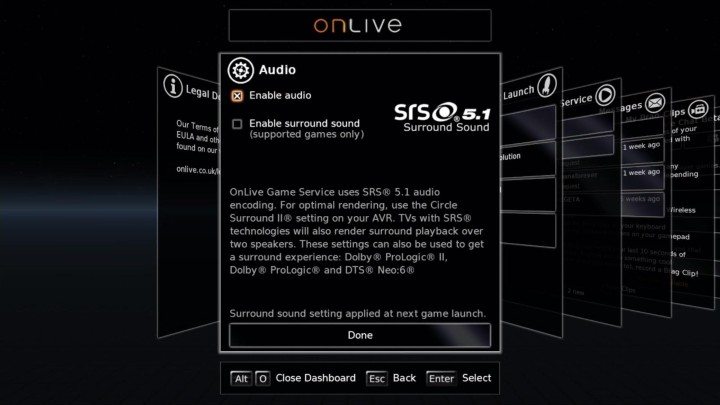
The market place is simple enough to use too, allowing you to browser games by name, genre and rating, watch trailers and even see live video streams of other people playing the game. It’s also where you can select instant free trials, rentals or of course purchase the game.




















