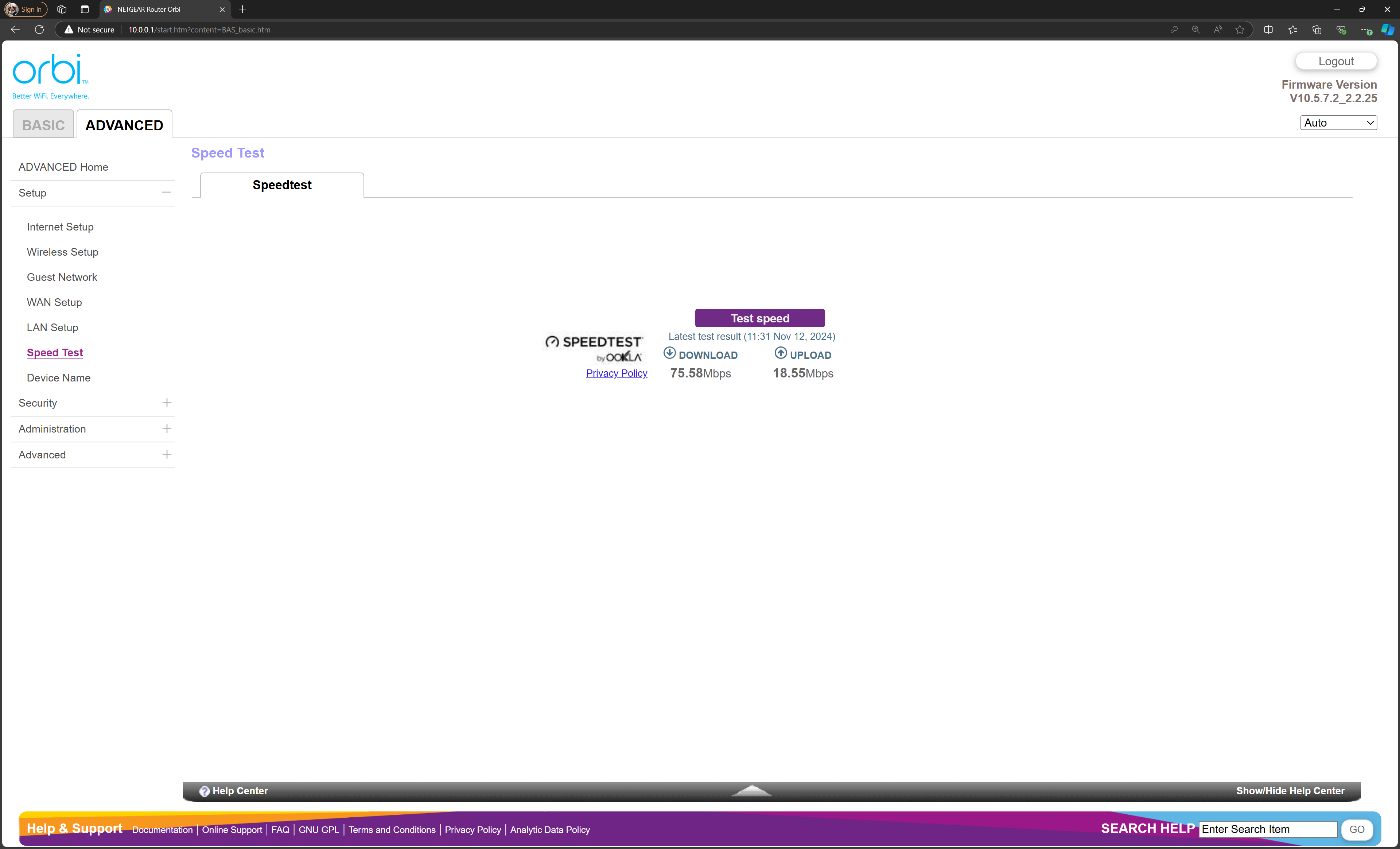Orbi 770 Series Tri-Band WiFi 7 Mesh Router Review
Software
One of the biggest aspect of any router is the operating system, and while it’s uncommon to need to use it very often, it’s a big part of the initial setup process. Thankfully, while there’s a new Orbi logo in the corner, this front end looks basically identical to previous NetGear router settings pages we’ve seen for over a decade now, so if you’re used any of their products before, even their cheaper models, this will feel very familiar to you. The front page shows all the key information, such as connection status, SSID, passwords, and attached devices.
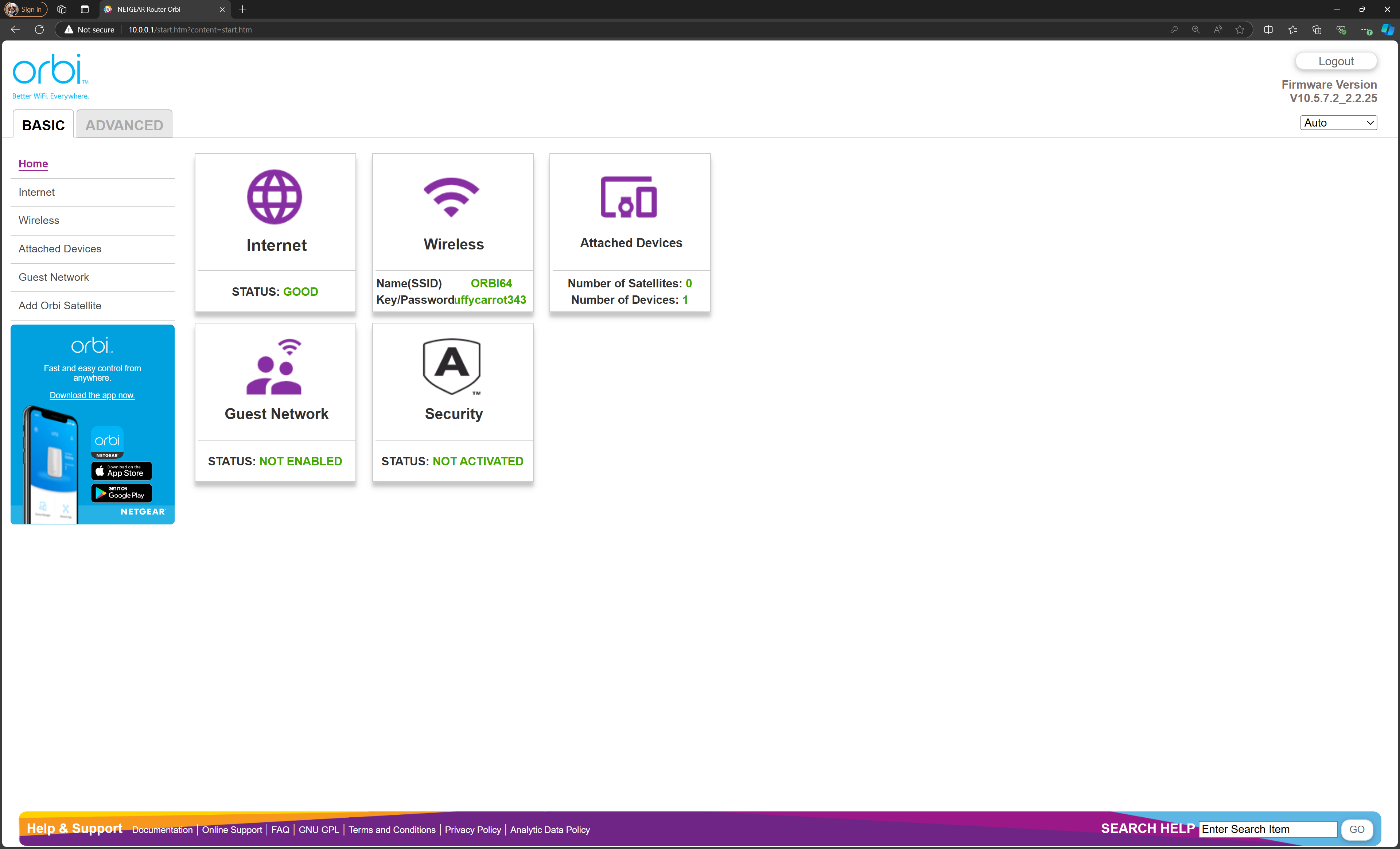
If that’s a little basic for you, the advanced page offers up all your IP addresses, connectivity modes, and statistics too.
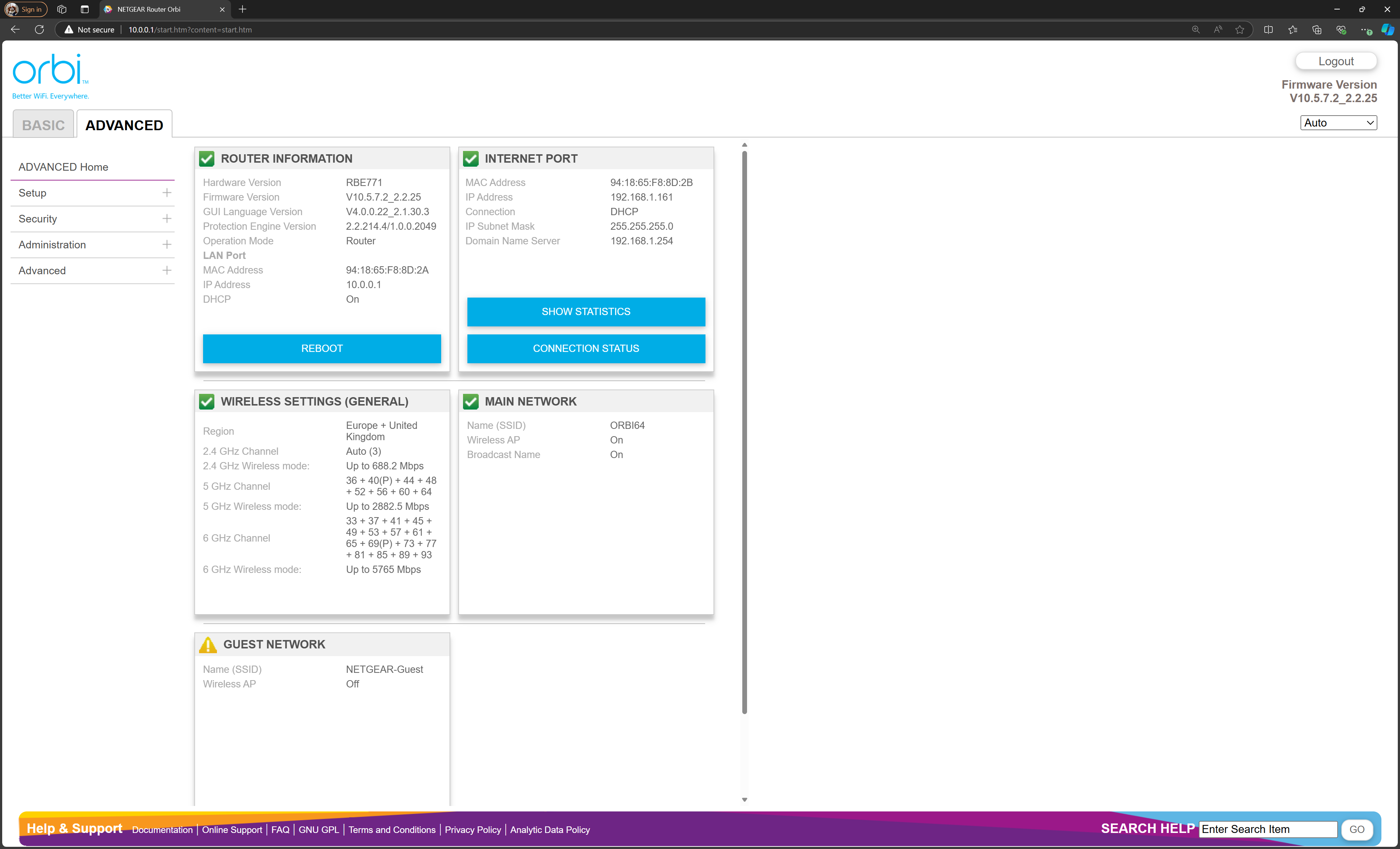
The internet setup will likely complete automatically for most users when you connect your modem, but if you want to specify IP addresses, DNS, or DHCP, you can do that too, and again, it’s all very straight forward.
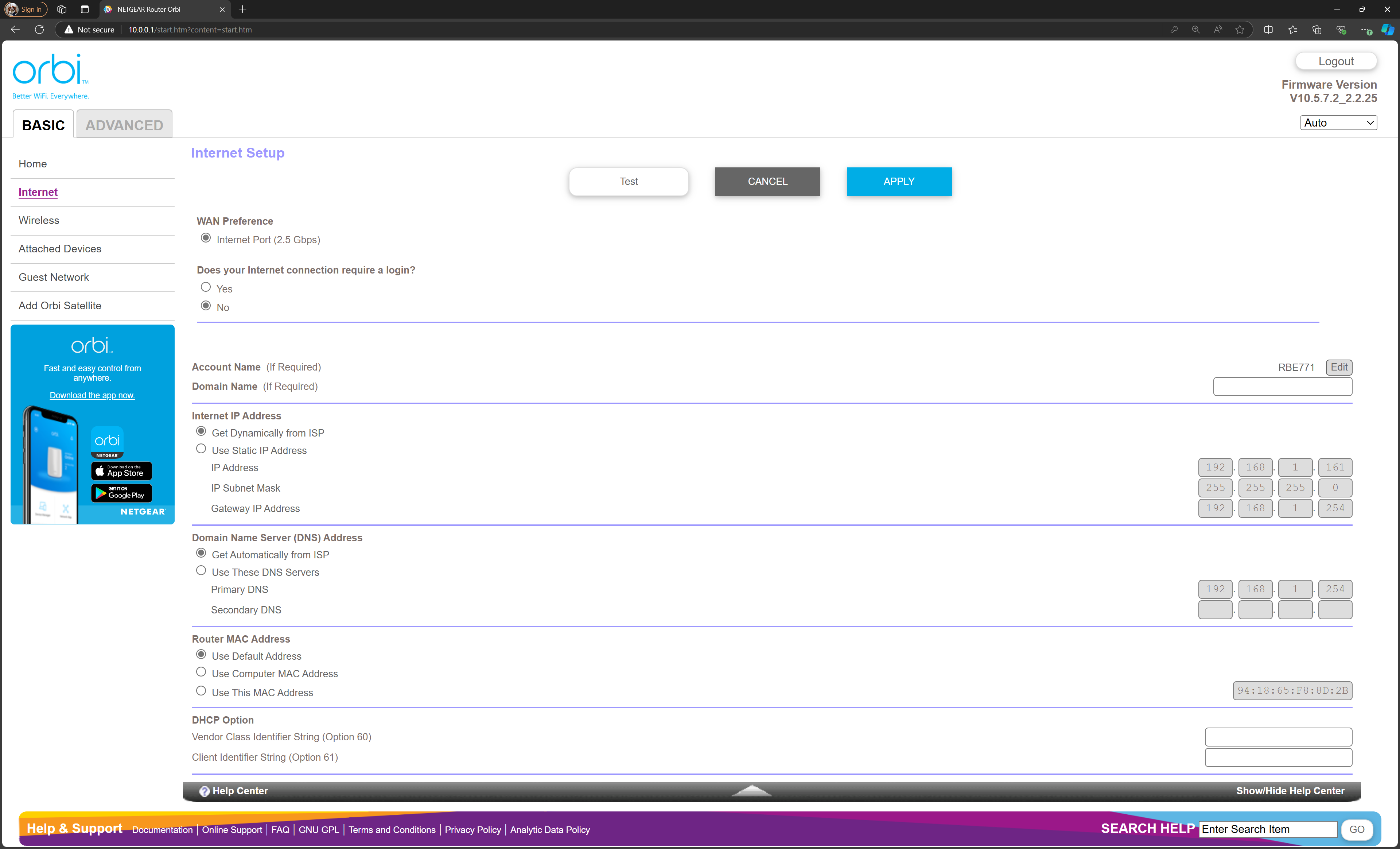
There’s also an easy to use port forwarding page, so if you’re running a Plex Server, Minecraft server, or playing on consoles that need a port open for online gaming, you can do that here and quickly apply the settings without having to reboot the router.
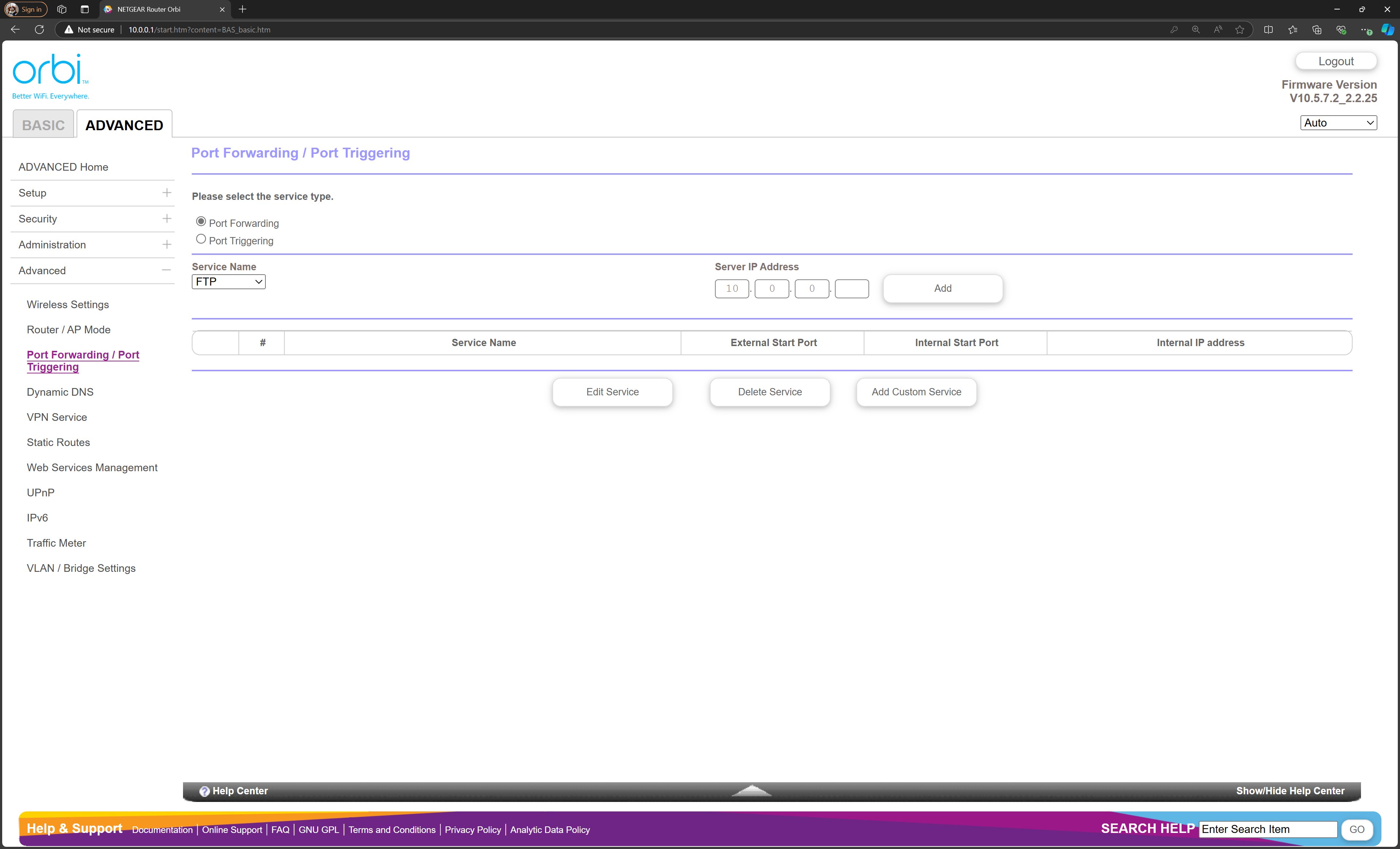
For added security, there’s Access Control, allowing you to white list and black list devices from your network, you can basically setup all your computers, phones, laptops, etc, then fully lock it down so no new devices can be added, giving you a lot of extra security.
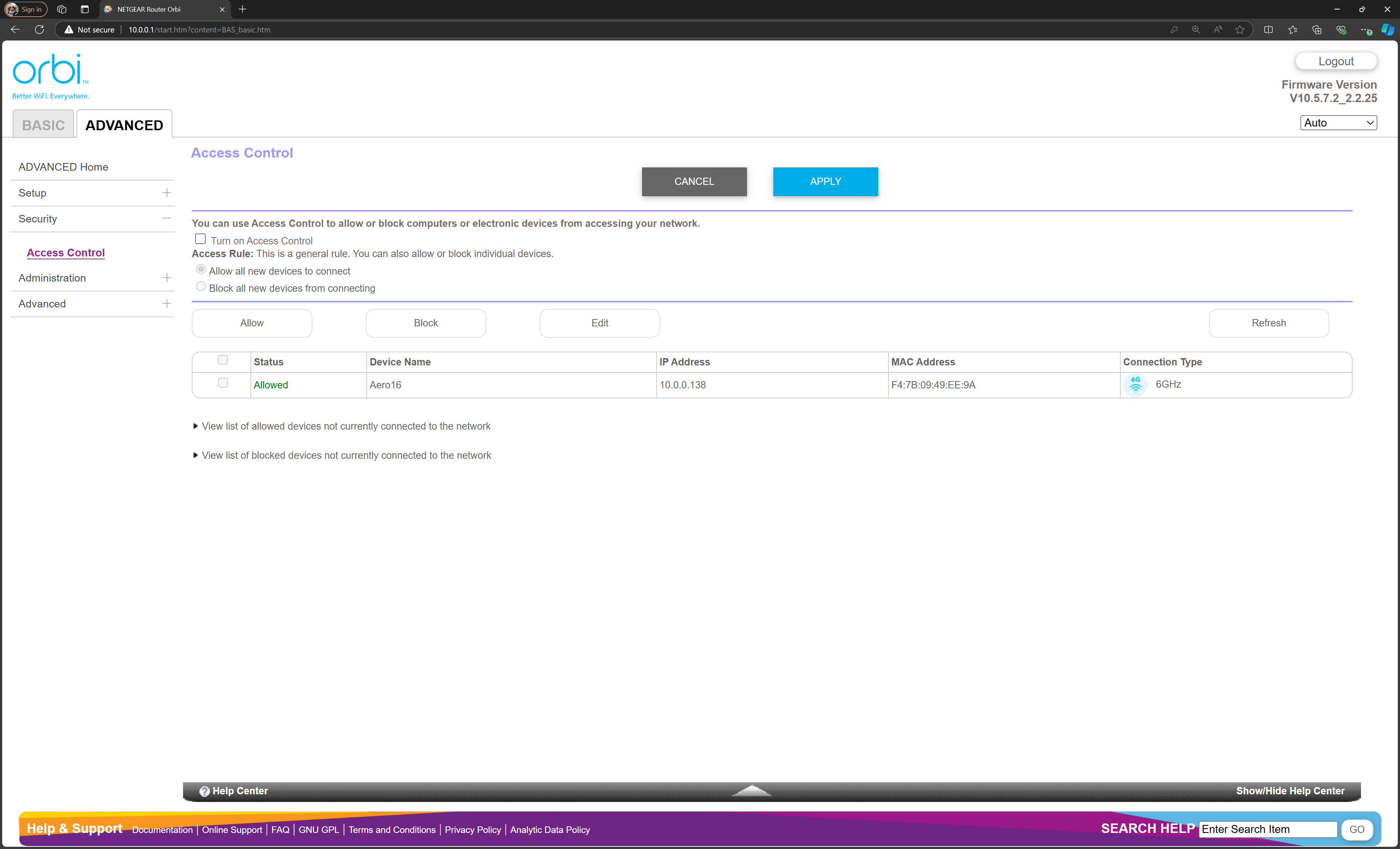
You can see the status of all attached devices, allowing you to easily identify what’s what, and how they’re all connected.
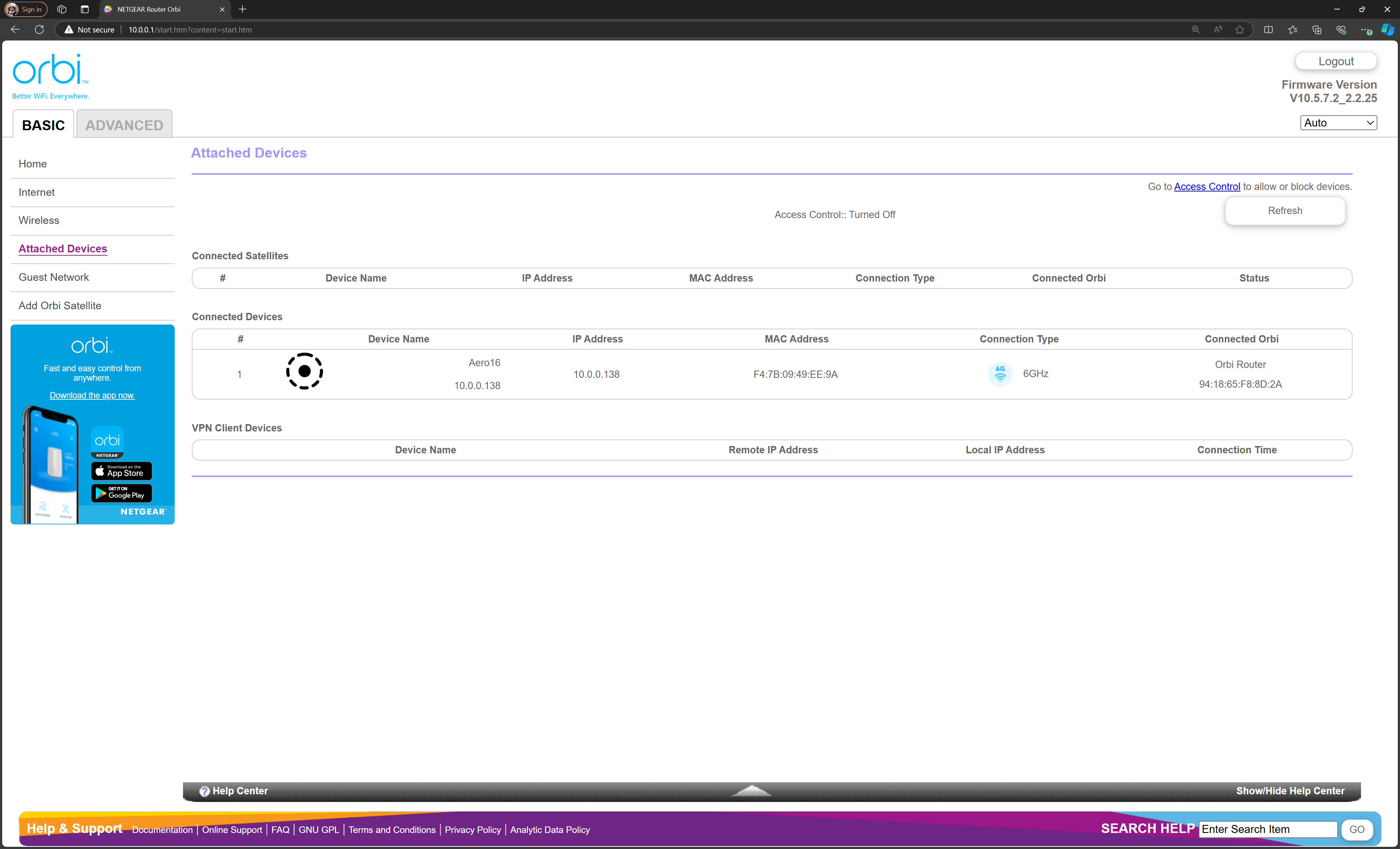
Another welcome feature is the guest network. This allows your visiting friends and family to use your WiFi, but locks them off from things like connecting to your smart devices, network storage, printers, etc, unless of course you enable those too.
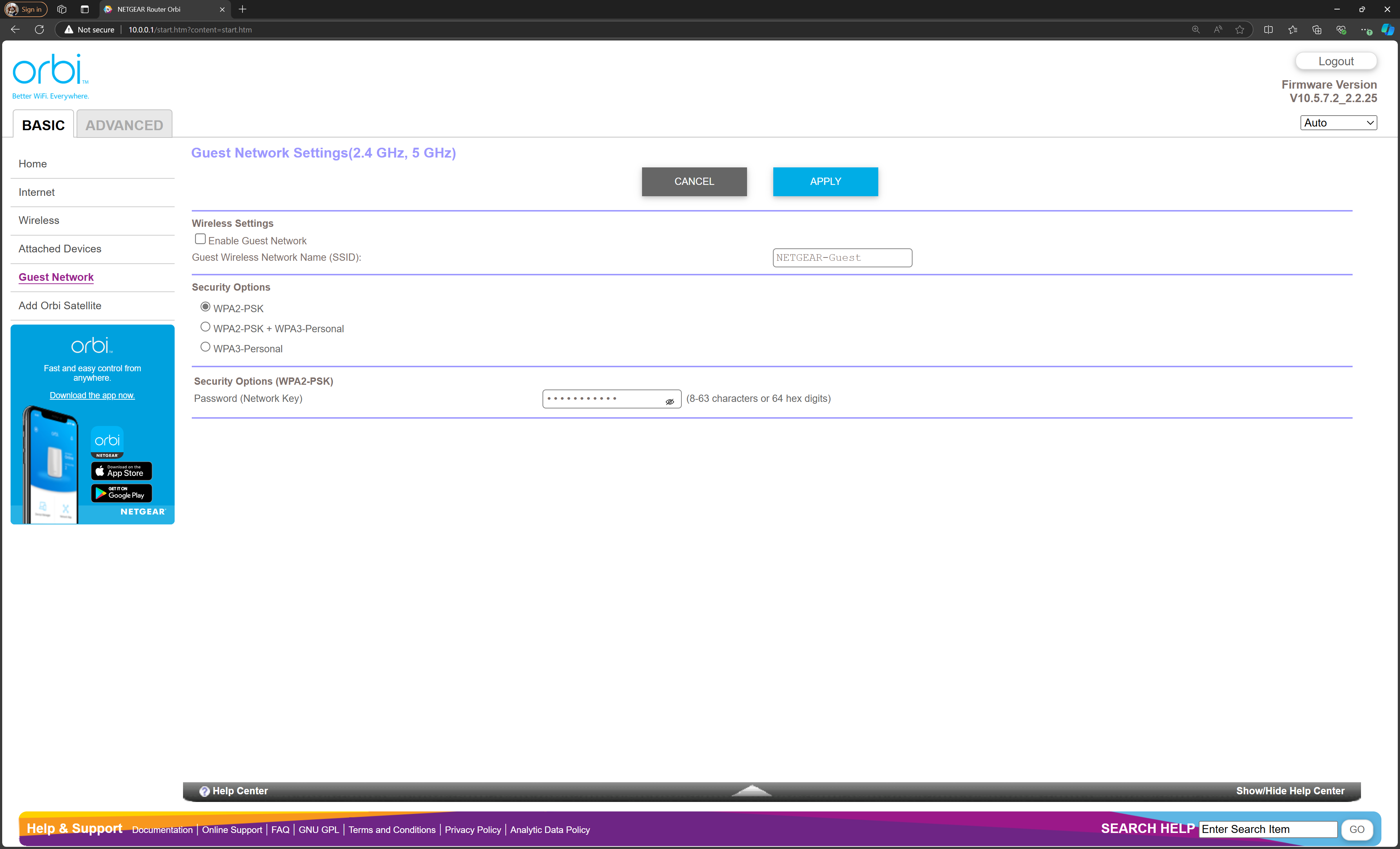
There’s a setup page walking you through tips on placing the satellite devices around your home. They need to be far enough apart to provide a benefit, but not so far that they lose performance. A three story home, you would have one on the ground, first and second floors, or if you have a very long and wide house, you would have one at each end and one in the middle, pretty straight forward really.
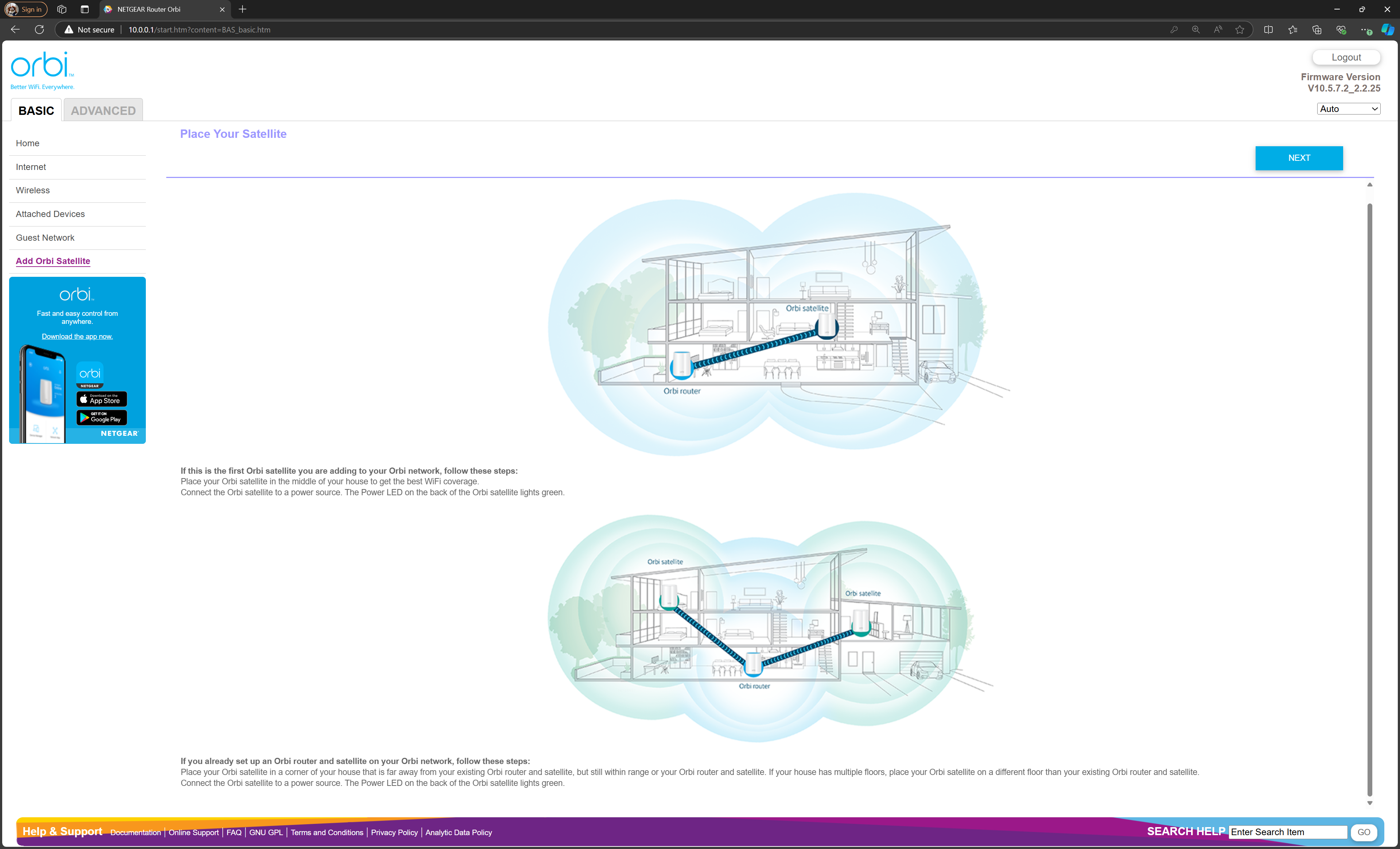
If you need to make changes and want to ensure you don’t screw something up, you can always backup and restore settings from the backup page.
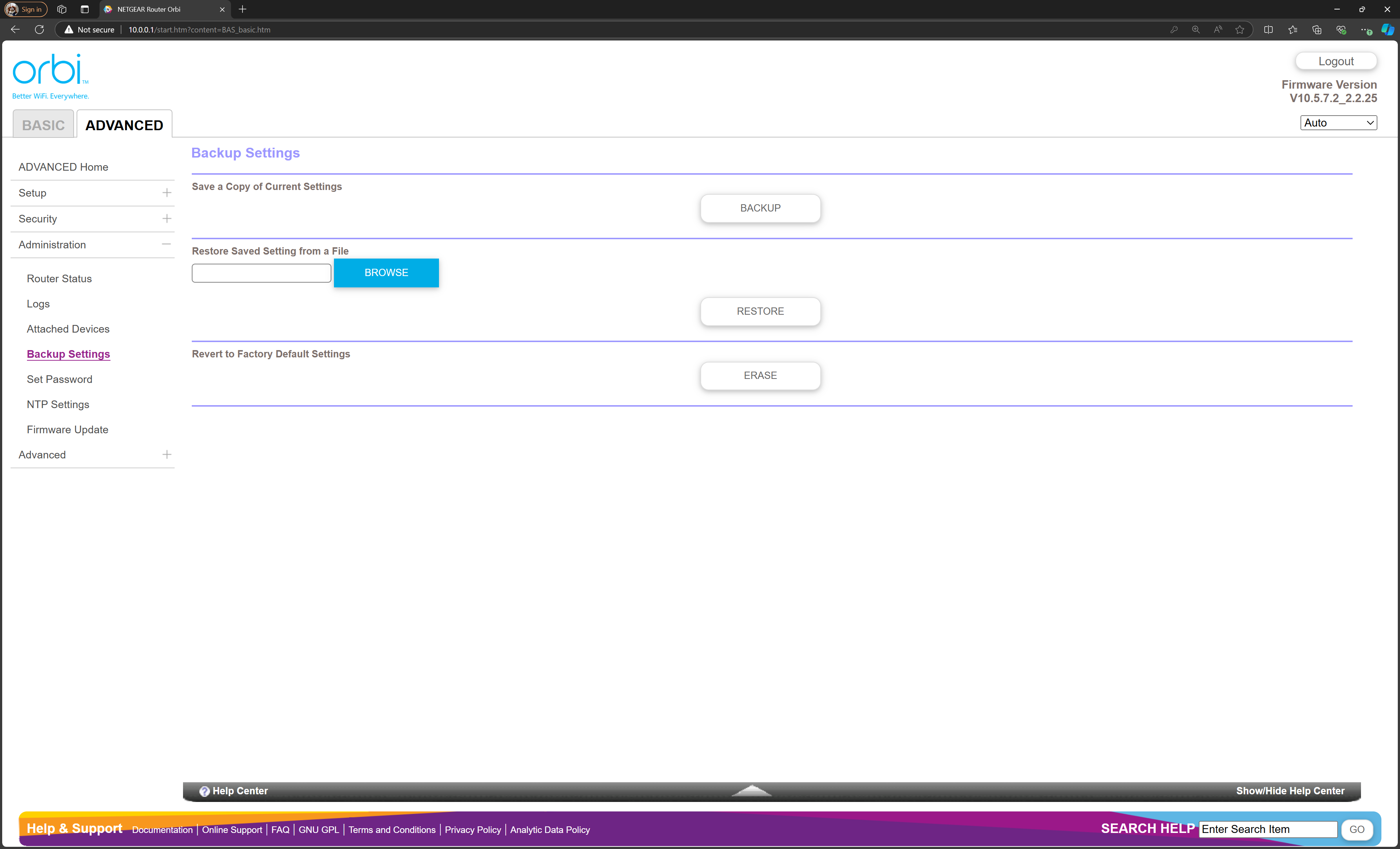
There’s also a built in speed test, and with that we got out maximum line speed of around 75/18.5Mbps, not the best, but we’re in a new office right now and working on upgrading that in the near future.