Orico Transparent Dual-Bay Docking Station Review
Bohs Hansen / 5 years ago
A Closer Look
It is time for a closer look at some of the details of this docking station before we get to the actual testing and benchmarks.

The bottom has the various hardware details printed on it such as the model number and power requirements. There are four rubber feet which are relatively large. They should catch any vibrations created by inserted mechanical drives.

Turning the unit with the right side up and we get a good look into the drive bays. There are no top covers as we know them from other similar devices. While that does allow for more dust to enter the bays, it also offers better ventilation for the installed drives.
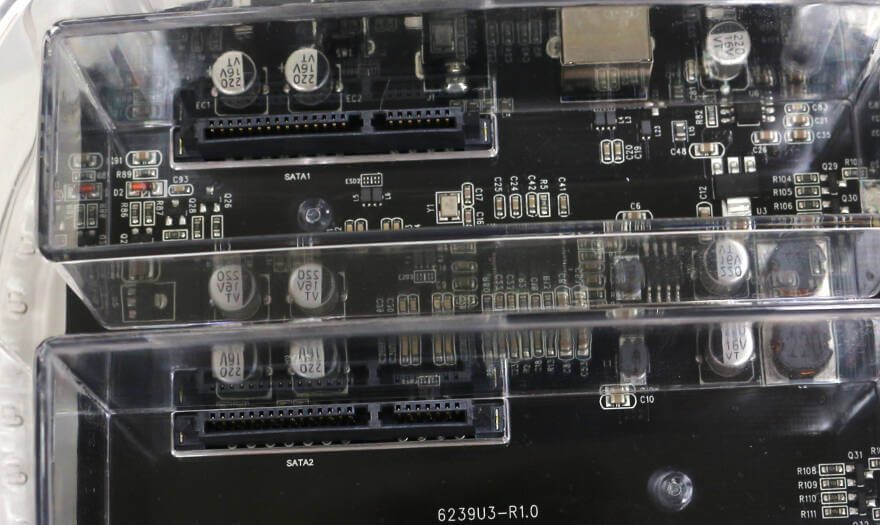
Through the transparent enclosure, we get a good look at the JMicron JMS561U bridge controller. While this version of the docking station doesn’t actually have the cloning feature, the controller does.
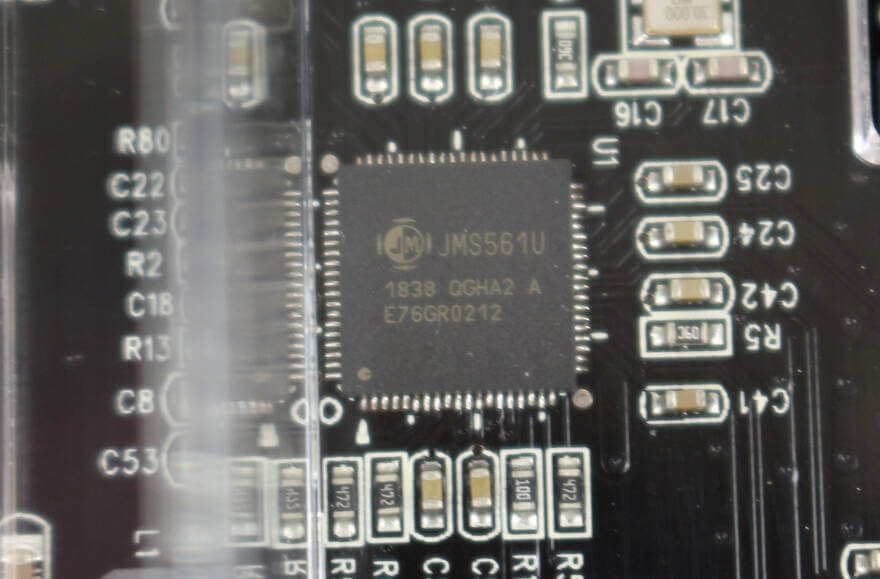
Each of the two drive bays has its own two-colour LED. There’s the blue colour for the connection and blue/red for activity.
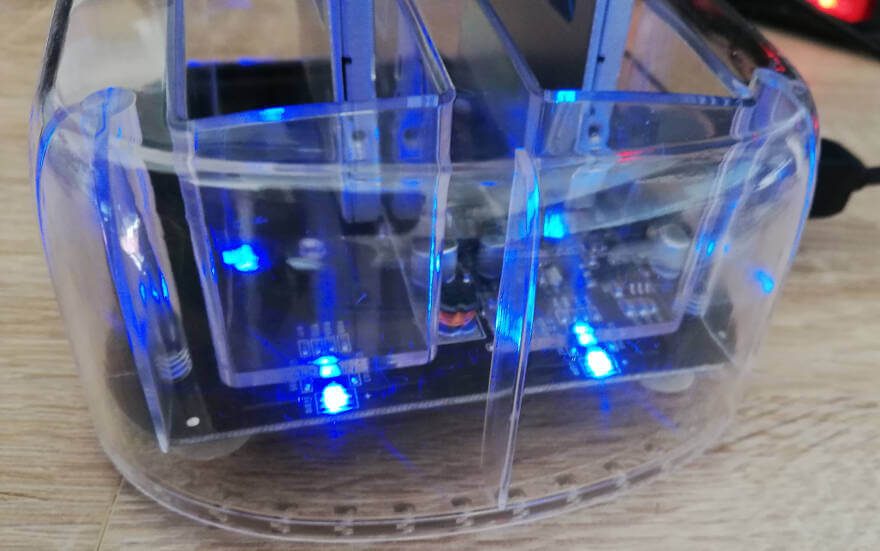
The power supply is a standard AC/DC adapter which can deliver 3A at 12V. That equals to 36 watts which should be plenty for 2 drives no matter the type as well as the little power the unit itself draws.

The included USB cable is as default as it gets. A cable with Type-B and Type-A connectors and a length of 1 metre between the connectors.




















