Overclockers UK Ultima 460i Scimitar Review
Chris Hadley / 11 years ago
A Closer Look
With more muscling around and after lifting this colossal system out of its box we can get our first look at the Cosmos II. Whilst we have not reviewed the Cosmos II itself, I will highlight over some of its features as we go through the review, although I won’t go into too much depth today as a review on the case itself will follow in due course.
The Cosmos II is without a doubt a case that really needs no introduction, following in the foot steps of the Cosmos and now with a new little brother the Cosmos SE alongside it, there is no prize for guessing that this is one of the most popular chassis on the market – especially for those who want to include a custom water cooling loop.

On the top of the chassis is a cover that slides back to reveal the power button, reset button and fan controller. On the front of the panel, there is no shortage of USB ports, with four USB2.0 and two USB3.0 ports at your disposal and these are topped of with an eSATA port and 3.5mm headphone and microphone connectivity.

Sliding the front cover down to reveal the drive bays, we find the DVD-RW/Blu Ray combo drive that OcUK have installed. Whilst the drive in our system is courtesy of Asus, other systems may have a similar drive but of an alternative brand such as Lite-On or Sony.

Moving around to the back of the chassis we can see a 120mm fan fitted to the case, pulling air through one of the three radiators that are to be found.

On either side of the system there is a door latch that pushes down to unlock the door, allowing it to swing open for access to the body of the system. Whilst there is only one GPU in this system, there is heaps of room still to play with for additional expansion cards.

Finally, lifting off the upper cover we can see more closely at the fans that are used in the system. There are a total of six Noise Blocker Black Silent Pro 120mm fans used to cool the three radiators.

Releasing the latch on the back allows the entire side to swing open, giving the maximum amount of accessibility as possible. Even though the doors are thick and bulky, they are surprisingly light when compared to the solid metal panels that we find on some other cases.

Lifting the door off the front hinge, it’s clear that nothing is going to move in transit due to the use of InstaPak foam protection.

Whilst the first pack of foam is easy to remove, the other two are far more difficult and in fact I had to cut them out bit by bit, as pulling them out whole would have pulled one of the hoses out off of the loop, spilling cooling fluid everywhere.

Before I get onto the hardware, looking at the back of the case, we can see that OcUK have made a fair effort at hiding all the cables away and there is also a set of cable extensions to add to the systems black and orange colour scheme.

Finally on to the bit that I’m sure you’re all waiting for – the hardware in this system. Even though the Cosmos II is massive inside, the motherboard and water cooling loop don’t appear to be lost with a mass of space left around them. The water cooling loop also looks nice and tidy with a flow that runs around the system through the three radiators.

Working from the top down, the biggest of the three radiators is a 360mm XSPC EX360 with a twin pass water-flow with twelve 2mm water pipes that run along the split fin design for improved heat dissipation.

Moving down, on the back of the case is a small 120mm XSPC EX120 rad that has the same features as the top rad and this is linked to XSPC’s Raystorm CPU block. Th block is covering a 4.5GHz overclocked Intel i7-4770k CPU running on Gigabyte’s popular Z87X-OC motherboard.
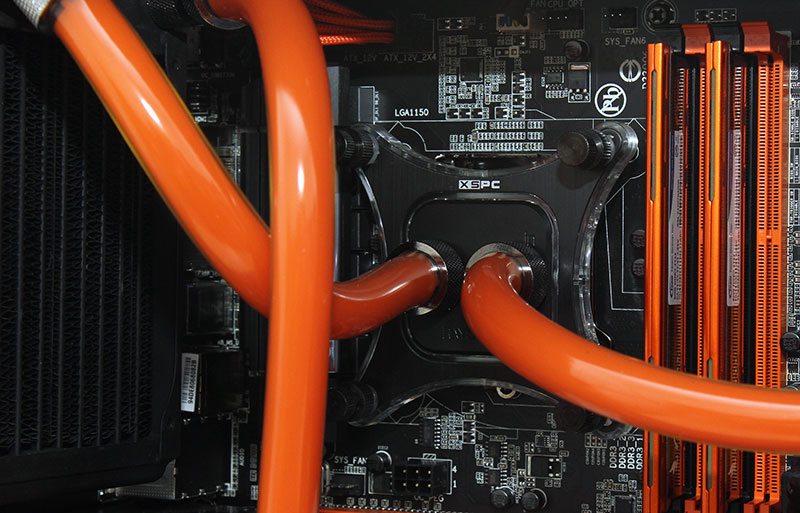
Keeping with the orange theme is a pair of Team Group Vulcan Orange memory modules giving the system 16GB of 2133MHz RAM to play with.

Nestled in the front of the system we can see the back of the Blu Ray combo drive and for anyone who was curious as to why this was not mounted in the top bay, we can see that the barbs for the top rad are mounted towards the front of the system for a cleaner and shorter loop.

Moving down to the graphics, as seen by the included box we have a AMD Radeon HD 7990 courtesy of Sapphire.

A fully water-cooled system would be incomplete without cooling the GPU and knowing how hot the 7990 can get, an EKWB EK-FC7990 SE – Acetal block has been employed keeping both GPU cores cool under the collar. With its clear cover we can also see how the fluid flows through the GPU block to cool both cores in a single pass.

As seen from our look at the rear of the system, the four main power cables have all been extended out with orange braided BitFenix Alchemy extensions, adding that finishing touch to the colour scheme inside the system.
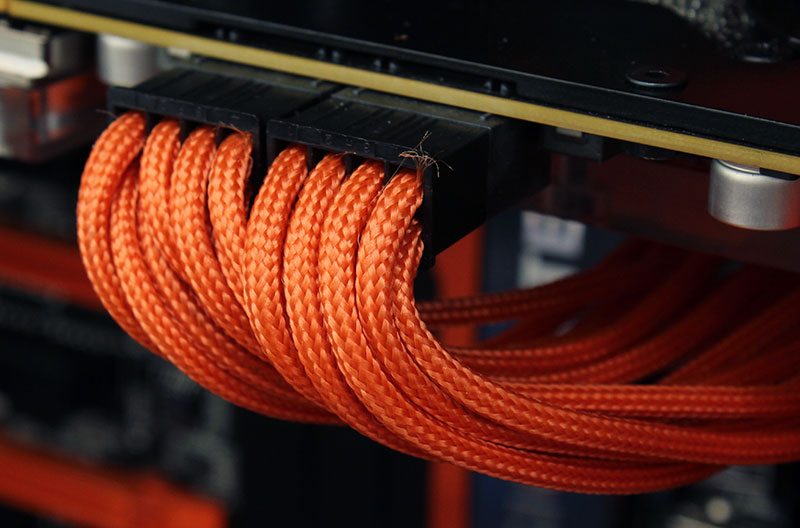
Mounted to the side of the drive bays is an EK Res X3 reservoir for the water cooling loop with its fill port on the top. When you first come to unpack the system, you will note that there is a cable tie or two placed around the reservoir, securing it to the drive bay rails during shipping. The fluid of choice for this system is courtesy of Mayhems, namely their Pastel Orange which as we can see compliments the motherboard and cables very well.

With the door open you want to surely show off the insides of the case and along the top and bottom is a white LED strip that nicely lights up the interior – these can be turned off from the control panel on the top of the case.

In the Cosmos II’s lower cavity is the last of the systems three radiators, again kitted out with two of the Noise Blocker fans. Unlike the other two rads, this one is a Hardware Labs Black Ice SR-1.

Behind the bottom rad and accessible from the opposite side of the system is the most important part of the water cooling loop – the pump. This XSPC D5 Vario is very popular amongst water cooling enthusiasts and has a small red adjustment for altering the speed of water flow through the system. Note that OcUK will have set this at an optimum level for the system during the build stages.
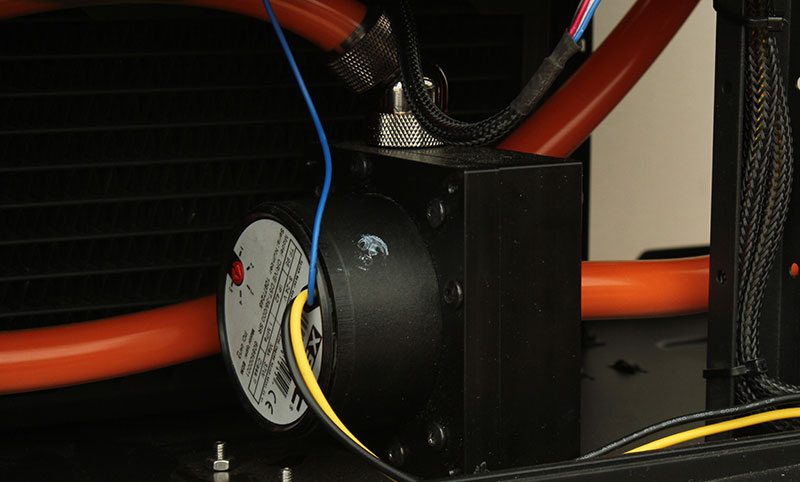
Above the pump are the Scimitar’s drives. Primary storage is taken care of by the popular Samsung 840 series SSD whilst bulk storage is handled by a 2TB hard drive from Seagate.

Last, but not least of all is the power supply. Whilst many users believe that for a system like this a huge 1000W and up supply is needed, due to the advances in power consumption that we’ve seen over the last year or so, 850W is going to be more than enough for this system.




















