Ozone Strike Battle Mechanical Gaming Keyboard Review
Peter Donnell / 10 years ago
Introduction

Ozone are one of the coolest names in the peripheral business. Time and time again, they’ve shown us that they can create some great gaming products, packed full of features, that have proven very popular with both gamers at home and with this eSports/pro gaming communities. So when I found out that they’ve created one of the sleekest, lightest and coolest looking mechanical keyboards I’ve ever seen, I simply couldn’t wait to get it in for review.
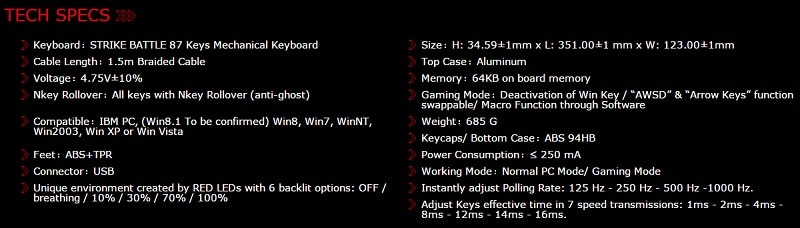
The new Ozone Strike Battle is a packed with all the features you would expect from a good quality mechanical gaming keyboard. It has an aluminum top panel, a TKL (ten keys less) design, fully mechanical keys with a choice of Cherry MX switches, full LED backlighting and much more!
“Strike Battle offers the best selection of cherry MX keyswitches, a short-body and an ergonomic design to ensure a comfortable use. Its high-quality aluminum layout gives you the best materials and performance to improve your gaming skills. It also features a minimalist design and a compact style that makes it perfect for competitive use, travelling gamers or anyone who needs more work space on their desk. Take it to the battlefield.” – Ozone
The Strike comes hard-wired with a braided cable and gold-plated USB connector. What’s interesting is that this is an incredibly thin and lightweight cable. The whole keyboard is as minimalist in terms of materials as possible, making it the lightest mech keyboard I’ve ever handled and the addition of the light cable means it’s really easy to carry around, or maneuver on your desktop.

As you can very obviously see, the aluminum coating behind the keys is finished in bright red, with a keyboard chassis that is literally no bigger than the layout of the keys, giving it a bezel free appearance.

The key caps are really nicely designed and have a jet black appearance with a fine laser etched typeface. Despite the keyboards compact size, the key spacing is pretty standard, so it’s unlikely you’ll have any ergonomic issues. On the F1-F4 keys, you’ll find controls for on-the-fly adjustments of the polling rate.

They keyboard is a TKL design, which means no number pad. This may be a deal breaker for some who rely on the number pad, but it does mean the keyboard is smaller, lighter, more portable and frees up a lot of desk space that you can use for your mouse. The F5-F12 keys are equipped with multimedia shortcuts, which can be accessed via the Fn-Shift key, while the top right keys will help you toggle through lighting effects and brightness levels; off / breathing / 10% / 30% / 70% / 100%. You’ll also notice these keys are labeled M1-M6, which can be used as macro keys over five profiles, giving you access to 30 macros that can be stored on the keyboards 64KB of internal memory; perfect for LAN gaming tournaments.

The arrow keys are tucked right down into the corner, which on most keyboards would be a little bit of a concern, but the low profile chassis negates any ergonomic issues and they’re actually perfectly comfortable to use. They’re actually even closer to my desk than the arrow keys on my normal keyboard; a Mionix Zibal 60.

Here you can see that lovely low profile design; I’m already falling in love with this keyboards ergonomics.

The keys have a slow sweep from front to back to give you better ergonomics and you can see that the key caps have been specially crafted to further enhance this; such as the slightly raised space bar.

There’s very little to see around the back, just the cable connection and a small Ozone logo on one side.

One the base, you’ll find five rubber grips, three at the front and two on the kick stands; more than enough to prevent it from sliding around your desktop.

The kick stands are only plastic, but they feel surprisingly durable, at least compared to most keyboards which have rather flimsy kick stands.

There’s no key-cap removal tool included, but you can easily pull them off to maintain your keyboard or to install custom keycaps if you so desire. As you can see, we have Cherry MX Red keys, which are equipped with red LED lighting.

The lighting is nice and vivid at the maximum setting and also provides a gorgeous under-glow that illuminates the red backplate, giving a really nice glow to the whole keyboard.




















