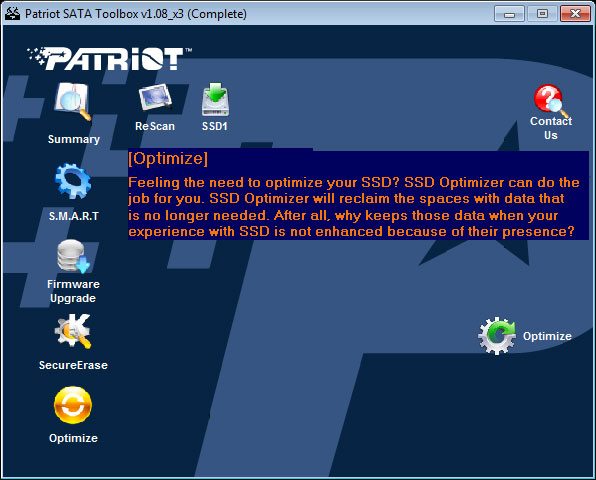Patriot Ignite 480GB Solid State Drive Review
Bohs Hansen / 9 years ago
Software
Patriot’s SSD Toolbox might not look like much, but it does the job very well. One of the features I like right away is that you don’t need to install it, but can run it as it is.
Launching the app will automatically scan your system for compatible drives and let you see the health status as well as serial numbers and features.

There is the default S.M.A.R.T. tab that will give you the basic health values of your drive, allowing you to easy diagnose possible troubles in your system.
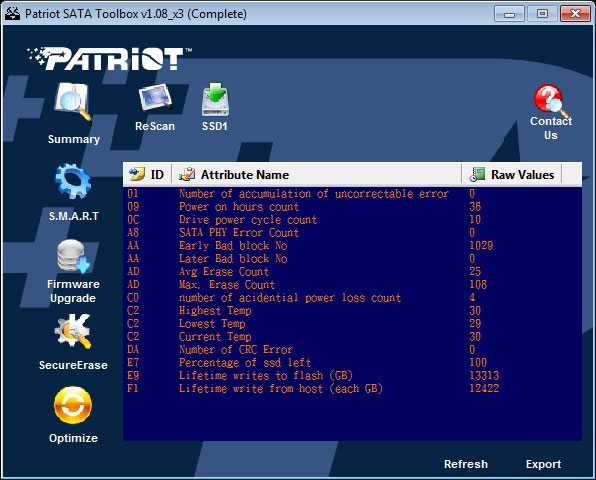
The firmware upgrade is built directly into the app and you don’t need to download files and search for just the right firmware with a risk to brick your drive when you download the wrong one. A single click and a confirmation and you’re done with the upgrade. All that’s left to do is reboot the system.
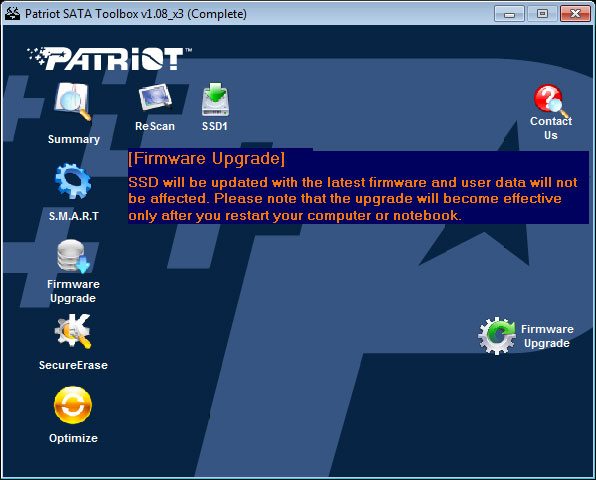
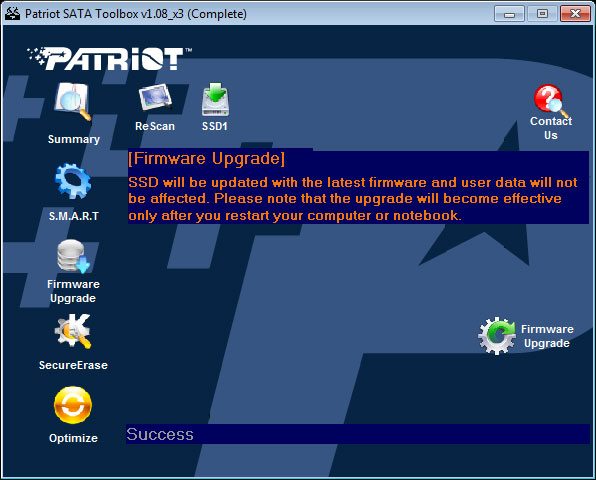
A Secure Erase function for the SSDs is also available, allowing you to restore the drive to pretty much new.
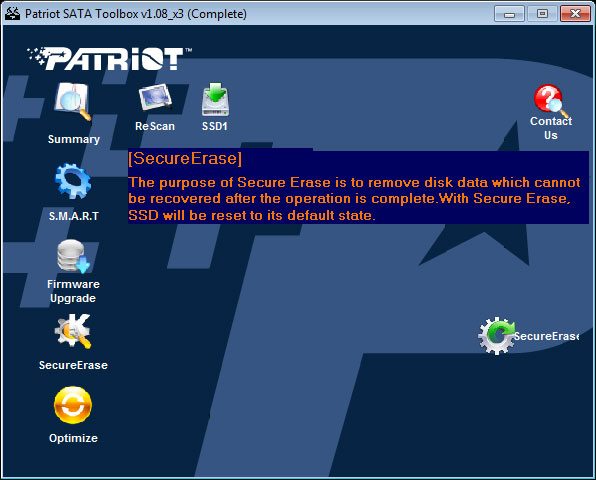
Patriot also included an optimization feature for the system and SSD, again it’s very simple to run and only requires a single launch.