PATRIOT VIPER VENOM DDR5 32GB 6200MHz Memory Review
Brandon Dodman / 3 years ago
Overclocking
When overclocking memory, it can be done in a variety of ways including increasing the frequency, slackening timings and changing the relevant voltages. Of course, a combination of these measures can also be done to get the very best performance. When we overclock memory in our reviews we go for all out frequency. This is primarily done by tweaking the DRAM frequency within the BIOS. To do this, we take the default clock speed, which we set based on the JEDEC profile, or via XMP if the memory modules allow it, and then increase the DRAM frequency step by step while keeping timings and voltages the same as per the JEDEC or XMP profile. Once we increase the frequency, we boot into Windows and test stability using AIDA64’s built-in memory benchmark test. If the overclock is stable, we boot back into the BIOS and further increase the frequency of the modules and re-test for stability.
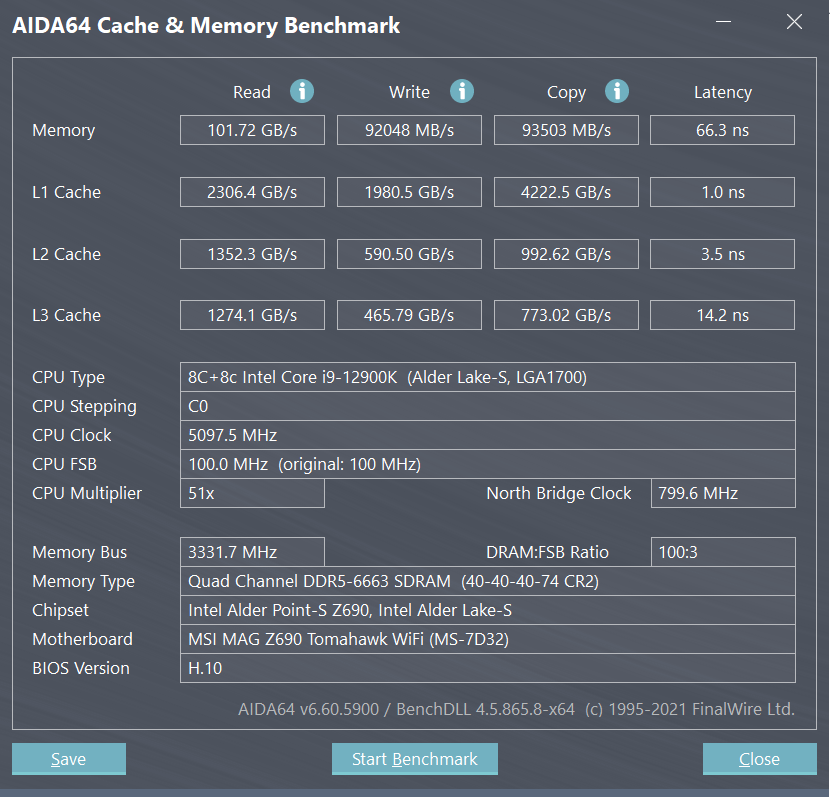
Overclocking the Venom 6200MHz proved to be extremely successful. For a kit that’s rated at 6200MHz, we managed to push it to a staggering 6666MHz while keeping everything voltage and timing wise set to auto. As you can see from the AIDA64 screenshot above, the timings remained the same, and while we may have been able to go even further by tweaking both the timings and the voltage, we were pretty content on getting as far as we did without changing anything other than frequency. Who said overclocking needs to be hard?




As you can see from the above results, it wasn’t all done in vain and actually gave us some decent performance increases, especially in the jump from 6400MHz up to 6600MHz, and then even beyond that. This is exactly what I was talking about at the start, in terms of needing time to mature and speeds going beyond the bog-standard 5200MHz. That’s just not enough. This is where it’s at



















