PC Specialist ‘Vanquish 230XT’ Gaming System Review
Chris Hadley / 11 years ago
A Closer Look
Opening up the welcome pack, inside we find all of the various bits of paperwork, CD’s and accessories that come with each of the system’s components. On top of all of this there is an additional PC Specialist branded CD for reinstalling Windows 8.1 on to the system and beside this a welcome booklet which takes you through all of the various steps required to get your system up and running as well as what to do when things are not running quite as smooth as they should be.

On the outside of the chassis is a bold note stuck in place with masking tape (so not to damage the chassis or leave a sticky residue) warning that inside the system is a foam insert to protect the internal components during transit. Whilst this chassis has a window, through which the foam can easily be seen, we have to remember that not all cases have a window, so the note in that circumstance is even more valuable to avoid any damage from turning the system on.
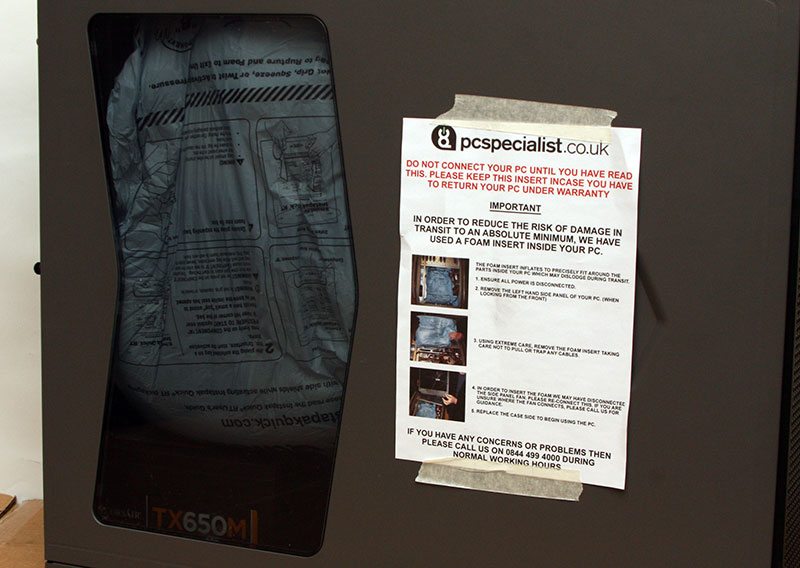
Accessories and packaging aside, we can now get a closer look at what Corsair’s 230T chassis and the Vanquish 230XT has to offer. Alongside a fairly standard front I/O lineup which includes two USB3.0 ports, the 230XT has been kitted out with a dual-layer DVD-Writer. Optical drives for many users may seem like a worthless component to include in their own systems, but for any pre-built system it’s a fundamental item to bundle in.

Below the optical drive there is little else to see apart from a small Corsair logo that lies at the bottom of the chassis. The 230T comes with three fans as standard, two of which are found behind the front panel to draw air in and through the system.

On the top of the case there is plenty of additional space for installing fans, although as we did find when Pete took a closer look at the 230T in our in-depth review, there is a restriction with 240mm radiators, so take this into account when looking to upgrade your cooling options.

Running down the rear of the Vanquish 230XT we get a good range of output options from the Asus Z87-A motherboard and to save confusion between which display outputs to use when setting your system up, the three display outputs on the motherboard have been covered, leaving the GPU options to work with.

Around the GPU there is heaps of ventilation on offer which, when paired with the two large fans on the front of the case, gives a good level of airflow on tap to keep things cool.

When reviewing a pre-built system, one of the things that I look out for is how well the cables have been worked around the chassis. In a number of instances the end-user will never open their chassis to see what’s inside, but having all the cables neat and tidy inside is crucial for airflow and as a result there can be a huge impact on the system temperature. Thanks to the modular power supply that has been selected for this system, the Vanquish 230XT has a minimal number of cables inside making the tidying process quick and simple.

Turning the chassis around and looking inside the main body of the Vanquish 230XT, we can see how air has plenty of space to flow through the system and keep items such as the GPU nice and cool when under load. On top of this there is no obvious theme of colour running through the system, although the vast majority of components are black/grey, though coloured accents on the motherboard and GPU make them stand out a little.

When listing the system specifications vendors tend to leave the graphics card undefined. There is a very good reason for this as we’ve seen in the past and it all comes down to cost and availability. By listing the system with a specific card, the overall cost of the system as a whole will be influenced by the price of that particular graphics card. Consequently we see system integrators using cards that offer the best price at the time of building and the saving from this is then passed on to the end user in turn
By only listing the type of card that is included in the build, PC Specialist are able to use whatever card is available at the time and also one that keeps the overall cost of the build down. To put this another way, whilst we have got a Powercolor branded card in our review system, there could be a chance that you may get an MSI or Sapphire branded card in yours.

Closed loop water cooling products have dramatically changed the cooling market and they are now one of the most popular options to go for when buying or upgrading a system. In the Vanquish 230XT a Seidon 120M has been selected, keeping the overclocked 4670k cool under the collar whilst also keeping the acoustics to a reasonable level.
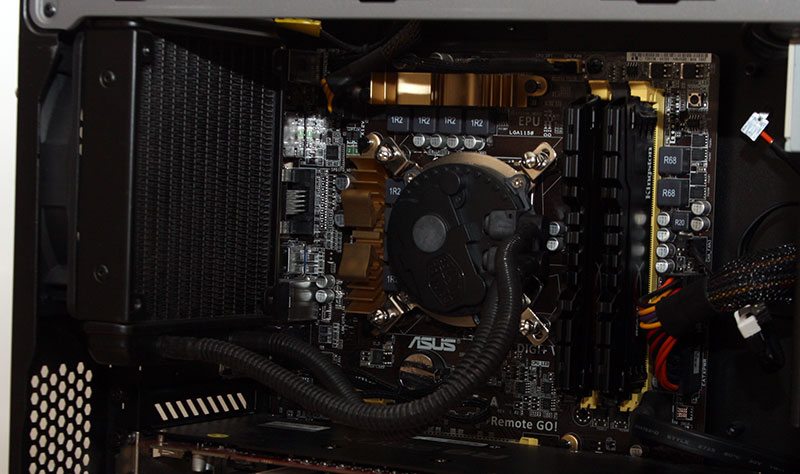
Memory wise we find a full 16GB of Kingston’s HyperX Beast line of DIMMs on tap. With a clock speed of 2400MHz this is by no means a slouch of a kit and will help to keep the overall performance of the system up where possible.
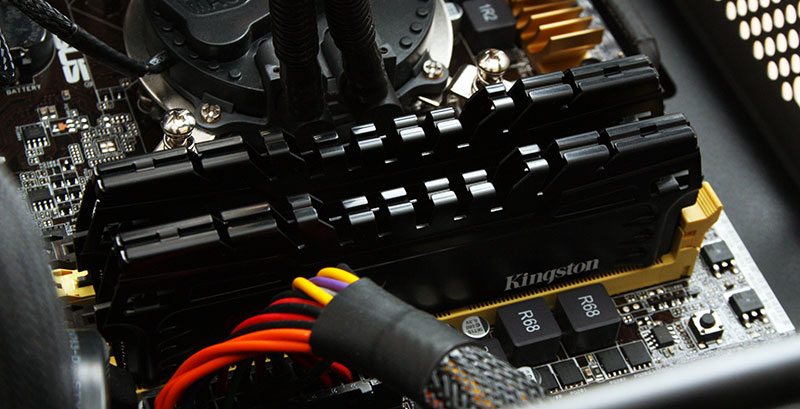
In the vast majority of systems that we look at, system integrators tend to go for a two drive storage array with a full fat mechanical hard drive for bulk storage and a solid state drive for the boot drive. The Vanquish is no different and with 120GB of SSD and 1TB of hard drive to play around with there is more than enough to keep the average gamer happy.

The last bit of the system that we have to see is the power supply. With 650W of power available there is adequate headroom left for a second graphics card to be added at a later stage if desired.




















