PC Specialist Vortex IV X780 Gaming Notebook Review
Chris Hadley / 11 years ago
A Closer Look
With the laptop out of the box, first impressions are how sleek the system looks with an all black finish to every surface. The 17.3″ matte screen here offers up a full HD resolution of 1920×1080 with its LED panel. The system overall may have a bit of a chunky feel to it as it does weigh in at 4.5kg with the battery and measures 41.5cm x 28cm x 6cm thick, but when you’re buying a system of this calibre, this is by all means to be expected as high performance hardware does come with a cost in weight and size.

The screen has a very light feel to it as it opens up with ease and we can see where the bulk of the build is made up.

Turning the system upside down, as seen above, the battery comes shipped in the box separate from the laptop and simply slides and locks into place in the bottom right corner. There are various grills dotted around the base to keep vital components cool during operation and to the top left of the picture we can see the tiny sub woofer that accompanies the audio system.

The back of the lid has a brushed metal effect to it with no branding or logos to be seen. This gives the system a bit of a sleeper feel to it as onlookers don’t get any indications towards the performance that’s under the lid.

Focussing more on the keyboard, this is where things start to get a whole lot more interesting. The Vortex IV is fitted with a fully backlit keyboard that can light up in a multitude of colours and patterns. The back light keyboard is also active in its appearance as the colours can flow and change during use as set within the backlight manager.
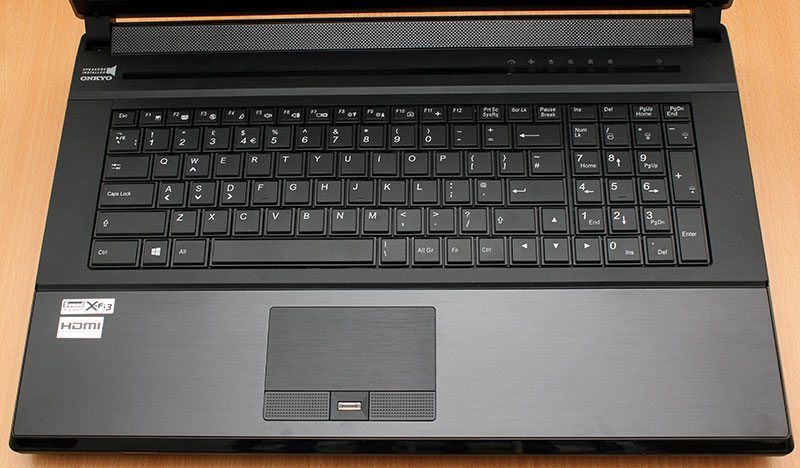
The touchpad’s surface has a similar feel to it as the back of the notebook with a very low friction level. The two buttons below are also nice and light whilst still being responsive and between these is a fingerprint scanner for added security.

There are very few stickers to be found on the Vortex IV, but those that we do find show us that the system is packed with a Creative Sound Blaster X-Fi3 sound card.

To accompany the Creative sound card, PC Specialist have kitted the system out with some speakers courtesy of ONKYO – which have been regarded as some of the best laptop speakers that money can buy.

Above the keyboard are a series of LEDs and the most important part of all – the power button. From left to right the white LEDs indicate, the discrete GPU status (enabled /disabled), Airplane Mode, HDD / SSD activity, Num Lock, Caps Lock, Scroll Lock.

Optical drives to many users are rapidly becoming redundant features, however on OEM systems these still appear as a common part. As standard the Vortex IV comes with an 8x DL DVD-RW, however the spec we have here offers the tops spec 6x BluRay player with an 8x DVD-RW combo drive.

Next to the optical bay is a series of audio ports, including headphone output, microphone, S/PDIF output and line-in followed by a single USB 2.0 port.

Turning round to the back of the system we find three display ports, with HDMI, DisplayPort and a miniDP option at the users disposal allowing for up to three screens to be connected to the laptop at once to give an up to quad screen setup. To the right of these is the power jack, which we will note does look a bit different to normal, however this laptop does come with a whopping 230W AC adaptor, so its not surprise that things do look a little ‘beefed up’.

Lastly looking at the left hand edge of the system, the first port that we do find is FireWire. Why this port has been included I do not know as it is one that many will regard as obsolete these days as USB3.0 has very much taken over with FireWire generally left for systems that specifically need them. Moving along, the RJ45 Gigabit Ethernet port is next, this system has its NIC provided courtesy of the Killer NIC 1202 controller, whilst the base spec has an Intel controller.

Turning the laptop back over and removing all the service covers, we can get a better insight as to what makes this system tick. Working round clockwise from the top left, we find the first of two blower fans, this one solely for cooling the NVIDIA GeForce GTX 780m 4GB GPU. To the right is a secondary cooler under which lies one of Intels’ 4th Generation i7-4700MQ Quad-Core Haswell CPUs clocked to 2.4GHz. Below this is the RAM and a space to the right for an mSATA drive. Next resides the battery, with the primary storage drive to its left. In this system there is a 120GB V300 SSD courtesy of Kingston, although this can be changed for many other SSDs including the massive 960GB M500 SSD from Crucial. Last of all to the bottom left is the optical drive as seen above and below this is the secondary SATA drive bay which can be fitted with a secondary matched SSD for RAID0 or 1 configuration or a hard drive for greater storage capacity up to 1TB. He we have a 750GB Scorpio Black 7200RPM drive from Western Digital.
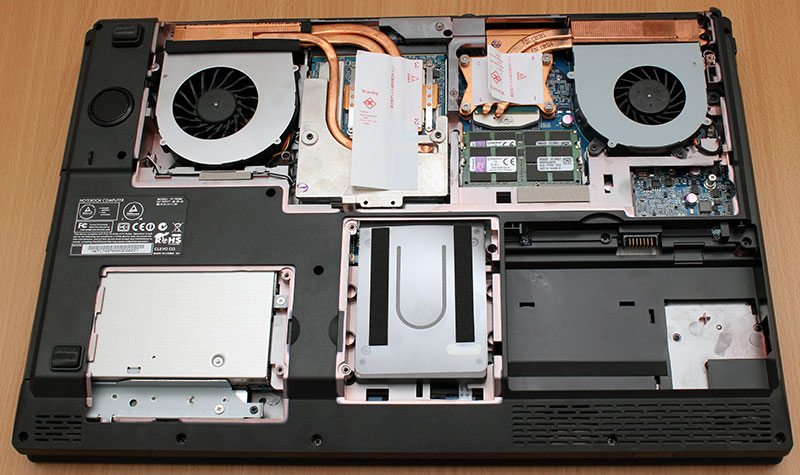
The last option for configuration is the systems memory. The Vortex IV supports both 1333MHz and 1600MHz with options of 4GB, 8GB, 16GB and 32GB of 1333MHz provided by Samsung and 1600MHz speeds are taken care of by Kingston’s high performance Hyper-X Genesis.




















