Phanteks Enthoo Pro M Midi-Tower Chassis Review
Peter Donnell / 9 years ago
Interior
Inside the Pro M, you’ll find a design that’s very much the same as the Enthoo Evolv ATX model, which is no bad thing! There’s a huge CPU cooler mounting cut-out at the back, pre-installed motherboard standoffs, a huge amount of clearance for expansion cards and room at the front for hard drives or cooling hardware.

In the top, you’ll find a universal cooling mount, which will support 120/140mm width hardware, with up to 280/360mm in length.

Remove a few screws and you can slide out the cooling mount or take it out completely, making it super easy to clean/install your fans and radiators.

There are no pre-installed fans in the front of the chassis, actually, the only fan that comes with this chassis is the rear 140mm. Now, this isn’t such a bad thing, as if you’re buying this chassis, you’ll likely be installing your own aftermarket fans, radiators, and other hardware, so why add more waste fans to the setup anyway.

Tucked away in the bottom right, a hard drive mount for a 2.5″ hard drive, as well as a cable routing grommet that’ll be handy for passing through GPU power cables.

There are two cable routing holes to the right of the motherboard mounting area, both are slightly angled towards the motherboard to allow easier cable pass-through.
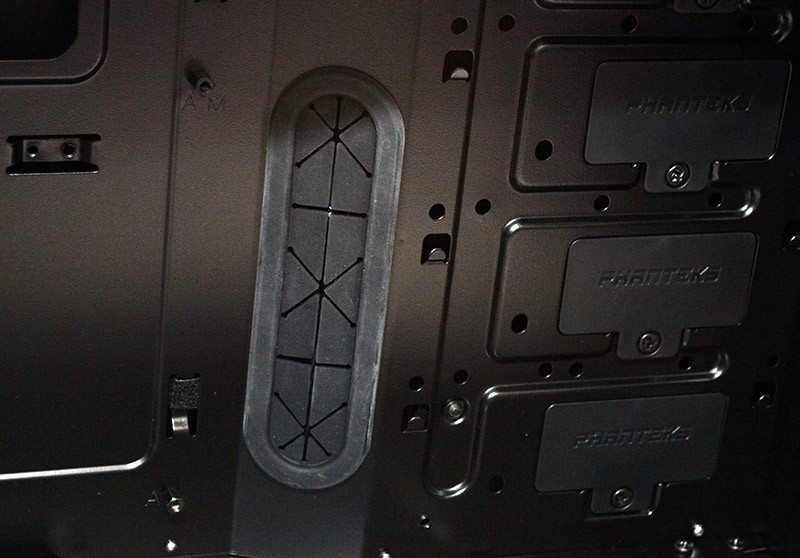
Around the back, you’ll find a good amount of cable routing space, with even more space courtesy of the false floor which hides the PSU.

There’s a stealth 2.5″ hard drive mount tucked behind the motherboard, handy if you’ve filled the front of the chassis with cooling hardware.

There are cable ties included in the box, but also some pre-installed velcro straps, which are great for making quick cable swaps.

Up top, you’ll find a few more cable routing holes, handy for any top mounted cooling.

The stealth 2.5″ drive is a handy addition, especially if you’ve used the front drive mounting space for water cooling.

There’s a huge amount of space in the base of the chassis for the PSU, as well as any excess cables, so cable management should be super easy.

The final build looks spectacular, with pristine cable management throughout, leaving unobstructed airflow throughout. It’ll also look great for those that like to show off their hardware, especially with that large side panel window.

The wide design of the chassis means you have no issue with large expansion cards or high-end air cooling towers; there’s also a good amount of clearance for rear-mounted water cooling.

The cable routing grommet on the cable shroud is very handy, especially if you have a GPU with side mounted power connectors, as it keeps things looking neat and tidy.
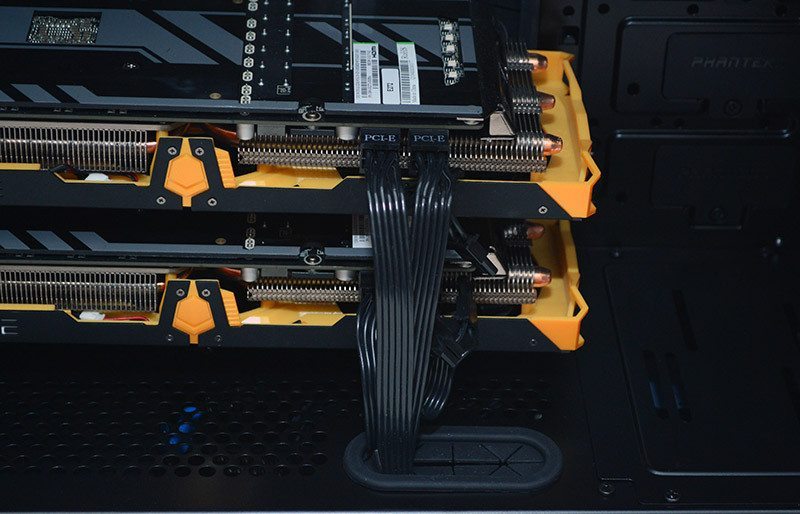
Our Sapphire R9 270X graphics cards aren’t exactly small, but as you can see, there’s a vast amount of space available. Of course, this space can also be used for hard drive mounts or front mounted water cooling hardware.

All panels back in place, this is a great looking chassis that as great for performance as it is for showing off your new hardware.




















