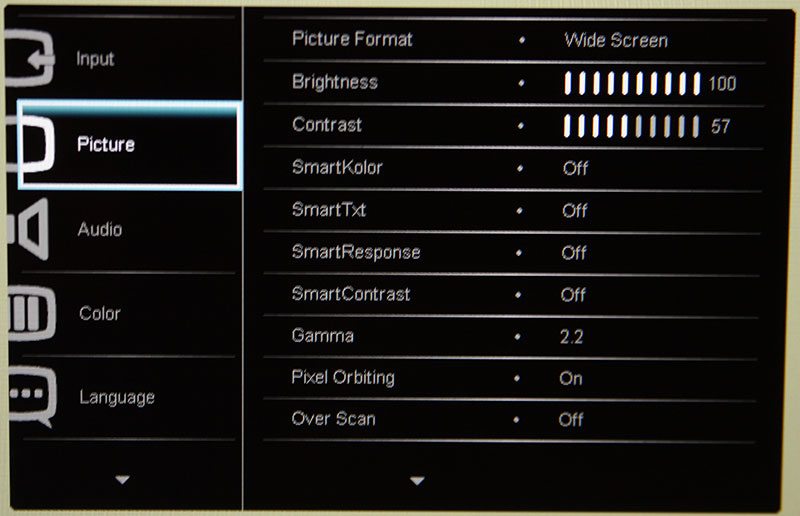Philips 231C5 SmoothTouch 23″ IPS Monitor Review
Chris Hadley / 11 years ago
On Screen Display (OSD)
When I recently had a look at Philips own 242G5 gaming monitor, one of the things that I picked out about the panels features what the SmartImage preset menu which allowed one of a set of predefined image modes to be enabled, adjusting the colour, brightness and contrast ratios, given the type of content that is on display. The 231C5 gives us the exact same option with a menu showing from the lower edge of the panel and offering one of six modes to be enabled, whilst another one turns off the SmartImage settings and leaving everything totally down to the users own preference.


Unlike the 242G5 however, the 213C5 does not offer up any desktop control software which, given its USB connectivity, is a little bit of a surprise to be totally honest. The OSD however does give us all the usual options that we would expect from this type of panel.