Philips 242G5 144Hz LCD Gaming Monitor Review
Chris Hadley / 11 years ago
On Screen Display (OSD)
The OSD on the 242G5 is easy to navigate around, especially with the use of the remote control pad and offers up a whole host of options to adjust the image seen on-screen.
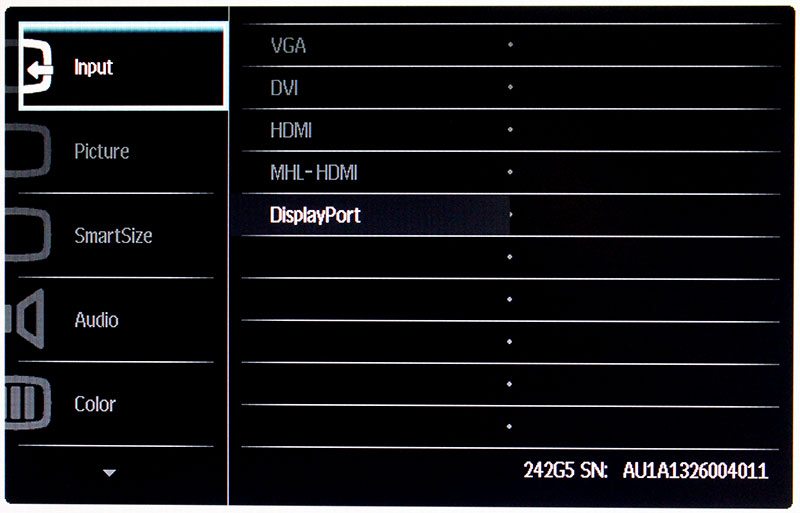
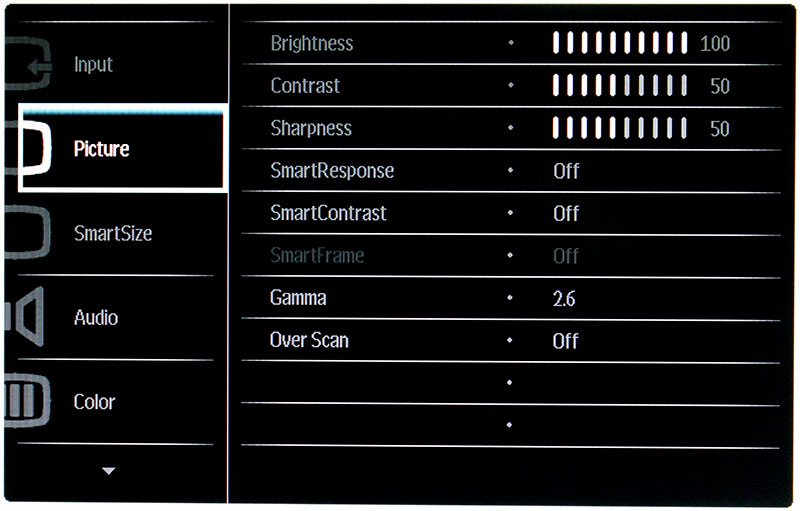






On top of the standard OSD is a secondary menu for the 242G5’s SmartImage technology. This simple menu offers up five image presets that adjust the brightness and contrast among other settings and the menu also includes two user adjustable presets for personal preference. Like the main OSD, this menu can be accessed through the on-screen buttons or with the remote.




















