Philips 242G5 144Hz LCD Gaming Monitor Review
Chris Hadley / 11 years ago
Usage And Performance
When it comes to testing a screen, there are a number of individual factors that every person looks for, I personally look for a crisp bright image, with a real depth of colour (in other words, vibrant reds greens & blues and deep blacks) that doesn’t look washed out when used in a bright environment. At the same time I look for a screen that works not only in a working environment (the environment that my screens spend most of their time) but also for watching movies and gaming.
With the 242G5 coming with a blazing fast refresh rate of 144Hz along with the SmartImage options, it’s clear that gaming is what this panel has been built for. Whilst I don’t normally worry about the graphics card that I’m using for the purpose of monitor testing, the high refresh rate and SmartControl features made me think a little different and as a result I’ve employed an Asus 7970 Matrix Platinum connected via DL-DVI to run this panel at the full rate of 144Hz. With the SmartControl software and the display drivers installed, the setup process of getting everything running is rather simple and whilst you can plug-and-play out of the box, taking some time to get the bundled software installed and setup is worth while doing so that the screens full feature set is at your disposal.
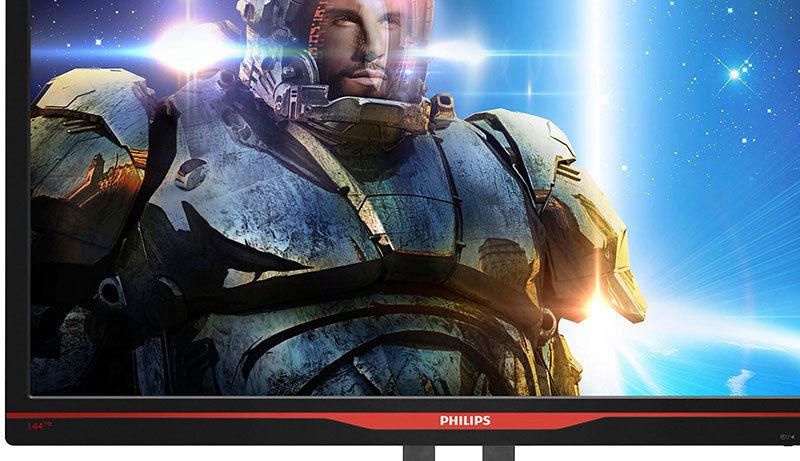
After a bit of gameplay testing, including the use of the FPS and Racing image presets whilst playing Metro: Last Light and Dirt Showdown accordingly, I found the screen to be nice and smooth and the presets particularly along with the SmartContrast option kept the image at its peak of clarity, with dark scenes having deeper blacks and brighter scenes having bright vivid colours.
The high-speed refresh rate as well complimented the 7970 as it was able to push out well over 150fps with the in-game quality settings dialled down a little. With the quality settings set to maximum, the frame rates from the card were not as high as 144Hz mind, but this meant that every frame that was produced was displayed as the GPU pushed it to the screen.
During film watching and general day-to-day editing, the SmartContrast once again was particularly useful as films had deeper blacks during dark scenes and when working in a darker environment the screen appeared to dim down whilst in a web browser for example the contrast ratio was automatically raised and the image was bright and clear.



















