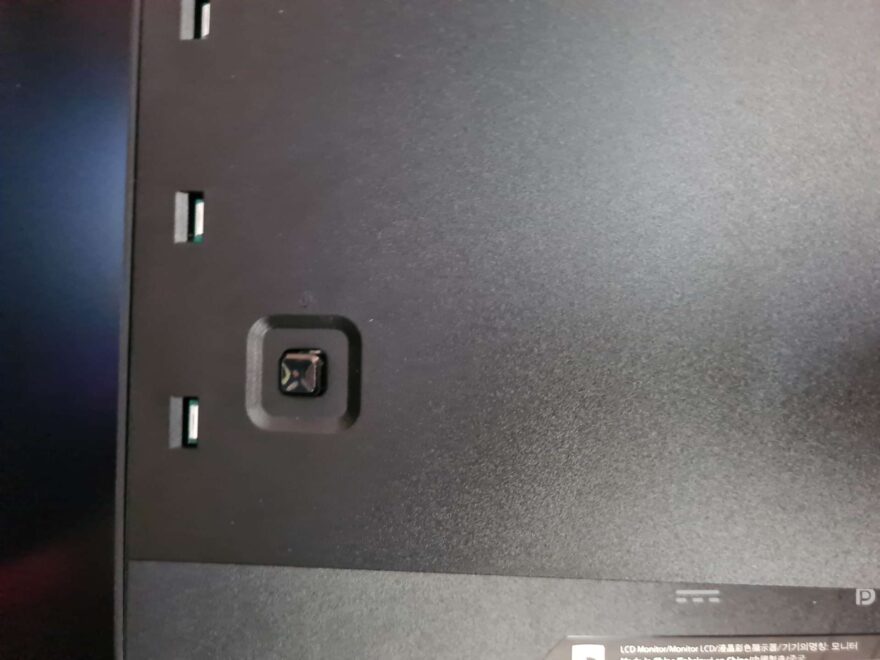Philips 279M1RV 4K HDR 144Hz IPS Gaming Monitor Review
Peter Donnell / 2 years ago
A Closer Look
There’s no doubt about it, this is one fantastic-looking monitor! It just screams premium quality the moment you take it out of the box, and so it should, as this is not a cheap piece of hardware! The frame is slim on the top and sides, making it well suited to multi-monitor setups if you desire such things.

The bottom bezel is equally thin, which is certainly rare to see. The design is very clean and simple though, ensuring the panel is what dominates the design with little to no distractions around it. There’s not even a small Philips logo in the middle, clean and simple.

The stand looks amazing, with a single back running about 2/3rd the width of the panel. It has a cool shape to it too, with a flat profile on the top. There’s a single L-shaped back running behind it to join to the monitor.

A subtle “Philips” logo is etched into the metalwork on the left side.

The stand looks minimalist, but it’s actually pretty sizable and robust. There’s a lot of metal here, giving it excellent stability and rigidity overall. I chuck the stand on a scale at it was almost 5KG, which is super heavy for a monitor of this size.

At the back of the stand, there’s a cable routing clip, which will help keep things neat and tidy. The back of the monitor is angular, but overall, it’s pretty toned down and clean-looking. However, you’ll notice there are six lights on the left, six on the right, and a row on the top and tucked into the bottom too. This is an Ambilight monitor, so it’ll be able to throw out multiple colours at a time to provide some interesting backlighting effects.

Connectivity is not an issue here, with a broad range of connections on offer. Displays inputs are HDMI/DP: 3840 x 2160 @ 144 Hz; USB-C: 3840 x 2160 @ 120 Hz.

There’s also a USB hub built-in, offering USB-B x 1 (upstream), USB 3.2 x 4 (downstream with 2 fast charge B.C 1.2). The monitor also offers a KVM function, so you can hook up your peripherals to the monitor and they’ll automatically switch to the relevant source device.

The power brick is pretty big, but fairly slim, so it’s fairly easy to tuck out of sight.

Plus, the monitor is controlled from a single analogue stick on the back, making the UI easy to manage.