Philips 27B1U7903 4K Thunderbolt 4 Mini-LED Monitor Review
Peter Donnell / 1 year ago
OSD
So, the OSD, we figured out a long time ago that the little joystick thing is the superior input for a monitor, so why AOC went with buttons you cannot see is beyond me. You can press any to open the menu unless you hit power, which turns the display off, and it has a painfully slow 15-second start-up time too… yikes.

You just match up your finger to where the appropriate on-screen button is, it’s not rocket science, but it’s clunky.

By default this monitor uses the NTSC colour space, with it being so colour capable, it’s best you go into the menu and setup the appropriate one for your work, most likely sRGB for SDR content, DCI-P3 for HDR content or Adobe for colour sensitive print work.
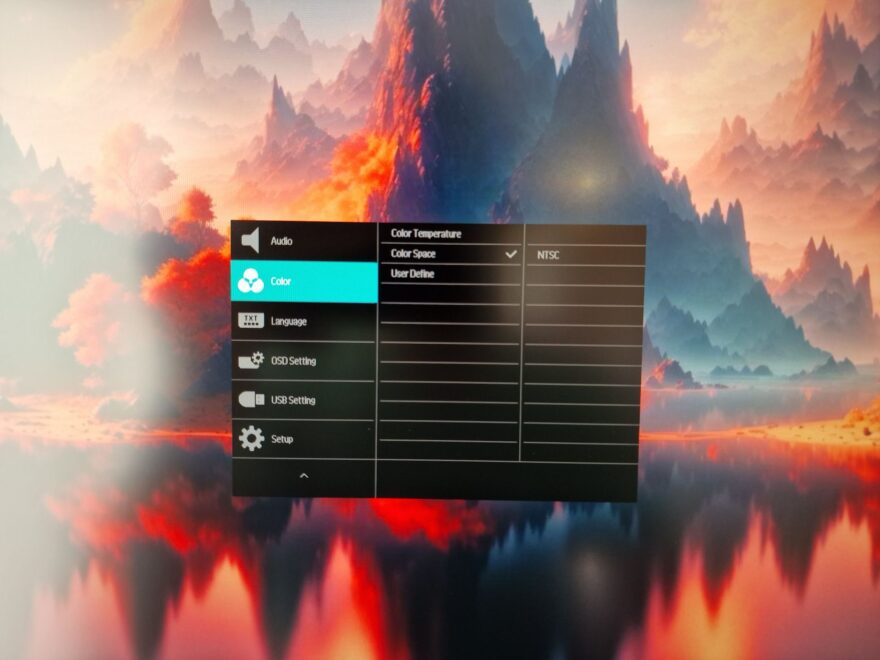
There’s full control over local dimming for SDR and HDR modes, brightness, contrast, sharpness, black levels and more. As full as full six colour calibration should you need it.

There are five gamma settings from 1.8 to 2.4. Honestly, it’s all straight forward stuff, but it’s all there should you need to manually calibrate the display.




















