Philips Brilliance 346P1CRH Ultrawide Monitor Review
Peter Donnell / 5 years ago
A Closer Look
There appears to be something missing from my desk… That and I’m showing you my clear desk to demonstrate the sheer scale of the box. My monitor pictured is 32″.

BAM! Look at the size of that bloody box, it’s enormous.

It’s very well packaged though, which is great. There’s a lot of big and bulky parts here and they’re all strapped down and well protected.
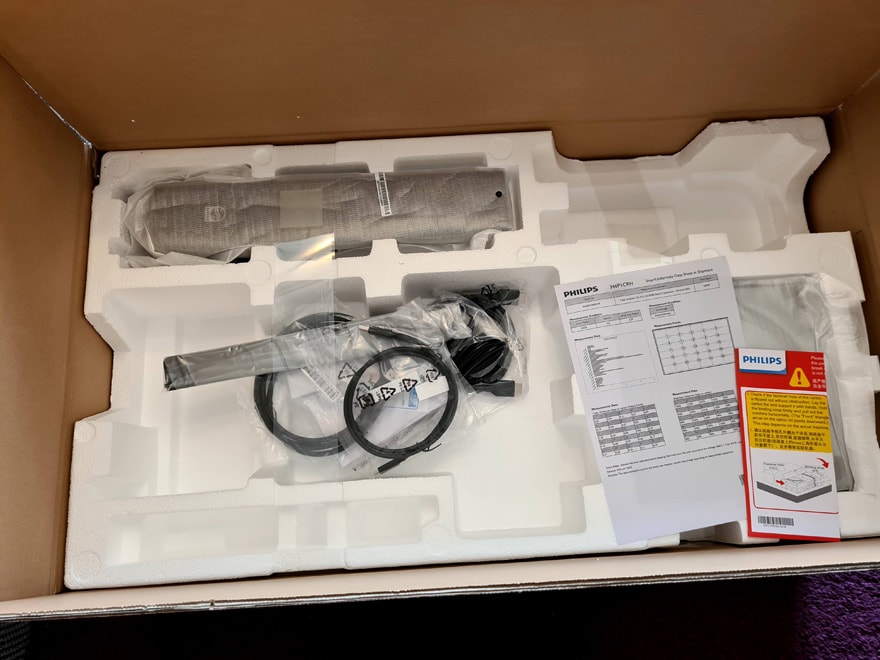
The next layer down contains the monitor, with a large protective bag over it.

The stand comes in two parts. A heavy base and a sturdy height adjustment back panel.

The base has a completely tool-free mounting system and as you can see, it has a rotating base too so you can spin the monitor around.

The monitor is VESA compatible, but as I said, the stand is tool-free and just clips in.

At 34″ wide and being ultra-wide 21:9 aspect rather than the typical wide-screen 16:9 this monitor is pretty big. You do need a good amount of desktop space to accommodate it so be sure your desk is big enough.

The monitor does look fantastic though and even in this very bright room, the panel coating is doing a wonderful job of diffusing the light.

The display features a 1500R curve, which is honestly pretty mild. However on an ultra-wide setup, it makes a lot of sense as it feels more natural and less or a strain to focus on the outer edges and corners when you’re sitting in the middle of it.

It’s mostly just panel, and the bezel is incredibly slim overall. There’s a thicker bit a the bottom and it has this lovely brushed metal effect to it.

All of the buttons are along the bottom, and they’re real buttons too not those pesky touch sensitives things that everyone hates.

The stand is pretty big, but not so much that it takes over your desktop. No more than the panel at least. It comes with a handy cable routing cut-out at the back of the stand.

In the middle, you’ll find the small Philips logo and a small sensor. The monitor will drop the brightness to save a lot of power if you’ve moved away from your desk for a little while. You can turn the feature on or off.

What’s this little thing tucked into the top?

Push down on it till it clicks.

It’ll pop up and then you can simply fold it down to face you.

Why it’s a built-in web cam with Windows Hello support. How freaking cool is that! I love that, it’s a really cool design.

The ergonomics are fantastic too. You can drop it low enough to sit almost on your desktop.

It goes high enough for you to read while standing up.

With a fantastic range of tilt on offer too.

Plus, the stand will rotate 360-degrees should you need it to, you won’t, but it can do it.

In the back, you’ll find two Display Ports, Type C, DisplayPort, RJ45 for KVM switch and a headphone jack.

Plus you even get a USB hub built-in for charging devices, hooking up peripherals, etc.

Finally, Philips included this in the box, showing that the monitor was given a full calibration before it left the factory. This is actually measuring more points than our own calibration too does, so when we test it in a minute, I wonder how close my own results will be.




















