Philips Screeneo UL5 Smart Projector Review
Setup and Performance
Please note, there’s a quirk of the laser projection that results in a red-tinted image on my phone, I’ve checked other reviews of this product, and they experienced the same. However, the image does not have that red tint to in real life.
Now, as I said, I already have a pull-down 100″ screen in my living room. The room is painted in a creamy off-white, but I have black out blinds on the doors, and blackout material on the windows. So let’s get a frame of reference for my environment here. This is the living room, mid-day (a cloudy day I might add).

Curtains closed.

Now let’s add the blackout blinds (fixed with Velcro).

Curtains closed with the blackout blind deployed.

Projection screen pulled down.

Now let’s turn the lights off. Not too bad for the middle of the day!
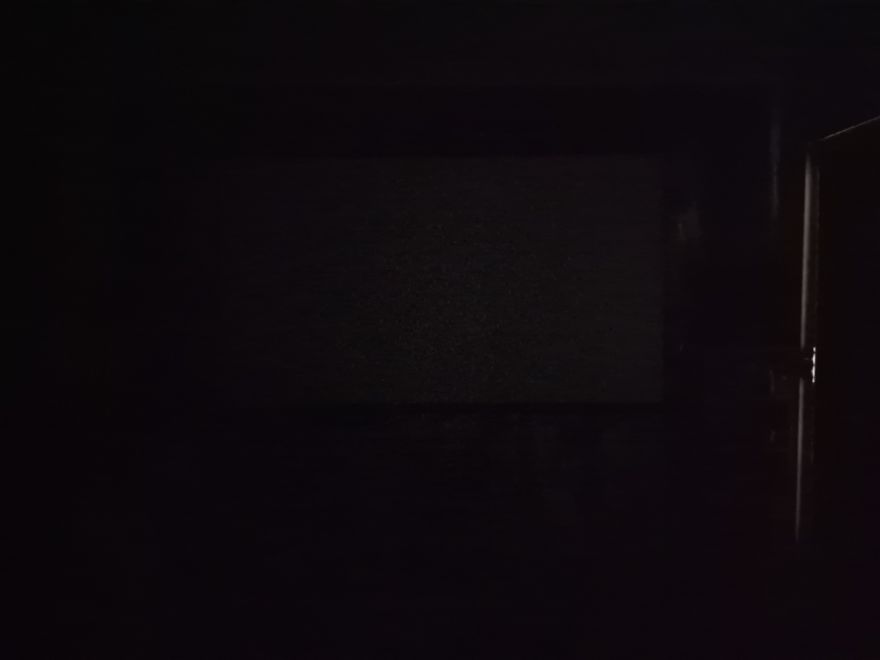
And here is a shot of my BenQ W2700 4K HDR projector which is ceiling mounted above my head, and frankly, was a complete pain in the ass to setup like this.

By comparison, the Philips Screeneo UL5 was hilariously easy to install and requires no drilling into my ceiling. I just put it on a box in front of the screen and we’re good to go. My cabinet was a bit high, hence the box, but I am trying to make this thing fit a pre-existing screen configuration.

The Philips needed very little configuration, simple move it a little closer or further away till it fits my screen size, there’s a little digital correction to fine tune it, and the auto focus seemed to work great, but there’s a manual mode should you need to fine tune.

First impressions are good, the image is pretty fantastic and the colours are immediately striking thanks to the extensive gamut it covers. There are some built-in profiles covering Standard/Vivid/Movie/Game/User/Eco. Just like many things, Vivid is awful, so stick to standard or movie for most uses, but and eco mode dims the brightness, but uses less power and cuts down the fan noise a little more too.

The colour reproduction on this projector is higher than any other display technology I’ve ever reviewed. Better than OLED, better than MiniLED, better than literally anything. With it being a laser light source, the contrast is also shockingly good too, with excellent black levels even compared to my BenQ W2700, but of course, your environment and light control will still be the biggest factor here.

The main downside, I think, is resolution, and at Full HD I am missing my 4K image from my own projector, but factoring in the price and the size of this projector, I think that’s a fair compromise. When you’re sat a few meters away with your feet up on the couch, it’s fine though, and for the overall image clarity is fantastic.

It’s rated for around 550 lumens, which is more like 300 in real world usage on a 100″+ image. While it is usable during the day, it’s not really what it is built for and light control or usage at night is strongly recommended. Then again, this is true of many smaller and more affordable projectors, but still impressively bright for its size based on my own experience with cheap projectors from Amazon over the last few years. However, you can improve the brightness by being a little more conservative with the screen size, bigger image will be a bit dimmer, smaller will be brighter.

Here’s a quick guide to the screen size and distance from the screen you’ll need to achieve them.
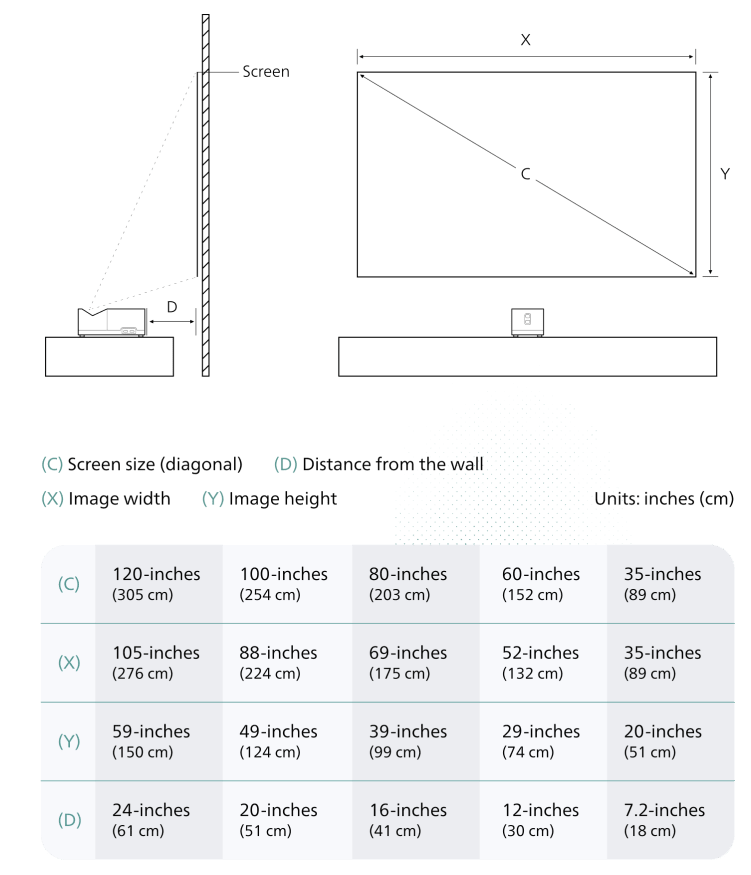
The app support is decent, with all major streaming apps available for download, and since I’m a Plex user, I’m more than happy with that. However, with USB Type-C display input, and HDMI 2.1, you can hook up your phone, laptop, computer, Xbox, PlayStation, streaming box or whatever you want easily enough and use their UI instead, so don’t feel you have to be tied to their UI if you don’t want to.

The projector does have support for 4K input, so hooking up your consoles will still run at their native resolution, but will display at Full HD. However, if you’re planning to game on it, you absolutely must use the built in “gaming mode” otherwise the input latency is pretty terrible at around 150ms, but drops to around 30ms with gaming mode enabled. However, this does trim off some of the image processing, but largely they’re only really benefitting movies, and I’d take a faster response time for gaming regardless.

Gaming projectors and TVs will have even faster response times, but honestly, 30ms is decent, and on par with what most people get from LCD TV sets (even in their gaming modes). Watching TV, YouTube, and of course, movies, is where this projector (no pun intended) really shines. The brilliant colours, contrast and surprisingly decent brightness for the size of the unit, make for a good movie night.

The built-in speakers are pretty decent too, they’re 3w each, and aim our left and right rather than forward, but give you a good wide stereo sound that has a pretty decent phantom centre speaker effect for dialogue. However, best use would be to hook up a soundbar, or in my case, I plumbed it into my AV receiver and I had no issues getting Dolby Atmos or DTS:X 5.1.2 playback while using Plex via the passthrough over HDMI 2.1 from my Xbox Series X.

I also accepted playback of my 4K HDR movies, so getting the full benefit of that extreme colour gamut coverage, which isn’t really going to get a full showing using SDR content. The HDR performance is decent too, the laser light source and contrast definitely enhance the image, and while of course, it’s not as bright as my massive 4K projector that’s on my ceiling, it’s really pretty good for HDR movies over all.









