Phobya Touch 6 Fan Controller Review
Ryan Martin / 11 years ago
The Touch 6 fan controller is dominated by the screen which has a silver aluminium lining around the inner rim which really gives it a nice aesthetic.

The screen has quite a strange pattern when turned off, it looks like a Jenga tower.

The bottom right features a small but still quite visible Phobya logo. This might annoy some people but for most it won’t, even if it did annoy you then you could just spray paint over it.
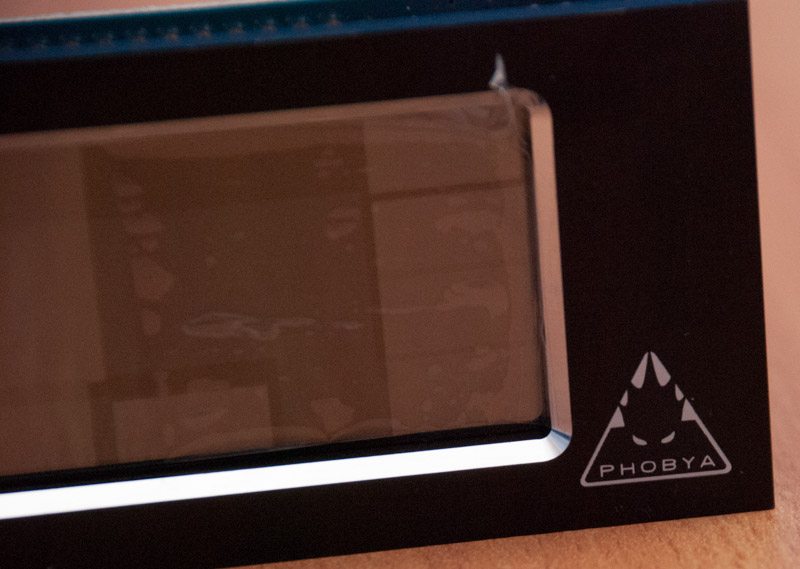
The PCB for the Touch 6 is blue which isn’t ideal but I guess blue is better than green, although I’d of preferred to see black since the entire design is mainly black.
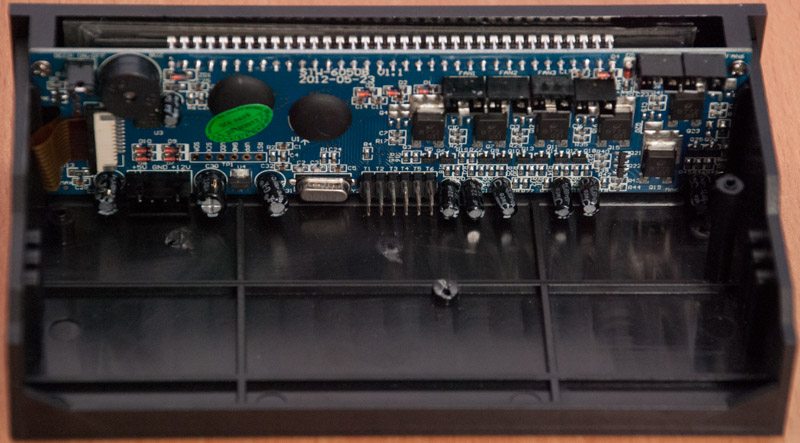
The far left the display connector, the power connector and then the six 2 pin temperature inputs towards the centre.
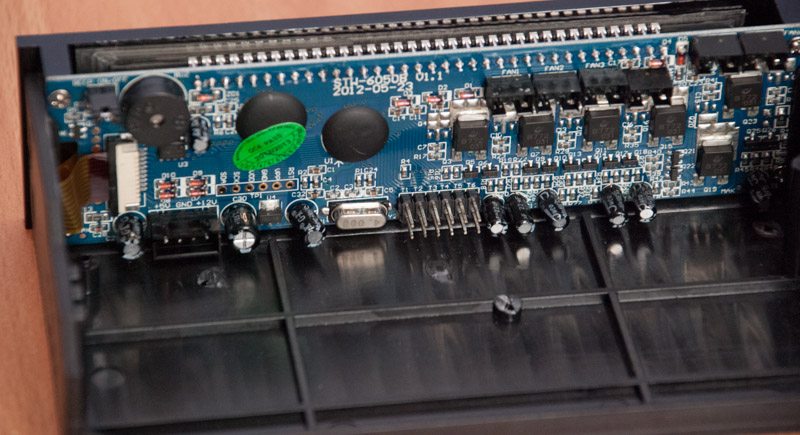
On the far right at the top we have two fan inputs and then another four slightly below that more toward the centre.
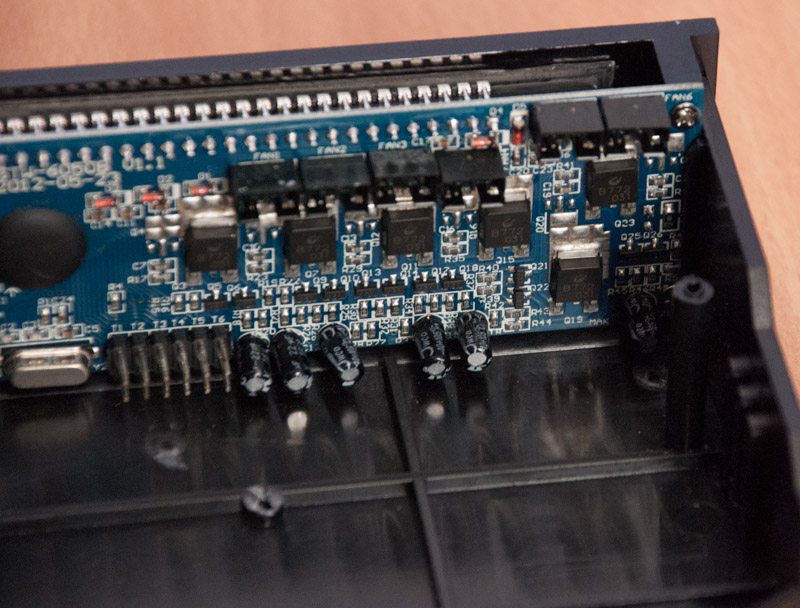
The top left has a speaker which has a jumper next to it. If you remove the jumper the speaker does not sound at all, if you leave it on the speaker sounds when a fan isn’t spinning below 6.5 volts or every time you make an input via the touch screen.
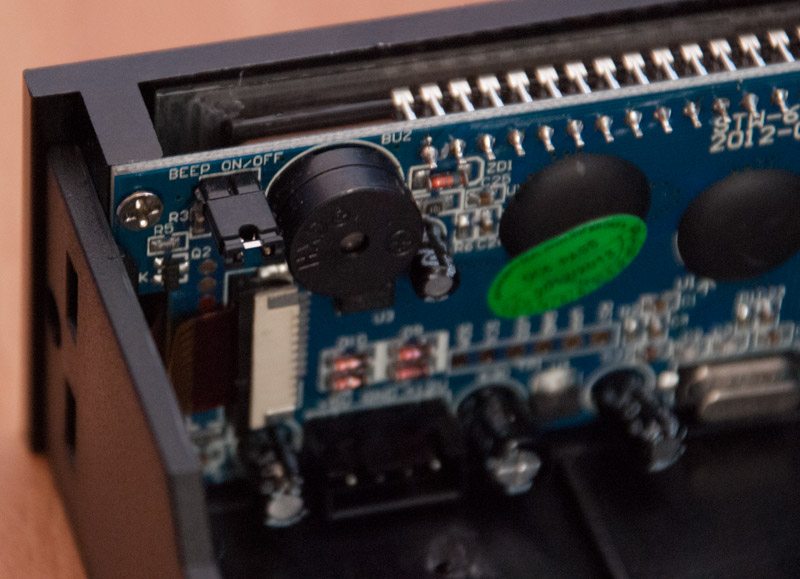
The side features a kind of standard 5.25 inch frame to slot into your case with and secure in place with the provided screws.

The unit itself is reasonably slim and will only use about half the 5.25 inch bay in length.
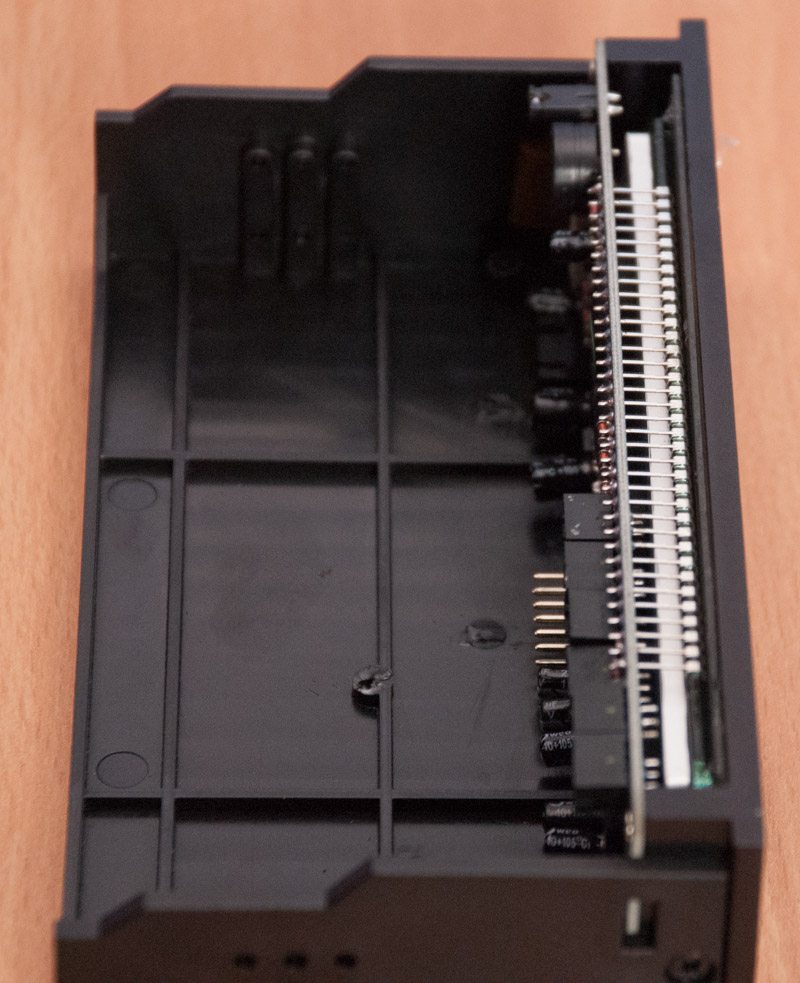
On the next page we are going to take a quicker look at the provided cables.



















