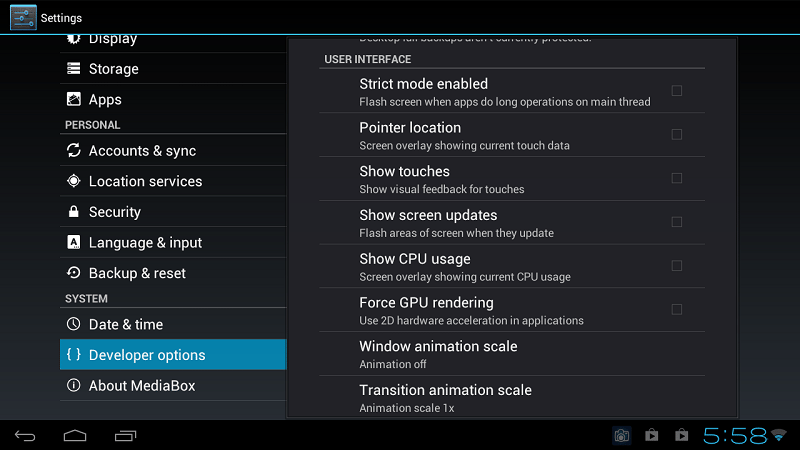Pivos XIOS DS Media Play! Android Media Player Review
Ryan Martin / 12 years ago
We will first take you on a little tour of the device’s OS, which is Android 4.0.4 ICS rooted, and show you some of the key things to note about it. We have updated to the latest version of the XIOS DS firmware found on the Pivos website.
First up on the main desktop/splash screen you are greeted with some options. Wi-Fi, Bluetooth, automatic updates and brightness. There is no Bluetooth which is why it is grayed out.

Apps that come preinstalled include an app installer, XBMC, a browser, email, a file browser, a gallery, movie player, music player and some other bits and bobs. We installed 3DMark, AnTuTu and GeekBench for the purposes of testing.
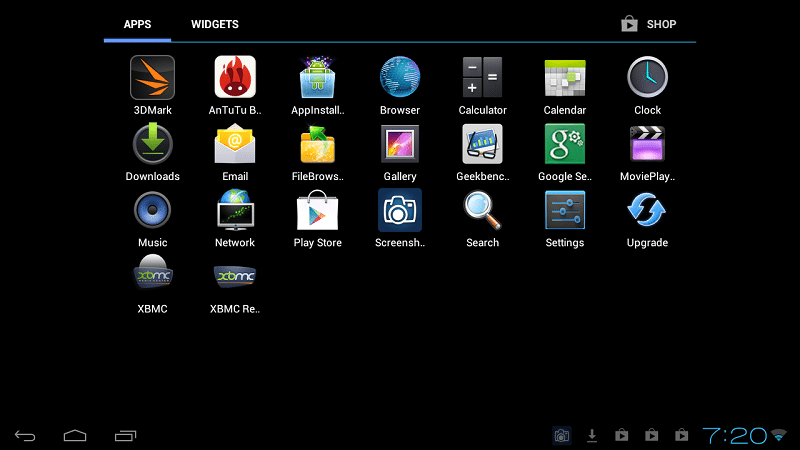
Wi-Fi is turned off by default so be sure to turn it on when you jump into the XIOS DS, because without internet or network connectivity it really is useless.
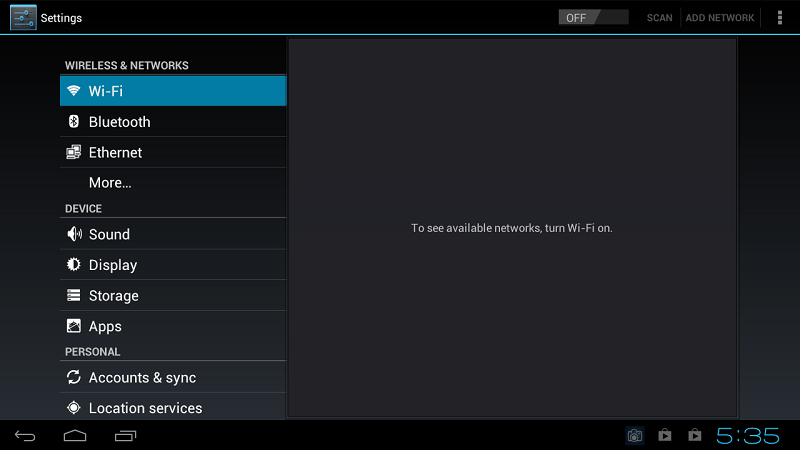
There is a Bluetooth tab but Bluetooth is not hardware enabled so you cannot use it without an external solution.
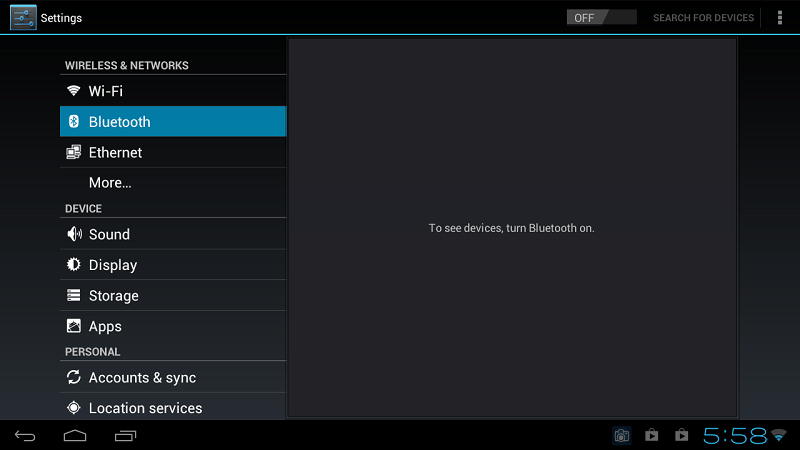
Ethernet is supported for those who place their XIOS DS near an ethernet point (such as a switch or powerline adapter) or near their router.
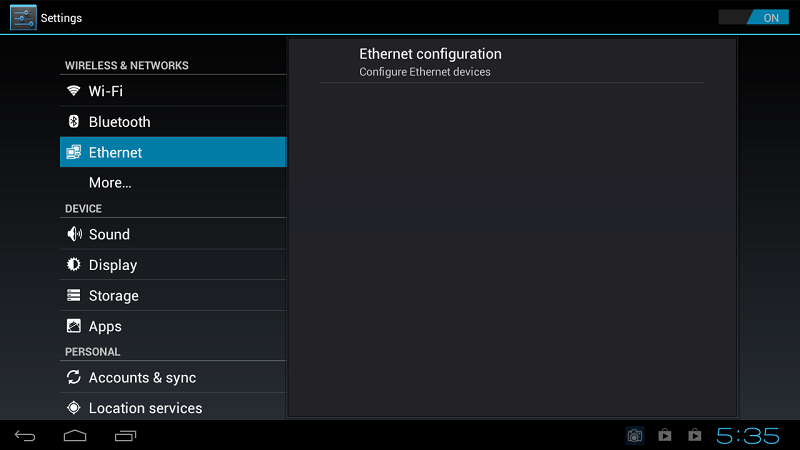
A VPN service is offered and you can also set up a portable hotspot or proxy.
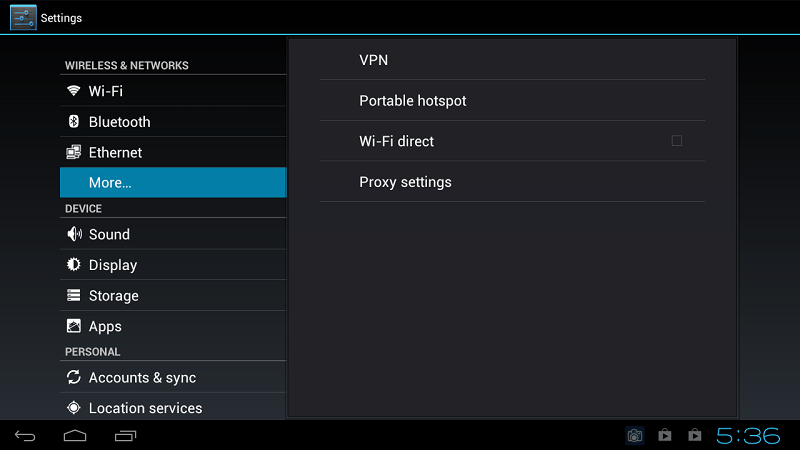
Sounds can be controlled and enabled in this tab. Sound is transmitted via the HDMI connection only.
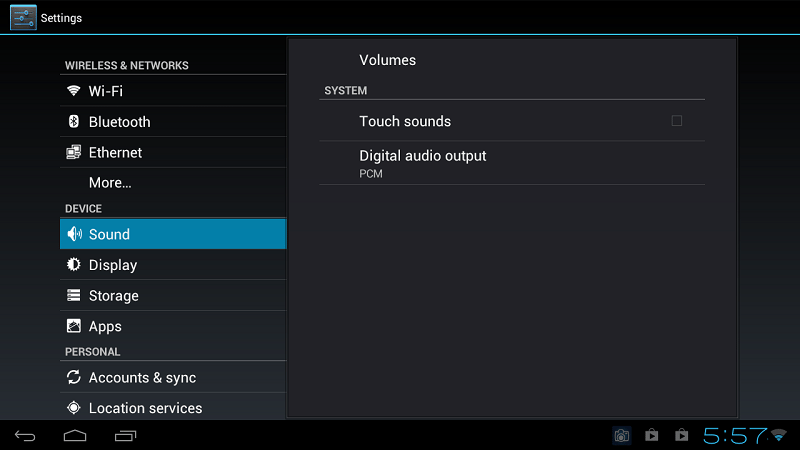
You can configure your Pivos XIOS DS to have the display configuration you want, such as by setting the TV output mode or moving the display around.
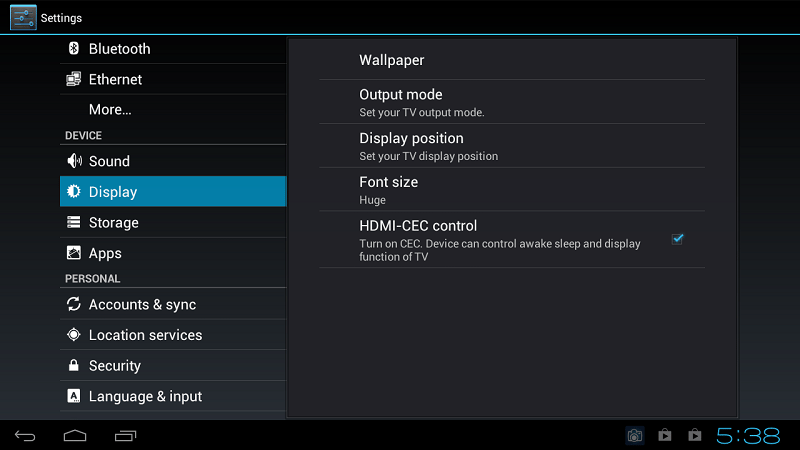
The internal storage was a lot lower than expected. We had to roll back a firmware update for some technical reasons but with the latest firmware update from May you do get a lot more free space.
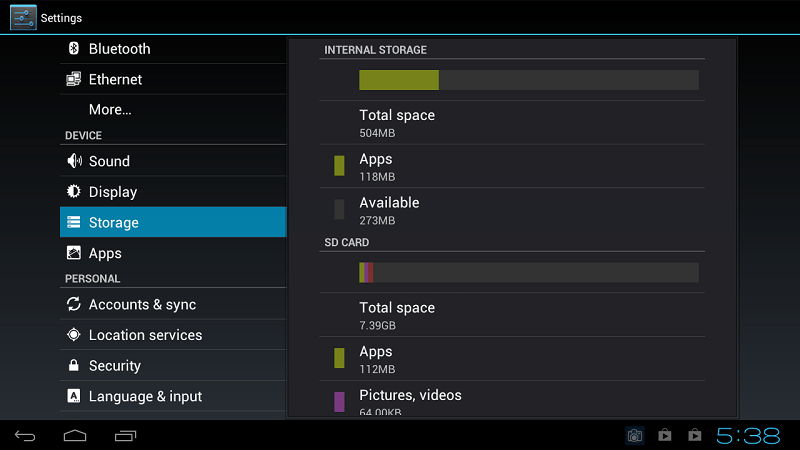
The usual Android security options are present.
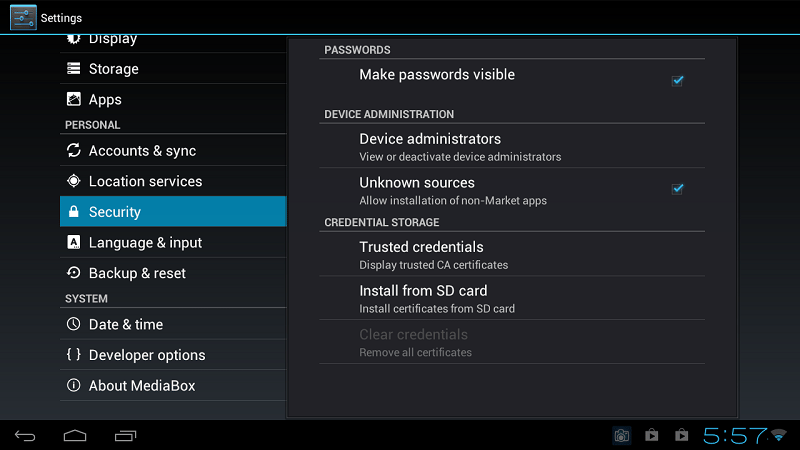
You will need to use a standard mouse and/or keyboard as the provided remote is not enough.
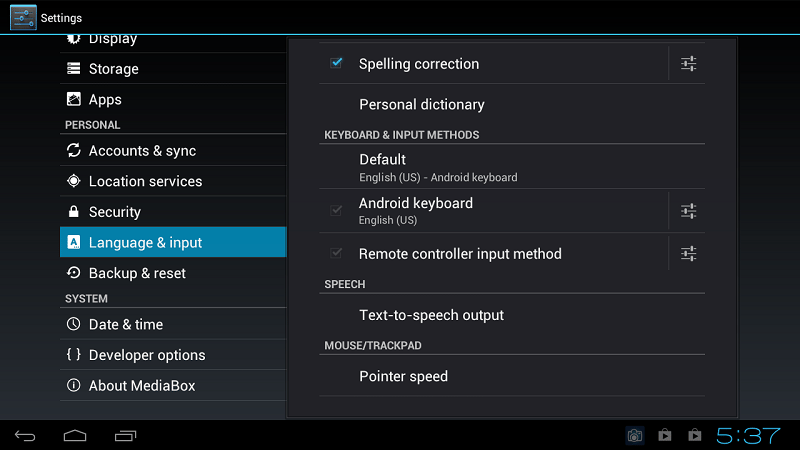
There is an option to factory reset and back-up your data, this may come in useful to many.
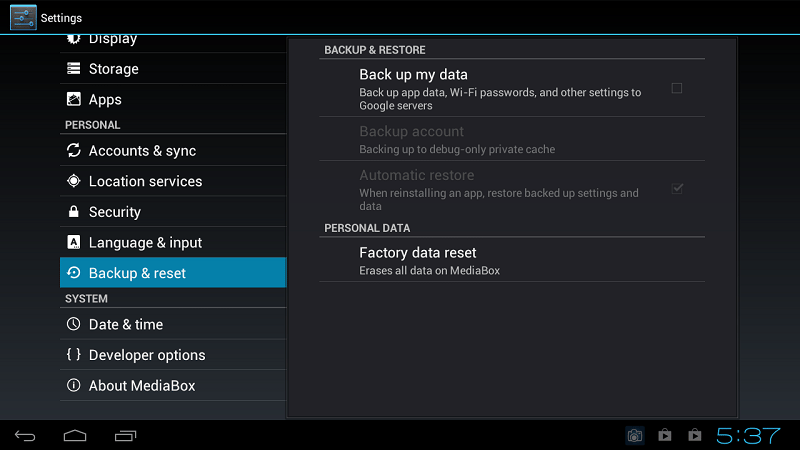
The about media box contains all the information you need to know about your device and an option to sort out how your device will update.
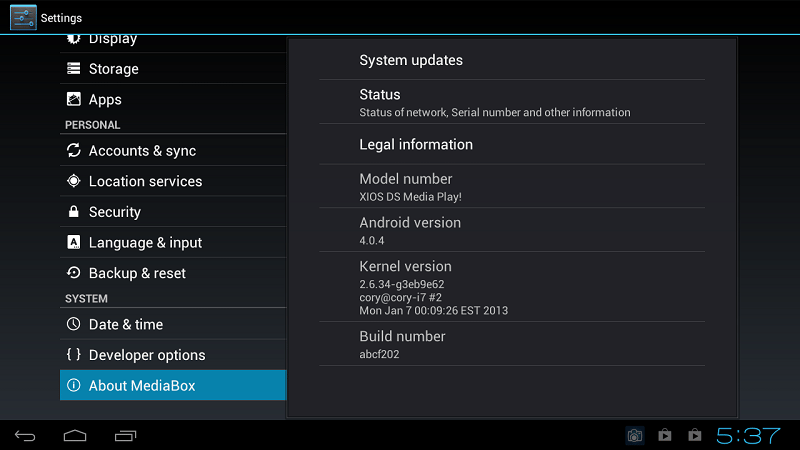
The usual Android developer options are included too.