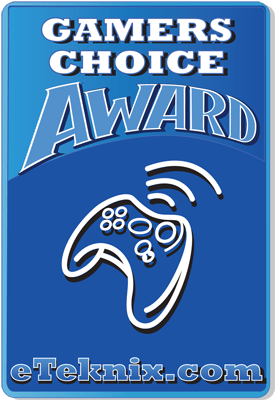Let’s Play Xbox and PC with the Same Corsair Peripherals (and Lapboard)!
How Much Does it Cost?
In total, you’ll be spending around £350 for this setup, but it’s likely you wouldn’t need all of this. You likely have a mouse that would work well enough already. Plus, you could keep your current PC mouse and perhaps get a wireless one just for the Xbox. A Corsair Harpoon Wireless with Slipstream tech is just £39.99 and would do a fantastic job. You likely already have a suitable headset, or you may not want one at all, and use desktop speakers and your TV/surround sound! Again, it’s building what works best for you. However, you will need a K63 keyboard for the lapboard. At £70, this is a pretty fantastic keyboard in its own right, and worthy of being on your desktop and/or Lapboard!
- Corsair K63 Wireless Mechanical Gaming Keyboard – £70.47
- Corsair M65 ELITE RGB Optical FPS Gaming Mouse – £51.99
- Corsair HS75 XB WIRELESS Gaming Headset – £168.96
- Corsair K63 Wireless Gaming Lapboard – £59.99
Oh and don’t mix up the LAPBOARD with the much older Corsair LAPDOG. Similar products, but the LAPDOG was the bulky wired version from 5 or 6 years ago.
Overview
In some weird way, I fully expected gaming on my Xbox Series X to feel like some big revelation, almost like I was cheating in some regard. However, while this would likely have been the case ten years ago, it was just like playing on my PC these days. The Xbox and PC landscapes have become heavily merged in recent years, and it’s only after this test that I really appreciate just how much work has been done.
Playing Halo on my PC, I get 4K resolution, 60 FPS, keyboard and mouse and controller support, and extensive customisation options for the controls. However, on Xbox Series X, I get 4K resolution, 60 FPS, keyboard and mouse and controller support, and extensive customisation options for the controls; that’s right, the exact same experience. I tried Gears 5, Sea of Thieves, and while I did intend to try Minecraft, my daughter put that through its paces instead, and it really was just business as usual. Plug it in and play, no issues whatsoever. I expected to have to tinker with some settings, tell the game what I wanted to use, something, but no, it just worked.
Some games, like Halo, require you to lock in your controller type at the start of multiplayer, which does make sense, as it’ll match you up with people using the same input devices. You don’t want to go into a match with a controller against a group of keyboard/mouse users, you’ll be whooped in no time. However, for single-player stuff, I didn’t see any game have an issue with me flipping between a controller, the mouse, the keyboard, and back. To be honest, Microsoft gets a big thumbs up for their handling of input devices overall.
I’ll admit, this isn’t a setup I see a lot of people using, but there’s clearly a market for it. Most of the popular games seem to support keyboard and mouse on Xbox these days. Plus, most PC games come with controller support too, especially those on Games Pass. So accessibility is improving and allowing people to play how they want to play.
Corsair is one of the few brands that are really ready to tackle the market. I think a few other brands do a couch keyboard systems, but I think Corsair has the only one where the keyboard actually docks in the unit (correct me if I’m wrong). It’s due to be updated, but they’ve got a page (here) that details loads of their mice, keyboards and headsets that have been tested on the Xbox One, and I’m sure that list will have grown considerably.
While the Lapboard may not be for everyone, it’s a really fun thing to have. Perhaps stick a cupholder on the side for maximum entertainment. If you want to game in your living room, using keyboard and mouse, and enjoying all the advantages that can bring, there’s very little stopping you! Now, I wonder if I can pair it all with my phone and use them on xCloud… but that’s for another day!